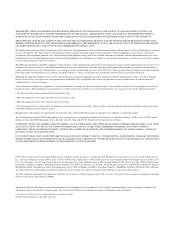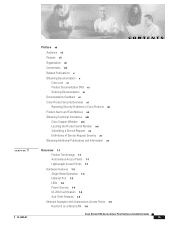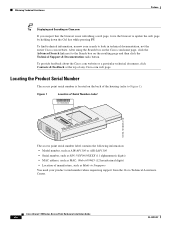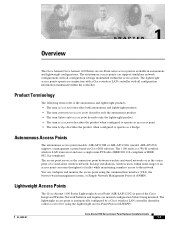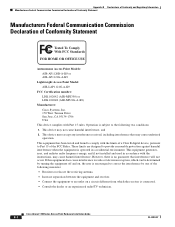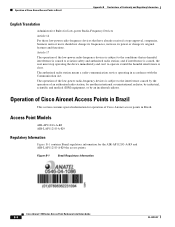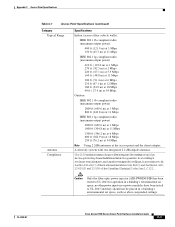Cisco AIR-AP1121G-A-K9 - Aironet 1100 - Wireless Access Point Support and Manuals
Get Help and Manuals for this Cisco item

View All Support Options Below
Free Cisco AIR-AP1121G-A-K9 manuals!
Problems with Cisco AIR-AP1121G-A-K9?
Ask a Question
Free Cisco AIR-AP1121G-A-K9 manuals!
Problems with Cisco AIR-AP1121G-A-K9?
Ask a Question
Cisco AIR-AP1121G-A-K9 Videos
Popular Cisco AIR-AP1121G-A-K9 Manual Pages
Cisco AIR-AP1121G-A-K9 Reviews
We have not received any reviews for Cisco yet.