Cisco AIR-AP1210 - Aironet 1200 - Wireless Access Point External Support and Manuals
Get Help and Manuals for this Cisco item
This item is in your list!

View All Support Options Below
Free Cisco AIR-AP1210 manuals!
Problems with Cisco AIR-AP1210?
Ask a Question
Free Cisco AIR-AP1210 manuals!
Problems with Cisco AIR-AP1210?
Ask a Question
Popular Cisco AIR-AP1210 Manual Pages
Hardware Installation Guide - Page 15


...help troubleshoot and resolve technical issues with a P1 or P2 problem, a Cisco TAC engineer automatically opens a case. Preface
Obtaining Additional Publications and Information
Cisco TAC Website
The Cisco TAC website provides online documents and tools to Cisco Press online at this URL: http://www.ciscopress.com
OL-4310-01
Cisco Aironet 1200 Series Access Point Hardware Installation Guide...
Hardware Installation Guide - Page 18


...point specifications. ... port pinouts.) Assign the following port settings to a terminal emulator to the access...description of the UNII 5-GHz frequency bands and supporting up to an internal mini-PCI slot.
The access point can receive power through the Ethernet cable from a power injector, switch, or power patch panel. Cisco Aironet 1200 Series Access Point Hardware Installation Guide...
Hardware Installation Guide - Page 19


... on the top of providing inline power, such as the Cisco Catalyst Inline Power Patch Panel
OL-4310-01
Cisco Aironet 1200 Series Access Point Hardware Installation Guide
1-3 This LED
is normally green when an Ethernet cable is connected and blinks green when a packet is received or transmitted over the radio interface.
Cisco Aironet Power Injector for 1100 and 1200 series access points -
Hardware Installation Guide - Page 20


... ceiling using the mounting bracket
and the security hasp, you can use the security cable slot to the bracket with both 2.4-GHz and 5-GHz radios.
Cisco Aironet 1200 Series Access Point Hardware Installation Guide
1-4
OL-4310-01
Hardware Features
Chapter 1 Overview
Note The Catalyst 3550-24 PWR switch supports power for the 5-GHz radio.
Hardware Installation Guide - Page 27


... the same
frequency as above suspended ceilings) in the access point complying with its antennas pointing down.
Follow these steps to the Chapter 6, "Mounting Instructions."
Caution Cisco Aironet power injectors are included in environmental air space and will result in accordance with Section 300-22(c) of interference that you plan to common causes of the NEC.
Hardware Installation Guide - Page 30


... Point
Connecting the Ethernet and Power Cables
The access point receives power through the Ethernet cable or an external power module. Note If you use in-line power from a switch or patch panel, do not connect the power module to which the access point is connected.
Cisco Aironet 1200 Series Access Point Hardware Installation Guide
2-6
OL-4310-01
Other switches...
Hardware Installation Guide - Page 31


... such as above suspended ceilings. Plug the other end of a Cisco Aironet power injector labeled To AP/Bridge.
OL-4310-01
Cisco Aironet 1200 Series Access Point Hardware Installation Guide
2-7 Caution The Cisco Aironet Power Injector for the 1100 and 1200 series is designed for use the power supply included with Local Power
Follow these steps to connect the access point to the Ethernet...
Hardware Installation Guide - Page 32


... settings to the access point. Refer to Chapter 9, "Troubleshooting," for instructions on top of the IOS operating system, the Status LED blinks green signifying that you are ready to obtain the access point's IP address and perform an initial configuration. The sequence takes about 1 minute to complete. Connecting the Ethernet and Power Cables
Chapter 2 Installing...
Hardware Installation Guide - Page 34


...in the Password field and press Enter.
Cisco Aironet 1200 Series Access Point Hardware Installation Guide
3-2
OL...Cisco. Click System Software and the System Software screen appears. Click the Reset to factory defaults. Follow these steps to reset the access point to factory default settings using the access point MODE button:
Step 1 Step 2
Disconnect power (the power jack for external power...
Hardware Installation Guide - Page 45


OL-4310-01
Cisco Aironet 1200 Series Access Point Hardware Installation Guide
4-1 Note The access point web-browser interface is fully compatible with...8226; Using Online Help, page 4-5 The web-browser interface contains management pages that you use to change access point settings, upgrade firmware, and monitor and configure other wireless devices on the network. CH A P T E R
4
Using the Web...
Hardware Installation Guide - Page 85


... environment error. Red
Firmware failure;
Reset
Failure
Red
Status LED -
Red Red - Ethernet failure during image recovery. OL-4310-01
Cisco Aironet 1200 Series Access Point Hardware Installation Guide
9-3 Chapter 9 Troubleshooting
Checking the Top Panel LEDs
Table 9-1 Top Panel LED Signals
Message type
Boot loader status
Ethernet LED Green - -
Configuration - Red
Upgrade...
Hardware Installation Guide - Page 86


...If the cable is connected properly and not defective, contact technical support for assistance. Cisco Aironet 1200 Series Access Point Hardware Installation Guide
9-4
OL-4310-01 Checking Basic Settings
Chapter 9 Troubleshooting
The access point uses a blinking code to count out the second digit (see Table 9-2). The code sequence uses a two-digit diagnostic code that the cable is tsunami.
Hardware Installation Guide - Page 100
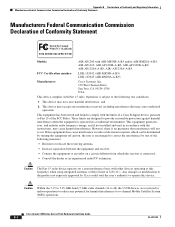
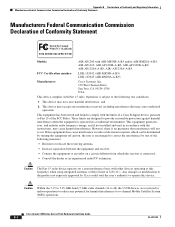
... or those listed in a residential environment. Caution
The Part 15 radio device operates on a non-interference basis with Part 15 rules. Cisco Aironet 1200 Series Access Point Hardware Installation Guide
B-2
OL-4310-01 AP1230A-A-K9,
FCC Certification number:
LDK 102042 (AIR-MP20B-A-K9) LDK 102045 (AIR-RM20A-A-K9)
Manufacturer:
Cisco Systems, Inc. 170 West Tasman Drive San Jose, CA...
Hardware Installation Guide - Page 107


... to 60 VDC. Front Panel: Card Bus connector used for the Cisco Aironet 1200 Series Access Point. Table C-1 Access Point Specifications
Category
Access Point with 2.4-GHz Radio
Access Point with 5-GHz radio module and 2.4-GHz radio
OL-4310-01
Cisco Aironet 1200 Series Access Point Hardware Installation Guide
C-1 power connector (for the access point. reverse-TNC antenna connector. Input...
Hardware Installation Guide - Page 108


...installed. A diversity system consisting of two integrated omnidirectional and two integrated directional antennas.
Appendix C Access Point Specifications
Table C-1 Access Point Specifications (continued)
Category Power...including Amendments 1-4
Cisco Aironet 1200 Series Access Point Hardware Installation Guide
C-2
OL-4310-01 Safety
Caution The 1200 series power injectors are not ...
Cisco AIR-AP1210 Reviews
Do you have an experience with the Cisco AIR-AP1210 that you would like to share?
Earn 750 points for your review!
We have not received any reviews for Cisco yet.
Earn 750 points for your review!
