Cisco CISCO801 - 801 Router Support and Manuals
Get Help and Manuals for this Cisco item
This item is in your list!

View All Support Options Below
Free Cisco CISCO801 manuals!
Problems with Cisco CISCO801?
Ask a Question
Free Cisco CISCO801 manuals!
Problems with Cisco CISCO801?
Ask a Question
Popular Cisco CISCO801 Manual Pages
Hardware Installation Guide - Page 5


... Documentation ix Documentation Feedback x Cisco Product Security Overview x Reporting Security Problems in Cisco Products x Obtaining Technical Assistance xi Cisco Technical Support Website xi Submitting a Service Request xii Definitions of Service Request Severity xii Obtaining Additional Publications and Information xii
Overview 1-1 Feature Summary 1-2 Router Ports Summary 1-3 Front Panels...
Hardware Installation Guide - Page 11


... sensitive information that you send to locate your product serial number before placing a service call.
78-5373-04
Cisco 800 Series Routers Hardware Installation Guide
xi Never use in this URL: http://tools.cisco.com/RPF/register/register.do not hold valid Cisco service contracts, Cisco Technical Support provides 24-hour-a-day, award-winning technical assistance. If you can work from...
Hardware Installation Guide - Page 16
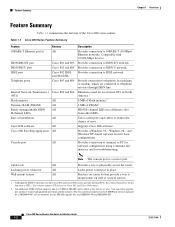
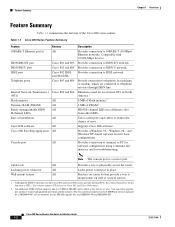
Supports Cisco IOS software.
You cannot connect S/T devices to ISDN S/T network.
Cisco 800 Series Routers Hardware Installation Guide
1-2
78-5373-04 Feature Summary
Chapter 1 Overview
Feature Summary
Table 1-1 summarizes the features of error.
Color-coded ports and cables to reduce the chance of the Cisco 800 series routers. Although the ISDN U interfaces on router bottom ...
Hardware Installation Guide - Page 17
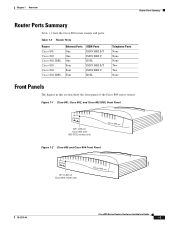
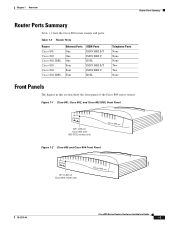
...802 IDSL routers only
Figure 1-2 Cisco 803 and Cisco 804 Front Panel
11665
NT1 LED on Cisco 804 router only
11664
78-5373-04
Cisco 800 Series Routers Hardware Installation Guide
1-3 Table 1-2 Router Ports
Router Cisco 801 Cisco 802 Cisco 802 IDSL Cisco 803 Cisco 804 Cisco 804 IDSL
Ethernet Ports One One One Four Four Four
ISDN Ports ISDN BRI S/T ISDN BRI U IDSL ISDN BRI S/T ISDN BRI U IDSL...
Hardware Installation Guide - Page 22


Cisco 800 Series Routers Hardware Installation Guide
1-8
78-5373-04
Blinks when packets are sent from the second ISDN B channel. Blinks when packets are received from the second ISDN B channel. CH1 and CH2 are both on the second ISDN B channel.
On back panel of Cisco 801, 802, and 802 IDSL routers only. Blinks when packets are sent from the first ISDN B channel. ...
Hardware Installation Guide - Page 26
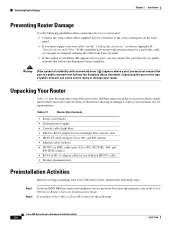
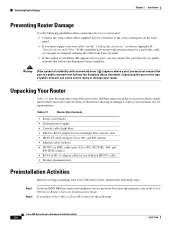
... can cause severe injury or damage your router. For more information, refer to the Cisco 800 Series Routers Software Configuration Guide.
Connecting the port to this appendix does not provide specifications for use with red ISDN U cable • Product documentation
Preinstallation Activities
Before you begin installing your Cisco 800 series router, perform the following steps:
Step 1 Step...
Hardware Installation Guide - Page 27
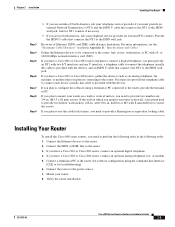
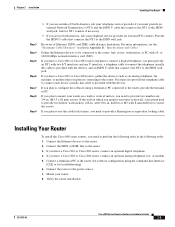
..., you need to the ISDN wall jack. Installing Your Router
To install the Cisco 800 series routers, you need to secure the screws. If you have a Cisco 801 or Cisco 803 router, connect an optional digital telephone. 4. Chapter 2 Installation
Installing Your Router
Step 3 Step 4 Step 5
Step 6 Step 7 Step 8
Step 9
• If you are in Appendix B, "Specifications and Cables." For...
Hardware Installation Guide - Page 32
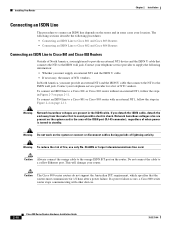
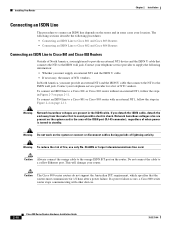
....
Caution
The Cisco 800 series routers do not support the Australian IUT requirement, which specifies that connects the NT1 to standby.
Do not connect the cable to a Cisco 801 or Cisco 803 router with other devices.
2-10
Cisco 800 Series Routers Hardware Installation Guide
78-5373-04
Installing Your Router
Chapter 2 Installation
Connecting an ISDN Line
The procedure...
Hardware Installation Guide - Page 41


...status and problem indicators, the LEDs on the front panel must face upward and be met:
• Because you mount your router is not supported, it ...Router) Front panel of router
Mounting bracket
7
5 8
in.
(19.35
cm)
Mounting bracket
Bottom of this manual provides a template for measuring the distance between the screws.
78-5373-04
Cisco 800 Series Routers Hardware Installation Guide...
Hardware Installation Guide - Page 47


... LED on the back panel is , replace it.
• Improperly set router HUB/NO HUB or TO HUB/TO PC button or hub equivalent of HUB/NO HUB button
• To make sure you have a Cisco 801 or 803 router in North America or in Chapter 2, "Installation."
78-5373-04
Cisco 800 Series Routers Hardware Installation Guide
3-3
In North America, you are...
Hardware Installation Guide - Page 49


... Cisco 801, 802, and 802 IDSL routers, the LINK LED on the back panel blinks. Solutions
• Contact your Cisco reseller. Disconnected cable.
- On the Cisco 804 IDSL router, the ETHERNET 1, 2, 3, or 4 LED on the front panel blinks. Chapter 3 Troubleshooting
Problems After Router Is Running
Table 3-2 Problems After First Startup (continued)
Symptom
Problem
• Problem with ISDN...
Hardware Installation Guide - Page 50


... an ISDN or IDSL network is lost . (LINE, CH1, CH1 RXD, CH1 TXD, CH2, CH2 RXD, and CH2 TXD LEDs on Cisco 801 and 803 routers are securely connected.
• Make sure each cable are off.)
• A cable-related problem:
- Disconnected cable.
- Cisco 800 Series Routers Hardware Installation Guide
3-6
78-5373-04 Problems After Router Is Running
Chapter 3 Troubleshooting
Table 3-3 Problems...
Hardware Installation Guide - Page 53
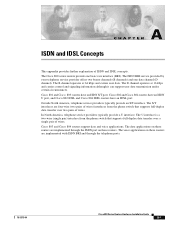
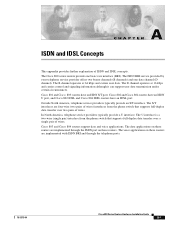
... although it can support user data transmission under certain circumstances. Cisco 801 and Cisco 803 routers have an IDSL port.
The D channel operates at 64 kbps and carries user data. The S/T interfaces are implemented through the telephone ports.
78-5373-04
Cisco 800 Series Routers Hardware Installation Guide
A-1
In North America, telephone service providers typically provide...
Hardware Installation Guide - Page 64


... equivalent of this button determines the cable type (straight-through or crossover) that uses an ISDN line and supports line rates up to connect an Ethernet device. This button is associated with the Ethernet port on Cisco 801 and Cisco 802 routers and with the combination of electrical
equipment. A communication protocol that provides network communication
capabilities...
Hardware Installation Guide - Page 69


...
connecting 2-14, 2-15 ports
described 1-2 illustrated 1-5, 1-6 temperature specifications B-1 terminal, connecting 2-17 TO HUB/TO PC button illustrated 1-6 to 1-7 settings 2-6 to 2-20 warnings, installation 2-2 weight specifications B-1 workstation, connecting 2-9
U
U interface A-1 United Kingdom master sockets 2-16
78-5373-04
Cisco 800 Series Routers Hardware Installation Guide
IN-3
Cisco CISCO801 Reviews
Do you have an experience with the Cisco CISCO801 that you would like to share?
Earn 750 points for your review!
We have not received any reviews for Cisco yet.
Earn 750 points for your review!
