Cisco CISCO3725-V-CCME-A - 3725 - Router Support and Manuals
Get Help and Manuals for this Cisco item
This item is in your list!

View All Support Options Below
Free Cisco CISCO3725-V-CCME-A manuals!
Problems with Cisco CISCO3725-V-CCME-A?
Ask a Question
Free Cisco CISCO3725-V-CCME-A manuals!
Problems with Cisco CISCO3725-V-CCME-A?
Ask a Question
Popular Cisco CISCO3725-V-CCME-A Manual Pages
Hardware Installation Guide - Page 2


... event, your equipment is not installed in the equipment no longer complying with the specifications in the United States and certain other company. (0411R)
Book Title Copyright © 2000-2003 Cisco Systems, Inc.
You can radiate radio-frequency energy and, if not installed and used in accordance with the instruction manual, may be required to operate...
Hardware Installation Guide - Page 5


... Using the Setup Command Facility 3-29 Initial Configuration Using the CLI (Manual Configuration) 3-32
Troubleshooting A-1 Solving Problems A-2 Troubleshooting the Power and Cooling Systems A-2 Environmental Reporting Features A-3 Troubleshooting Modules, Cables, and Connections A-3 Reading Front-Panel LEDs A-4 Reading Rear Panel LEDs A-6 Error Messages A-8 Recovering a Lost Password A-12
Using...
Hardware Installation Guide - Page 7


... Installation Guide
vii Some information provided may not apply to related documents that are available online on page xvi for more information. These publications are similar in functionality but differ in the number of interfaces supported. It also includes instructions for Cisco 2600 Series, Cisco 3600 Series, and Cisco 3700 Series Routers and the Cisco IOS configuration guide...
Hardware Installation Guide - Page 8
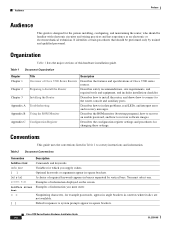
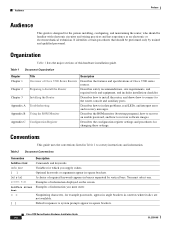
... password, and how to isolate problems, read LEDs, and interpret error and recovery messages. Table 2 Document Conventions
Convention boldface font italic font [] {x | y | z}
screen font
boldface screen font
[]
Description Commands and keywords.
Describes how to install the router, and shows how to connect to convey instructions and information.
Conventions
This guide...
Hardware Installation Guide - Page 17


... serial number before placing a service call. The TAC Service Request Tool is located at this URL: http://www.cisco.com/techsupport/contacts
OL-2180-08
Cisco 3700 Series Routers Hardware Installation Guide
xvii You can register at this URL: http://tools.cisco.com/RPF/register/register.do not hold valid Cisco service contracts, Cisco Technical Support provides 24-hour-a-day, award...
Hardware Installation Guide - Page 21


... processor memory) • Two Fast Ethernet ports • High-speed console and auxiliary ports (up to 115.2 kbps)
Cisco 3725
Cisco 3725 routers include the following additional features: • High-performance 240-MHz Reduced Instruction Set Computer (RISC) processor • Up to 256 MB SDRAM • Up to 128 MB CompactFlash memory
OL-2180...
Hardware Installation Guide - Page 22


...V0 EN
9
SEE MANUAL BEFORE INSTALLATION
DSU 56K
7 8
SEE MANUAL BEFORE INSTALLATION
DSU 56K
SEE MANUAL BEFORE INSTALLATION
6 4
5
1 Double-wide network module slot 2 Interface card slots 3 Power supply 4 Auxiliary port 5 Console port
6 CompactFlash memory card slot 7 Fast Ethernet 0/0 port 8 Fast Ethernet 0/1 port 9 Single-wide network module slot
Cisco 3745
Cisco 3745 routers include the...
Hardware Installation Guide - Page 38


... router until you encounter problems installing or configuring your router. If the final installation site will not be shipped in an accessible place near the chassis where anyone who performs tasks has access to install the router, proceed with your router, contact customer service. Warranty, service, and support information is completed. • Upgrade and maintenance procedures-Use...
Hardware Installation Guide - Page 74


...Cisco 3700 Series Routers Hardware Installation Guide
OL-2180-08 If you encounter problems when you like to enter the initial configuration dialog? [yes/no]:
To learn how to use the setup command facility to abort configuration dialog at : http://www.cisco... Default settings are interpreted as the first command typed when the messages stop . Powering Up the Router
Chapter 3 Installing the ...
Hardware Installation Guide - Page 76


... management setup configures only enough connectivity for management of the available interfaces is encrypted (more secure) and cannot be seen when you view the configuration:
The enable password is different from the enable secret password. Would you like to the router over a network interface. This password is displayed.
3-30
Cisco 3700 Series Routers Hardware Installation Guide
OL...
Hardware Installation Guide - Page 81


...• Solving Problems, page A-2 • Reading Front-Panel LEDs, page A-4 • Reading Rear Panel LEDs, page A-6 • Error Messages, page A-8 • Recovering a Lost Password, page A-12
Note To troubleshoot a network module, see the "Obtaining Technical Assistance" section on how to troubleshoot interface cards, see the online Cisco Interface Cards Installation Guide. This appendix...
Hardware Installation Guide - Page 83


... is on page xvii for information about customer service. -
Some causes of LEDs.
Check the online
Software Configuration Guide for Cisco 2600, Cisco 3600, and Cisco 3700 Series Routers or accompanying configuration note for software requirements for a power supply failure by the router.
- Appendix A Troubleshooting
Solving Problems
• Router partially boots, but interface ports do...
Hardware Installation Guide - Page 84


...Cisco 3700 Series Routers Hardware Installation Guide
A-4
OL-2180-08 Check the external console connection. - Make sure that the parameters for your terminal are firmly seated in their slots. -
Figure A-1 and Figure A-2 show the LEDs on page xvii for information about customer service.... Reading Front-Panel LEDs
Appendix A Troubleshooting
• Router does not boot properly...
Hardware Installation Guide - Page 93


... a Console Terminal or Modem" section on page 3-22 for instructions on page B-3. See the boot command in the ROM monitor and does not boot the operating system.
During normal operation, the ROM monitor helps to isolate or eliminate hardware problems and recover a corrupted Cisco IOS software image. Note If your console terminal does...
Hardware Installation Guide - Page 95
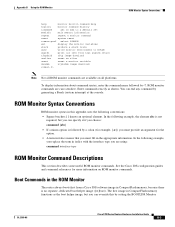
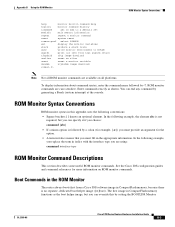
... in the appropriate information. See the Cisco IOS configuration guides and command references for the option. • A term in italics means that you replace the term in CompactFlash memory, because there...following example, the element abc is followed by setting the BOOTLDR Monitor
OL-2180-08
Cisco 3700 Series Routers Hardware Installation Guide
B-3 Boot Commands in the ROM Monitor
The...
Cisco CISCO3725-V-CCME-A Reviews
Do you have an experience with the Cisco CISCO3725-V-CCME-A that you would like to share?
Earn 750 points for your review!
We have not received any reviews for Cisco yet.
Earn 750 points for your review!
