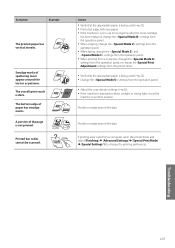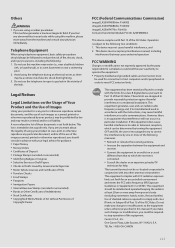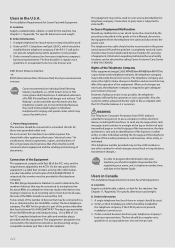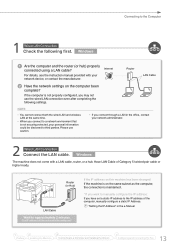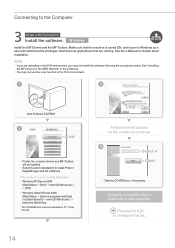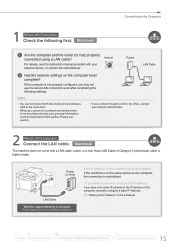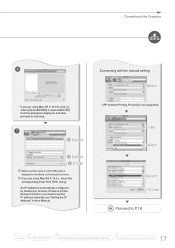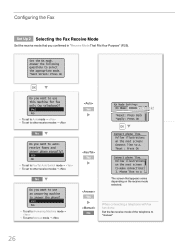Canon imageCLASS MF4890dw Support and Manuals
Get Help and Manuals for this Canon item

View All Support Options Below
Free Canon imageCLASS MF4890dw manuals!
Problems with Canon imageCLASS MF4890dw?
Ask a Question
Free Canon imageCLASS MF4890dw manuals!
Problems with Canon imageCLASS MF4890dw?
Ask a Question
Most Recent Canon imageCLASS MF4890dw Questions
Does It Include A Battery
(Posted by stanleybialy 1 year ago)
I Need To Find Canon Imageclass Mf4890dw Serial Number As Backside Label Is Tear
i need to find Canon Imageclass Mf4890dw serial number as backside label is tear
i need to find Canon Imageclass Mf4890dw serial number as backside label is tear
(Posted by idesignvik 1 year ago)
Can I Airprint On My Canon Imageclass Mf4890dw
can I airprint on my Canon imageclass MF4890dw
can I airprint on my Canon imageclass MF4890dw
(Posted by dlabrum2 3 years ago)
How To Hook Up My New Macbook Air?
I have been printing from my PC. I have just purchased an Apple MaCBOOK AIR. I tried to download sof...
I have been printing from my PC. I have just purchased an Apple MaCBOOK AIR. I tried to download sof...
(Posted by scottginad 8 years ago)
Changing Connection From Wireless Lan To Usb Cable
I originally configured my Canon Imageclass MF4980dw printer to connect with my laptop via a Wireles...
I originally configured my Canon Imageclass MF4980dw printer to connect with my laptop via a Wireles...
(Posted by cynthiarlove 8 years ago)
Canon imageCLASS MF4890dw Videos
Popular Canon imageCLASS MF4890dw Manual Pages
Canon imageCLASS MF4890dw Reviews
We have not received any reviews for Canon yet.