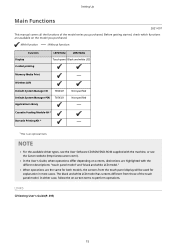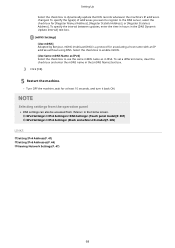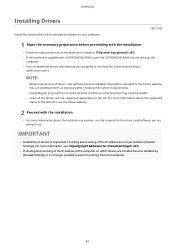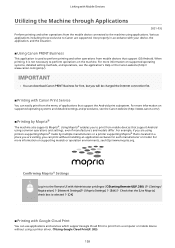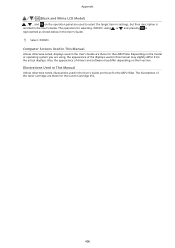Canon imageCLASS LBP214dw Support and Manuals
Get Help and Manuals for this Canon item

View All Support Options Below
Free Canon imageCLASS LBP214dw manuals!
Problems with Canon imageCLASS LBP214dw?
Ask a Question
Free Canon imageCLASS LBP214dw manuals!
Problems with Canon imageCLASS LBP214dw?
Ask a Question
Canon imageCLASS LBP214dw Videos
Popular Canon imageCLASS LBP214dw Manual Pages
Canon imageCLASS LBP214dw Reviews
We have not received any reviews for Canon yet.