Canon REALiS WUX10 Support and Manuals
Get Help and Manuals for this Canon item
This item is in your list!

View All Support Options Below
Free Canon REALiS WUX10 manuals!
Problems with Canon REALiS WUX10?
Ask a Question
Free Canon REALiS WUX10 manuals!
Problems with Canon REALiS WUX10?
Ask a Question
Canon REALiS WUX10 Videos
Popular Canon REALiS WUX10 Manual Pages
Projector Monitoring Software Ver.1.0.0 User's Manual - Page 2
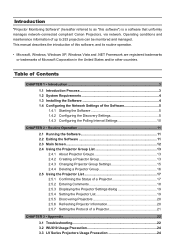
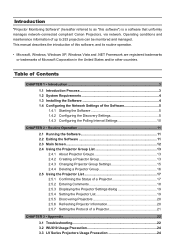
..., Windows, Windows XP, Windows Vista and .NET Framework are registered trademarks or trademarks of Microsoft Corporation in the United States and/or other countries. This manual describes the introduction of a Projector 21
CHAPTER 3 • Appendix...22 3.1 Troubleshooting 22 3.2 WUX10 Usage Precaution 24 3.3 LV Series...
Projector Monitoring Software Ver.1.0.0 User's Manual - Page 3


... addition, you must be managed. If the network is managed under a subnet, network settings on the administrative computer must configure the SNMP settings of this software on configuring the projector, see the instruction manual that came with the projector.
3 Installing the Software
▼
Install this software as shown below.
1 Preparing an administrative computer
▼
Prepare an...
Projector Monitoring Software Ver.1.0.0 User's Manual - Page 13
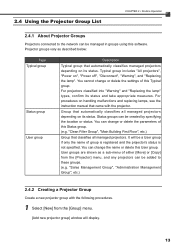
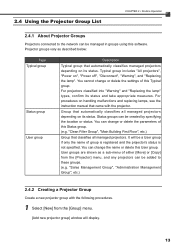
....
13 You can change or delete the settings of either [Move] or [Copy] from the [Group] menu.
[Add new projector group] window will be added to the ... etc.)
Group that automatically classifies managed projectors depending on handling malfunctions and replacing lamps, see the instruction manual that automatically classifies all managed projectors. User groups are shown as described ...
Projector Monitoring Software Ver.1.0.0 User's Manual - Page 14
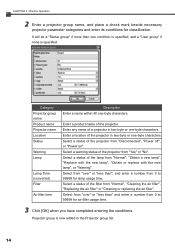
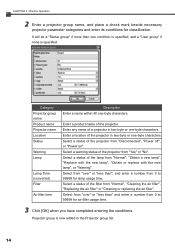
... 2 • Routine Operation
22 Enter a projector group name, and place a check mark beside necessary projector parameter categories and enter its conditions for air filter usage time.
33 Click [OK] when you have completed entering the conditions. Select a warning status of the filter from "Normal", "Obtain a new lamp", "Replace with the new lamp", "Obtain or...
Projector Monitoring Software Ver.1.0.0 User's Manual - Page 19


... using the web settings dialog, see the instruction manual that came with the following procedures.
11 Select a projector to move from the Projector list, and select [Move] from the [Projector] menu followed by the target User group. Selected projector will be deleted from the Projector list. ■■ Moving Projectors to other User Groups Move selected projectors to other User...
Projector Monitoring Software Ver.1.0.0 User's Manual - Page 22


...sure that came with the projector.
■■ Cannot Find Projector Cause
Projector is SNMP-compatible. See the instruction manual that the projector's [Network Function] is turned "On".
•• Confirm the IP address and/or network settings.
•• Configure the SNMP settings of the administrative computer are not configured correctly. Error code 11XX Or Failed to appear...
Projector Monitoring Software Ver.1.0.0 User's Manual - Page 23
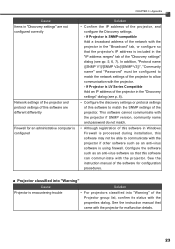
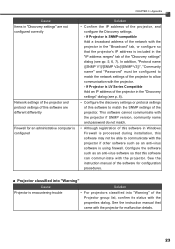
... SNMP version, community name and password do not match.
•• Although registration of this software in Windows Firewall is processed during installation, this software can communicate with the properties dialog. See the instruction manual that the projector's IP address is included in the "IP address ranges" tab of the "Discovery settings" dialog (see p. 8).
••...
Full_Line_Projector_Brochure_10-2009 - Page 1


... ■ Canon Customer Support Center toll-free hotline:
1-800-828-4040 ■ Customer Service Hours: 8 a.m. Canon Mexicana, S. LCOS PROJECTORS WUX10 MARK II ■ WUX10 MARK II D ■ SX7 ■ SX6 SX80 MARK II ■ SX80 MARK II D ■ SX60 ■ SX800 ■ X700
LV SERIES - RE-455X usa.canon.com/projectors
Index
REALiS LCOS Projectors
WUX10 Mark II WUX10 Mark II...
Full_Line_Projector_Brochure_10-2009 - Page 2


WUX10 MARK II WUX10 MARK II D
Bring WUXGA High-Definition features to the business environment in .
(284 x 336 x 114 mm) ■ 3-Year Parts and Labor Limited Warranty
120-Day Lamp Warranty
KIT CONTENTS
• Projector • Wireless Remote Control (AAA batteries included) • Computer Cable (DVI-VGA) • Component to 300 in. ■ Auto Setup ■ Quiet Operation: 36/32 dB...
Full_Line_Projector_Brochure_10-2009 - Page 4
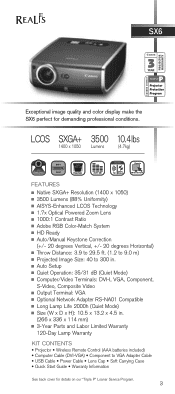
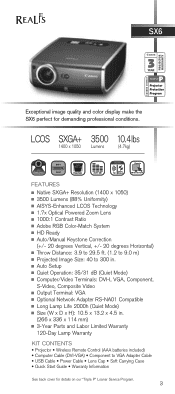
...Service... Auto/Manual Keystone Correction...9632; Auto Setup ■ Quiet...Parts and Labor Limited Warranty
120-Day Lamp Warranty
KIT CONTENTS
• Projector... • Wireless Remote Control (AAA batteries included) • Computer Cable (DVI-VGA) • Component to VGA Adapter Cable • USB Cable • Power Cable • Lens Cap • Soft Carrying Case • Quick Start Guide...
Full_Line_Projector_Brochure_10-2009 - Page 5


... (SX80 Mark II D only) ■ Photo Image Mode ■ HDMI Version 1.3 Deep Color with 1080p Support ■ PC-Free Presentations and PictBridge ■ Network Ready RJ-45 Port ■ Auto/Manual Keystone Correction (+/- 20˚ Vertical) ■ Throw Distance: 3.9 to 29.9 ft. (1.2 to 9.1 m) ■ Projected Image Size: 40 to 300 in. ■ Auto Setup ■...
Full_Line_Projector_Brochure_10-2009 - Page 15
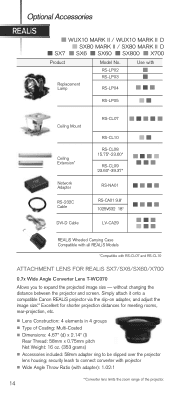
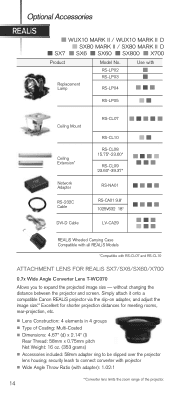
... the image size.** Excellent for shorter projection distances for meeting rooms, rear-projection, etc.
■ Lens Construction: 4 elements in 4 groups ■ Type of the projector.
14 Optional Accessories
REALiS
■ WUX10 MARK II / WUX10 MARK II D ■ SX80 MARK II / SX80 MARK II D
■ SX7 ■ SX6 ■ SX60 ■ SX800 ■ X700
Product
Replacement Lamp
Model No.
Full_Line_Projector_Brochure_10-2009 - Page 16
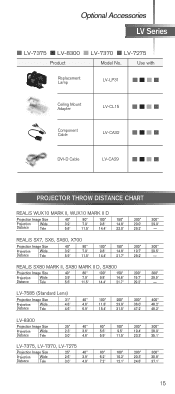
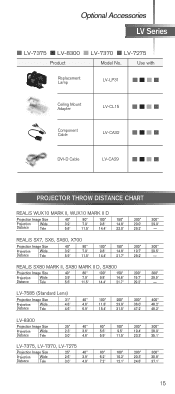
...
60"
100"
200"
300"
6.2'
10.2' 20.3' 30.8'
7.2'
12.1' 24.6' 37.1'
15
Use with
Replacement Lamp
LV-LP31
Ceiling Mount Adapter
LV-CL15
Component Cable
LV-CA32
DVI-D Cable
LV-CA29
PROJECTOR THROW DISTANCE CHART
REALiS WUX10 MARK II, WUX10 MARK II D
Projection Image Size
Projection Wide
Distance
Tele
40"
80"
100"
150"
200"
300"
3.9'
7.9'
9.8'
14...
Full_Line_Projector_Brochure_10-2009 - Page 17


... (Lumens)
NEW
WUX10 Mark II WUX10 Mark II D
3200 Lumens
Contrast Ratio
Imaging Technology
DICOM Simulation
Mark II D only
Photo Mode
YES
Native Resolution 1920 x 1200 Pixels
Max. Video, Composite
Video Support
1080p / 1080i / 1035i / 720p / 576p / 480p /
576i / 480i
1080i / 1035i / 720p / 575p / 480p / 575i / 480i
Audio Input/Output Mouse Control Serial Control
Network
Stereo...
Full_Line_Projector_Brochure_10-2009 - Page 18


... up to the LCOS extreme - with Canon REALiS Projectors
At the heart of our LV Multimedia Projectors lies the power of our newest models. Among its many advantages: dramatic image reproduction, razor-sharp projection in
crisp, exquisite and pixel-free clarity and detail. NEW
SX80 Mark II SX80 Mark II D
3000 Lumens
900:1 0.55" LCOS x 3 Mark II D only
YES
SX60 2500 Lumens...
Canon REALiS WUX10 Reviews
Do you have an experience with the Canon REALiS WUX10 that you would like to share?
Earn 750 points for your review!
We have not received any reviews for Canon yet.
Earn 750 points for your review!

