Canon REALiS WUX6000 D Pro AV Support and Manuals
Get Help and Manuals for this Canon item
This item is in your list!

View All Support Options Below
Free Canon REALiS WUX6000 D Pro AV manuals!
Problems with Canon REALiS WUX6000 D Pro AV?
Ask a Question
Free Canon REALiS WUX6000 D Pro AV manuals!
Problems with Canon REALiS WUX6000 D Pro AV?
Ask a Question
Popular Canon REALiS WUX6000 D Pro AV Manual Pages
User Manual - Page 6


... Sound 63 Zooming Part of the Computer 41 Auto PC Adjustment 43 Focusing, Resizing, or Moving the Image 44
Step 4 Select an Aspect Ratio
(Screen Aspect) Matching the Screen 48
Selecting Screen Aspect 48 Moving Image with 4:3 D. Table of Contents
How to Use This Manual 2 Projector Highlights 4 Quick Reference Guide 5 Safety Instructions 10
Safety...
User Manual - Page 10
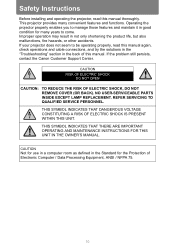
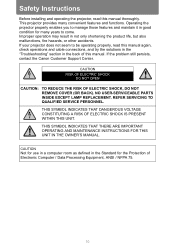
Safety Instructions
Before installing and operating the projector, read this manual thoroughly. If the problem still persists, contact the Canon Customer Support Center.
REFER SERVICING TO QUALIFIED SERVICE PERSONNEL. NO USER-SERVICEABLE PARTS INSIDE EXCEPT LAMP REPLACEMENT.
Operating the projector properly enables you to manage those features and maintain it in good condition for the...
User Manual - Page 12


... cart or stand recommended by the manufacturers.
This projector should never be carried out in installation such as they may fall, causing serious injury to a child or adult, and serious... combination to operate the product.
Safety Instructions
■ READ AND KEEP THIS OWNER'S MANUAL FOR LATER USE. All the safety and operating instructions should be read before cleaning. Follow all...
User Manual - Page 21


...Canon Customer Support Center for the same amount of the lamp cover, not directly under it on the
environment of the projector interior and lamp replacement. • Precautions when replacing... over time. During replacement, stand to the following characteristics. • Impact, abrasion, or use .
Always request service from the power outlet before replacing the lamp. •...
User Manual - Page 25


... FOR A PARTICULAR PURPOSE. SHOULD THE PROGRAM PROVE DEFECTIVE, YOU ASSUME THE COST OF ALL NECESSARY SERVICING, REPAIR OR CORRECTION. NO SUPPORT Canon Inc., and all its subsidiaries or its dealers do not make any other customers, regarding the source code. without even the implied warranty of the program. Open Source Software
Open Source Software
The...
User Manual - Page 56


Corner adjustment settings will be cleared if you have finished correcting, press the OK button. Next, select [... the
OK button. Remote control
4 When you subsequently use [Zoom] (P143) in the keystone setting.
You can now reset the correction selected in the [Install settings] menu.
■ Resetting the Keystone Adjustment
Perform the following steps to display the [Keystone reset]...
User Manual - Page 76


...; For the signal types supported by the projector, see the table on page 214. Press the OK button to accept your setting. If the Auto PC adjustment is insufficient, perform the following operations. • Select the input signal that matches
the resolution of the computer.
Setting Display Status (Input Settings)
Setup Using Auto PC
> [Input...
User Manual - Page 79


...
LAN USB
Select the color space for the AV equipment connected to the user's manual for the HDMI signal. Normal Limits the input level to accept your setting and then press the MENU button.
• [Auto] is selected automatically in
[Auto] mode. (Some AV equipment may not support this case, select [Auto] or [Expanded] for...
User Manual - Page 116


..., causing the internal temperature to rise and possibly resulting in the [Install settings] menu.
■ When Using Mounted on the Ceiling
When the projector is used mounted on the projector lens and mirror, causing the image to become blurred. Specifically, refer to instructions for the image projected to return to normal.
■ At Altitudes...
User Manual - Page 117


..., projection upward or downward may damage the lamp.*2
*1 No optional accessories are available for installing the projector in the [Install settings] menu.
• Do not attempt to instructions for upward or downward projection by a qualified technician or the Canon Customer Support Center.
10° 10°
Upward projection: Inclination of the projector should be no more...
User Manual - Page 140


... [Fn] key.
Changing Notebook Computer Screen Output
For projection from a notebook computer, the computer settings must turn on the external monitor output. (P140) Press the INPUT button to select the input...the [P] key.
140 P53) • Select an image mode depending on the model. For details, see the manual for a desktop computer.
■ Turning on External Monitor Output
You can turn...
User Manual - Page 197


...
Prepare a new lamp when this screen is displayed. • Only the [ ], [ ], OK and POWER buttons are available while this screen is set to [Off]. (P151)
197 Installation and Maintenance Maintenance
Replacing the Lamp
When the usage time of the lamp exceeds a certain amount of the lamp in [Lamp counter] in response to the...
User Manual - Page 198


... or mouth, consult a doctor immediately. If the lamp breaks, contact the Canon Customer Support Center or follow the instructions on , the lamp may get in use if it . Otherwise, you replace the lamp. Replacing the Lamp
Replacement Lamp
This projector uses the following lamps. During replacement, stand to the side of the lamp cover, not directly under...
User Manual - Page 199


... of the lamp unit, then slowly pull out
the lamp unit in the direction of the arrow. Installation and Maintenance Maintenance
Replacing the Lamp
Replacing the Lamp
1 Turn off .
Even when the screws are loosened, they will not fall off the... of the arrow. Bring up the menu and select [System settings] >
[Other settings] > [Lamp counter].
199 Screw
3 Loosen the 3 screws on the power.
User Manual - Page 225


... Lamp replacement
108, 151, 197, 199 LAN port 36 Language 103 LED indicator 35, 202 Lens position 147
M
Memory color correction 92 Menu 72 Menu display time 151 Menu position 149 Motion blur reduction 103 MUTE 63 Muting 63
N
Network function 168 Network password setting 166 Network setting initialization 170 Network settings 72
Network settings lock...
Canon REALiS WUX6000 D Pro AV Reviews
Do you have an experience with the Canon REALiS WUX6000 D Pro AV that you would like to share?
Earn 750 points for your review!
We have not received any reviews for Canon yet.
Earn 750 points for your review!
