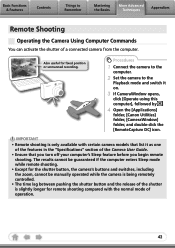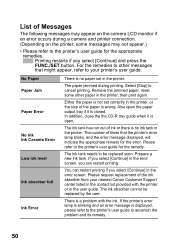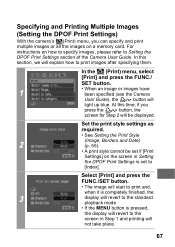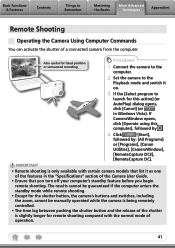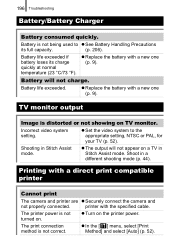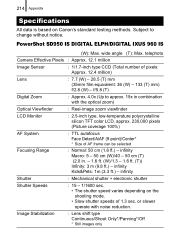Canon PowerShot SD950 IS Support and Manuals
Get Help and Manuals for this Canon item
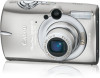
View All Support Options Below
Free Canon PowerShot SD950 IS manuals!
Problems with Canon PowerShot SD950 IS?
Ask a Question
Free Canon PowerShot SD950 IS manuals!
Problems with Canon PowerShot SD950 IS?
Ask a Question
Most Recent Canon PowerShot SD950 IS Questions
Canon Powershot Sd950 Is Will Not Turn On
(Posted by thomjbu 9 years ago)
Manuals
I AM LOOKING FOR A MANUAL FOR A SD9501S DUGUTAK ELF CAMERA
I AM LOOKING FOR A MANUAL FOR A SD9501S DUGUTAK ELF CAMERA
(Posted by Anonymous-37567 12 years ago)
Popular Canon PowerShot SD950 IS Manual Pages
Canon PowerShot SD950 IS Reviews
We have not received any reviews for Canon yet.