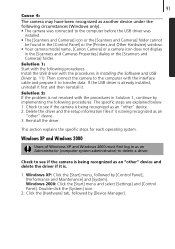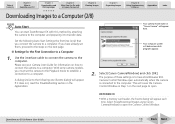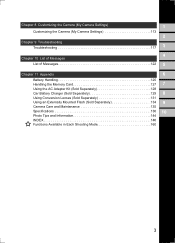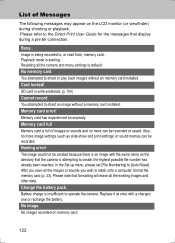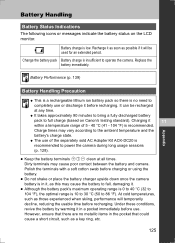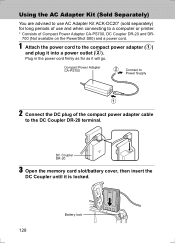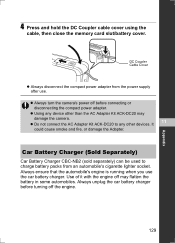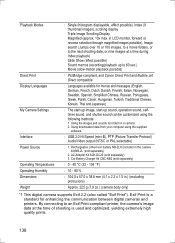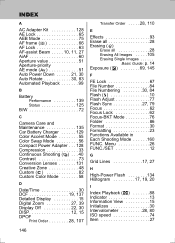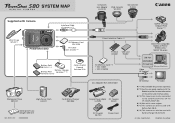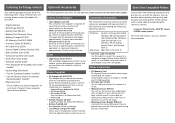Canon PowerShot S80 Support and Manuals
Get Help and Manuals for this Canon item

View All Support Options Below
Free Canon PowerShot S80 manuals!
Problems with Canon PowerShot S80?
Ask a Question
Free Canon PowerShot S80 manuals!
Problems with Canon PowerShot S80?
Ask a Question
Most Recent Canon PowerShot S80 Questions
Camera Doesn't Function
When I press the button on top in order to check the functions before taking a photo, a clock-alarm-...
When I press the button on top in order to check the functions before taking a photo, a clock-alarm-...
(Posted by lynne93882 8 years ago)
Canon PowerShot S80 Videos
Popular Canon PowerShot S80 Manual Pages
Canon PowerShot S80 Reviews
We have not received any reviews for Canon yet.