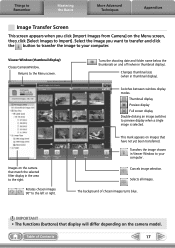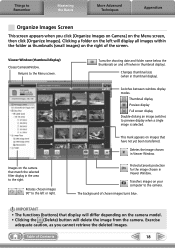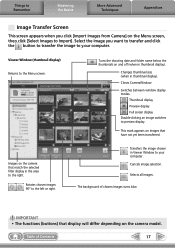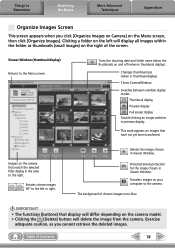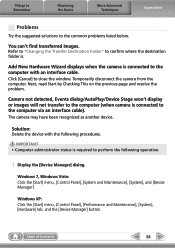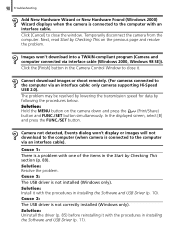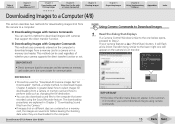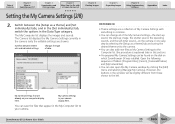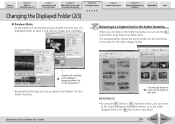Canon PowerShot S80 Support Question
Find answers below for this question about Canon PowerShot S80.Need a Canon PowerShot S80 manual? We have 8 online manuals for this item!
Question posted by lynne93882 on June 13th, 2015
Camera Doesn't Function
When I press the button on top in order to check the functions before taking a photo, a clock-alarm-like sound occurs, and E18 shows up in the lower left corner against a black background. After 5 seconds, the alarm stops and the camera shuts off.
Current Answers
Answer #1: Posted by TechSupport101 on June 14th, 2015 12:30 AM
E18 is a Lens error and you can try to clear it by your self following the DIY article here.
Related Canon PowerShot S80 Manual Pages
Similar Questions
Camera Error Shuts Dowm Automatcally E32 Restart The Camera How Should I Fix
The camera shuts down after 1 picture and error E32 is shown on display
The camera shuts down after 1 picture and error E32 is shown on display
(Posted by robertopereira0708 9 years ago)
Canon Powershot Elph 300 Hs How To Import Selected Photos To Computer
(Posted by marenr 9 years ago)
Is There A Way To Lengthen The Time Before The Camera Shuts Off On A Canon Sx280
How can I either, shut off or extend the amount of time before the automatic shut off occurs?
How can I either, shut off or extend the amount of time before the automatic shut off occurs?
(Posted by BTankus 10 years ago)
Canon Powershot Elph 310 Hs How To Delete All Photos
(Posted by Auguno 10 years ago)
Restart Camera
When I turn on the camera a message comes up "Lens Error - Restart Camera" How do I restart this ca...
When I turn on the camera a message comes up "Lens Error - Restart Camera" How do I restart this ca...
(Posted by wagoding 11 years ago)