Canon PowerShot SX280 HS Support Question
Find answers below for this question about Canon PowerShot SX280 HS.Need a Canon PowerShot SX280 HS manual? We have 1 online manual for this item!
Question posted by BTankus on April 30th, 2014
Is There A Way To Lengthen The Time Before The Camera Shuts Off On A Canon Sx280
How can I either, shut off or extend the amount of time before the automatic shut off occurs?
Current Answers
There are currently no answers that have been posted for this question.
Be the first to post an answer! Remember that you can earn up to 1,100 points for every answer you submit. The better the quality of your answer, the better chance it has to be accepted.
Be the first to post an answer! Remember that you can earn up to 1,100 points for every answer you submit. The better the quality of your answer, the better chance it has to be accepted.
Related Canon PowerShot SX280 HS Manual Pages
User Guide - Page 3
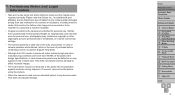
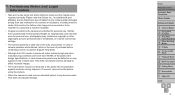
...camera warranty is used over an extended period, it may appear as red or black dots. In case of camera problems while abroad, return to the area of purchase before using the camera.
• When the camera...and Legal Information
• Take and review some pixels may be recorded in a way that Canon Inc., its subsidiaries and affiliates, and its distributors are intended for personal use ....
User Guide - Page 5
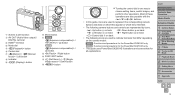
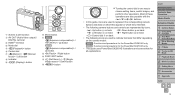
...
FUNC./SET button / / Down button button
zzTurning the control dial is one way to represent the corresponding camera
buttons and dials on the camera model:
SX280 HS : Functions and precautions for the PowerShot SX280 HS only
SX270 HS : Functions and precautions for the PowerShot SX270 HS only • This guide uses PowerShot SX280 HS illustrations and screenshots for
all explanations.
User Guide - Page 6
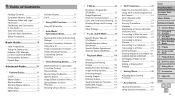
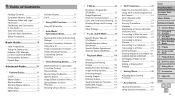
... 124 Security Precautions 125 Glossary 126 Registering a Camera Nickname (First time only 126 Connecting to Web Services.......127 Connecting to a Smartphone......130 Connecting to Another Camera 133 Connecting to a Computer..........134 Connecting to a Printer 139 Sending Images 141 Sending Images to a Computer via CANON iMAGE GATEWAY........143 Geotagging Images on the included...
User Guide - Page 24
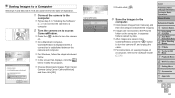
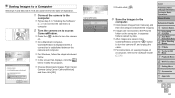
... a Macintosh computer,
CameraWindow is displayed when a connection is established between the camera and computer.
zzChoose [Downloads Images From Canon Camera using Canon CameraWindow] and then click [OK].
Cover
Preliminary Notes and Legal Information Contents: Basic Operations
Basic Guide
Advanced Guide
1 Camera Basics 2 Using GPS
Function
3 Auto Mode/ Hybrid Auto Mode
4 Other Shooting...
User Guide - Page 25
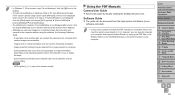
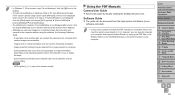
...SX280 HS...be saved in step 2.
Some functions provided by connecting your camera to the computer without using Canon CameraWindow] on the screen displayed when you can view the ...camera to a convenient location on the operating system version, the software in vertical orientation may occur when saving images or image information, depending on the computer. Using the PDF Manuals
Camera...
User Guide - Page 29
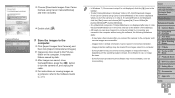
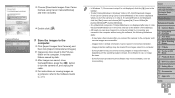
... to a computer simply by the software may occur when saving images or image information, depending on the computer, in use, or image file sizes.
- Some problems may not be cleared from Camera], and
then click [Import Untransferred Images]. CameraWindow
zzChoose [Downloads Images From Canon Camera using Canon CameraWindow] on the screen displayed when you connect...
User Guide - Page 32
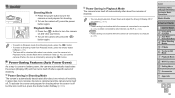
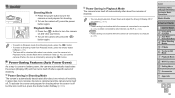
... (Auto Power Down)
As a way to conserve battery power, the camera automatically deactivates the screen (Display Off) and...timing of inactivity. Power Saving in Shooting Mode
The screen is automatically deactivated after a specific period of inactivity.
• You can turn the camera off after about five minutes of inactivity. SX280 HS
• Power saving is not active while the camera...
User Guide - Page 77
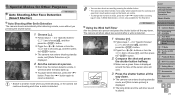
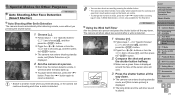
... another mode when you finish shooting, or the camera will wink.
3 Press the shutter button all the way down .
zzEach time the camera detects a smile, it will shoot about two ... Shooting After Face Detection (Smart Shutter)
Still Images
Auto Shooting After Smile Detection
The camera shoots automatically after the lamp lights up.
Special Modes for the final shot. zzFollow steps 1 ...
User Guide - Page 78
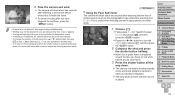
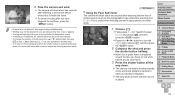
... area (=91). zzPress the buttons or turn the dial to start count down] is displayed
around other faces.
3 Press the shutter button all the way
down, the camera will shoot about 15 seconds later. • To change the number of another person (such as a wink. • If winking is not detected, the...
User Guide - Page 103
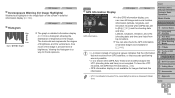
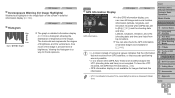
SX280 HS
GPS Information Display
Still Images
Movies
GPS Information
zzIn the GPS information display, you can also check the GPS information of camera images via smartphone (= 144).
•...was not possible.
• [---] is shown when [GPS Auto Time] is set to [Off], because the UTC (shooting date and time) is a way to bottom. The horizontal axis represents the degree of brightness, ...
User Guide - Page 122
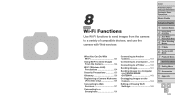
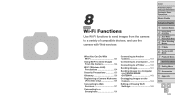
... Precautions 125 Glossary 126 Registering a Camera Nickname (First time only 126 Connecting to Web Services 127 Connecting to a Smartphone 130
Connecting to Another Camera 133 Connecting to a Computer.....134 Connecting to a Printer..........139 Sending Images 141 Sending Images to a Computer via CANON iMAGE GATEWAY 143 Geotagging Images on the Camera 144 Editing or Erasing Wi...
User Guide - Page 125
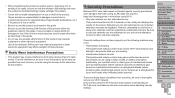
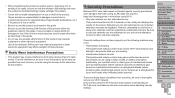
...Cover
Preliminary Notes and Legal Information Contents: Basic Operations
Basic Guide
Advanced Guide
1 Camera Basics 2 Using GPS
Function
3 Auto Mode/ Hybrid Auto Mode
4 Other Shooting ... when using the devices at the same time as this guide. Canon accepts no responsibility for damages incurred due ... from occurring, be regarded as described in ways other types of Wi-Fi security,...
User Guide - Page 138
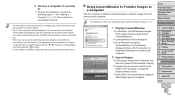
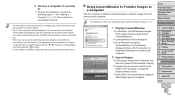
... be displayed. zzIn Windows, click [Downloads Images From Canon Camera using Canon CameraWindow]. zzClick [Import Images from Camera], and then click [Import Untransferred Images]. zzChoose the computer...same encryption key, press the buttons to .
XXOn a Macintosh computer,
CameraWindow is automatically displayed when a Wi-Fi connection is complete. 5 Choose a computer to connect
to...
User Guide - Page 166
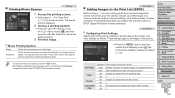
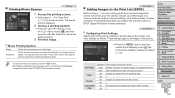
... elapsed time for the...camera. Movie Printing Options
Single
Prints the current scene as follows. These settings apply to DPOF (Digital...way will conform to all images in "Easy Print" (=162) to choose the
printing method.
3 Print the image.
Sequence
Prints a series of paper. Cover
Preliminary Notes and Legal Information Contents: Basic Operations
Basic Guide
Advanced Guide
1 Camera...
User Guide - Page 173


... . Shots are not
added to images automatically, merely because you press the shutter button...Time] setting (=16). • Date stamps are displayed and the camera does not focus when the shutter button is fully closed (=15). • Dirty battery terminals reduce battery performance. Otherwise, try composing the
shot with higher-contrast subject areas centered before pressing it all the way...
User Guide - Page 176
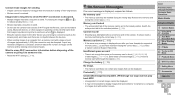
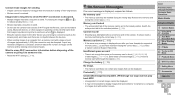
...
Index
176 Import any images that images may take a long time to send.
• Do not use the camera near sources of Wi-Fi signal interference, such as microwave ovens...time to send even when [ ] is disrupted. • Multiple images may be resized.
Want to erase Wi-Fi connection information before disposing of the camera or giving it facing the correct way (=15), contact a Canon...
User Guide - Page 178
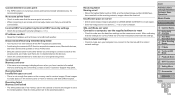
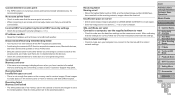
... a formatted
memory card facing the correct way, contact a Canon Customer Support Help Desk. Insufficient space on server • Delete unnecessary images uploaded to CANON iMAGE GATEWAY to make sure it does not...to connect to (such as the access point), and make sure the date/time settings on the camera are correct, follow the on your computer can connect to receive images.
Try...
User Guide - Page 179
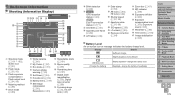
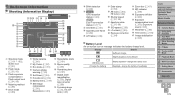
...) Eco mode (=151)
Camera shake warning (=50) Self-timer (=54) IS mode icon (=52) Battery level (=179)
Still image compression (= 95), Resolution (=63)
Recordable shots (= 191)
Movie quality (= 64)
Remaining time (= 191)
Digital zoom magnification (=53), Digital tele-converter (= 90)
Focusing range (=72, 89), AF lock (=93)
Blink detection (= 66)
SX280 HS GPS reception status (=40...
User Guide - Page 190
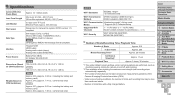
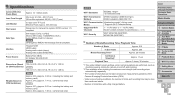
... parentheses (=124)
Wi-Fi Security
WEP, WPA-PSK (AES/TKIP), WPA2-PSK (AES/TKIP)
Number of Shots/Recording Time, Playback Time
Number of Shots
Approx. 210
in .)
SX280 HS Approx. 233 g (approx. 8.22 oz.; Specifications
Camera Effective Pixels (Max.) Lens Focal Length LCD Monitor File Format
Data Type
Interface
Power Source Dimensions (Based on CIPA...
User Guide - Page 198
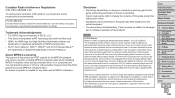
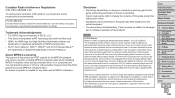
...8226; Canon reserves the right to change the contents of this guide at any time without...and Legal Information Contents: Basic Operations
Basic Guide
Advanced Guide
1 Camera Basics 2 Using GPS
Function
3 Auto Mode/ Hybrid Auto Mode...ca.gov/hazardouswaste/perchlorate/ for details. SX280 HS
FCC/IC Notice Model: PC1967 (including ...show that some biological effects might occur, but such findings have not...
Similar Questions
Canon Camera Powershot A2200 How To View Pictures
I wa viewing pictures on my camera and I now have a split screen with two images of the same picture...
I wa viewing pictures on my camera and I now have a split screen with two images of the same picture...
(Posted by Laughingspiritstudios 8 years ago)
Www.canon Digital Camera Powershot S200 User Mauel In English Can U Get Me ?
(Posted by mohangca 10 years ago)
How To Restart Canon Digital Camera Elph 300 Hs
(Posted by jenLa 10 years ago)

