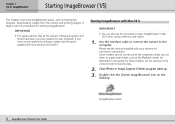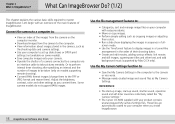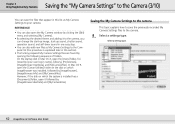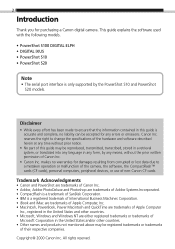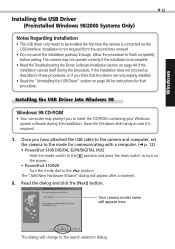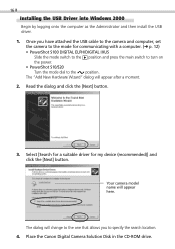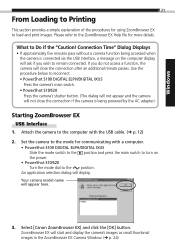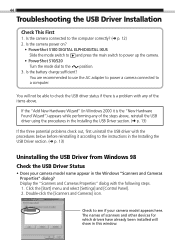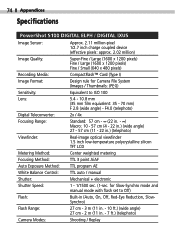Canon PowerShot S100 Support and Manuals
Get Help and Manuals for this Canon item

View All Support Options Below
Free Canon PowerShot S100 manuals!
Problems with Canon PowerShot S100?
Ask a Question
Free Canon PowerShot S100 manuals!
Problems with Canon PowerShot S100?
Ask a Question
Most Recent Canon PowerShot S100 Questions
You Tube Canon Powershot S100 Tutorial
(Posted by capswee 9 years ago)
Is A Hard Copy Available For The Canon Powershot S100 Camera User Guide
(Posted by QAZESYST 10 years ago)
The Canon S-100 Camera How To,s
(Posted by Champlukas2 10 years ago)
Which Manual?
I keep getting user manuals that are almost, but not quite. I need one for Powershot S100 digital EL...
I keep getting user manuals that are almost, but not quite. I need one for Powershot S100 digital EL...
(Posted by johnfgarb 11 years ago)
The Mtp Usb Device In Win 7 For 100 Does Not Work. Can't Dl Photos
(Posted by keliher 12 years ago)
Canon PowerShot S100 Videos
Popular Canon PowerShot S100 Manual Pages
Canon PowerShot S100 Reviews
We have not received any reviews for Canon yet.