Canon PowerShot S100 Support Question
Find answers below for this question about Canon PowerShot S100.Need a Canon PowerShot S100 manual? We have 3 online manuals for this item!
Question posted by QAZESYST on February 17th, 2014
Is A Hard Copy Available For The Canon Powershot S100 Camera User Guide
The person who posted this question about this Canon product did not include a detailed explanation. Please use the "Request More Information" button to the right if more details would help you to answer this question.
Current Answers
There are currently no answers that have been posted for this question.
Be the first to post an answer! Remember that you can earn up to 1,100 points for every answer you submit. The better the quality of your answer, the better chance it has to be accepted.
Be the first to post an answer! Remember that you can earn up to 1,100 points for every answer you submit. The better the quality of your answer, the better chance it has to be accepted.
Related Canon PowerShot S100 Manual Pages
User Guide for ImageBrowser version 3.6 - Page 2


...and Copying ...Camera 46 Adding Computer Images to Your Computer 9 Printing Images 12 Supplementary Information 14
Chapter 2 What is ImageBrowser ?
ImageBrowser
Starting ImageBrowser 4 Downloading Images to the Camera 47 Checking and Modifying the Camera Settings 49 Other Functions of Contents (1/2)
Chapter 1 Try It! Table of the Camera Window 50
2 ImageBrowser Software User Guide...
User Guide for ImageBrowser version 3.6 - Page 4
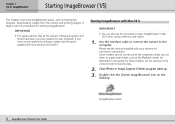
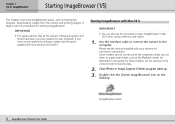
... if either program starts up. 3. If you set the camera to the correct mode to the computer. Starting ImageBrowser with your computer.
Some models cannot connect with the computer unless you have been correctly installed on the
desktop.
4 ImageBrowser Software User Guide
ImageBrowser starts. ImageBrowser
Starting ImageBrowser (1/5)
This chapter covers the ImageBrowser...
User Guide for ImageBrowser version 3.6 - Page 5


... in the [Port] category and that your camera model name or [Canon Camera] is started.)
Your camera model name or [Canon Camera] and the USB port number (i.e. @1) appears here.
5. The Camera Window will only appear the first time the program is selected in the camera.
5 ImageBrowser Software User Guide Locate and open the [Canon Utilities] folder, then open and display the...
User Guide for ImageBrowser version 3.6 - Page 8
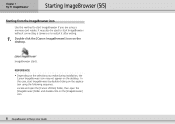
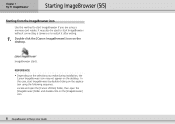
... User Guide
Double-click the [Canon ImageBrowser] icon on the application using a memory card reader. In this method to start ImageBrowser if you make during installation, the Canon ImageBrowser... connecting a camera or to restart it after exiting.
1. REFERENCE
• Depending on the selections you are using the following sequence.
Locate and open the [Canon Utilities] folder...
User Guide for ImageBrowser version 3.6 - Page 12


... dialog and Print window open.
12 ImageBrowser Software User Guide In the Layout Options dialog, leave the [Custom layout printing] option selected and click [Next]. ImageBrowser
Printing Images (1/2)
This section explains how to print the images downloaded to print. The selected images are only available on a printer. REFERENCE
• Images recorded in the...
User Guide for ImageBrowser version 3.6 - Page 15
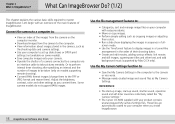
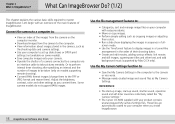
..., operation sound and self-timer sound are automatically copied to the camera or vice versa.
• Manage newly created image and sound files as you install ImageBrowser.
15 ImageBrowser Software User Guide
REFERENCE
• The start-up image, start-up slide shows or DPOF print
settings (not available on some models). • Save computer images...
User Guide for ImageBrowser version 3.6 - Page 34


Collapsing and expanding a folder
You can display the Camera Window (assuming the camera is connected and ready to transfer data) by clicking [Canon Camera] in the Explorer View section and double-click the [DCIM] folder to open the Camera Window.
34 ImageBrowser Software User Guide Click to expand a folder.
If you are using a memory card reader, open .
Click...
User Guide for ImageBrowser version 3.6 - Page 42


... the Explorer View section and double-click the [DCIM] folder. Click here.
42 ImageBrowser Software User Guide
Let's begin by looking at the three ways of ImageBrowser. Using the Canon Camera button
Click (Canon Camera) to open . If you connect the camera to the computer with an interface cable and are using a memory card reader, open the...
User Guide for ImageBrowser version 3.6 - Page 44


...the images
Click (Select) and click [Select All] on some camera models do not come with this feature is not available on the menu.
Further, you perform the importation procedure, they are... image has a sound memo attached (this feature), it appears in the Camera Window as follows:
44 ImageBrowser Software User Guide
This mark indicates that the image was taken in the RAW mode.
&#...
User Guide for ImageBrowser version 3.6 - Page 48


Chapter 5 Using the Camera Window
Adding Computer Images to the Camera (2/2)
Other ways of copying images
■ Using the menu You can copy images to a camera by clicking [Upload Images] on the [Canon Camera] menu.
■ Drag-and-drop In the Browser Area, drag an image that you want to copy into the Camera Window.
48 ImageBrowser Software User Guide
User Guide for ImageBrowser version 3.6 - Page 91


... dialog like the one on the left.
Click the [File] menu in the RemoteCapture Task window and select [Camera Display Settings] to open a window like the one shown here. REFERENCE
• See the Camera User Guide for instructions for the delay and click [Start]. REFERENCE
• You may be able to record at set...
User Guide for ImageBrowser version 3.6 - Page 104


... images from the slide show feature, you are ready to the Camera User Guide that appears on the top left part of some images, just drag them to the right ... [Slide Show] option that comes with an interface cable and are done arranging the slide sequence, click [Save to Camera] to save the slide show and display images, refer to communicate before you want to remove an image from the ...
User Guide for ImageBrowser version 3.6 - Page 108


...Canon Camera 9, 42 Close 14 Delete 45 Download 43 Rotate 46 Select 45
C Camera Settings 49
Camera Window 9, 11, 42 Connecting 50 Deleting Images 45 Downloading Images 43 Opening 42 Printing 50 Setup Options 50 Slide Show/DPOF Print Settings 50
Close Button 35 Connecting 4, 6 Contextual Menus 22
Control Key 22
108 ImageBrowser Software User Guide... the Camera 47 Closing 35 Color 37, 39 Copying 23 ...
User Guide for ImageBrowser version 3.6 - Page 110


...Canon and PowerShot are trademarks of Canon...guide may be accepted for any means, without the prior written permission of Canon.
• Canon makes no liability can be registered trademarks or trademarks of their respective companies.
110 ImageBrowser Software User Guide
© 2004 CANON... non-Canon CF cards. Canon reserves the right to a mistaken operation or malfunction of the camera, the...
Software Starter Guide DC SD - Page 6
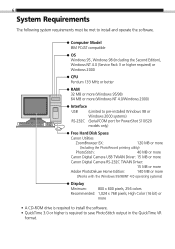
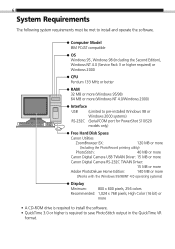
...
Windows 2000 systems)
RS-232C (Serial/COM port for PowerShot S10/S20
models only)
Free Hard Disk Space
Canon Utilities
ZoomBrowser EX:
120 MB or more
(Including the PhotoRecord printing utility)
PhotoStitch:
40 MB or more
Canon Digital Camera USB TWAIN Driver: 15 MB or more
Canon Digital Camera RS-232C TWAIN Driver:
15 MB or more
Adobe PhotoDeluxe...
Software Starter Guide DC SD - Page 35


... the Camera User Guide for instructions for shooting in the correct order and orientation, making it easy to the PhotoStitch Help file for more details. Images Shot in Stitch Assist Mode
• PhotoStitch automatically arranges images shot with PhotoStitch
To Merge Images Registered in ZoomBrowser EX
• You can merge a series of Canon digital cameras in...
Software Starter Guide DC SD - Page 54
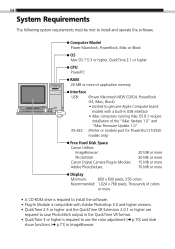
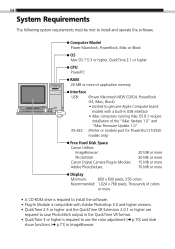
... running Mac OS 8.1 require
installation of the "iMac Update 1.0" and "iMac Firmware Update 1.0" RS-422: (Printer or modem port for PowerShot S10/S20 models only)
Free Hard Disk Space Canon Utilities
ImageBrowser: PhotoStitch: Canon Digital Camera Plug-In Module: Adobe PhotoDeluxe:
20 MB or more 30 MB or more 15 MB or more 70 MB or...
Software Starter Guide DC SD - Page 75


... arranges images shot with PhotoStitch
To Merge Images Registered in ImageBrowser
• You can merge a series of Canon digital cameras in the correct order and orientation, making it easy to merge the images. Please see the Camera User Guide for instructions for more details. The PhotoStitch program will start PhotoStitch and merge those images. Macintosh Windows...
Software Starter Guide DC SD - Page 77


... see the electronic guide (Getting Started.pdf) contained in compliant application programs using Adobe PhotoDeluxe as an example. Starting the Software
USB Interface
1. 77
Loading Images with Plug-in Compliant Application Programs (Adobe PhotoDeluxe, Adobe Photoshop, etc.)
This section explains how to load images with a computer.
• PowerShot S100 DIGITAL ELPH/DIGITAL IXUS Slide the...
PowerShot S100 Camera User Guide - Page 1


Camera User Guide
This camera has three basic functions:
Shooting
Replaying
Downloading Images to a Computer
This guide explains the shooting and replay functions. The downloading function is covered separately in the Software Starter Guide.
• Please read the precautions on the next page before using your camera for the first time.
ENGLISH
Similar Questions
Need A Powershot Sx20 Is User Guide. How To Obtain This?
(Posted by eastwind1921 1 year ago)
Canon Elph 300 Hs Powershot How To Restart Camera User Guide
(Posted by AmAm 10 years ago)
Which Manual?
I keep getting user manuals that are almost, but not quite. I need one for Powershot S100 digital EL...
I keep getting user manuals that are almost, but not quite. I need one for Powershot S100 digital EL...
(Posted by johnfgarb 11 years ago)

