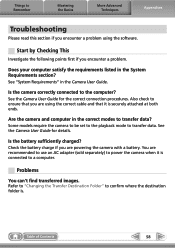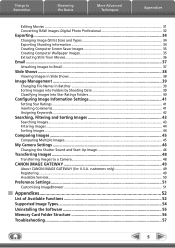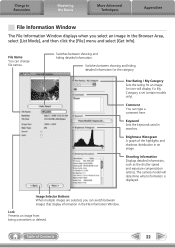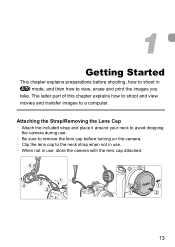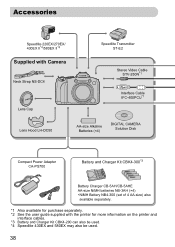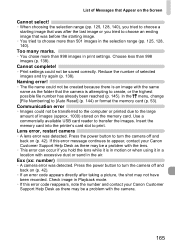Canon SX20 - POWERSHOT IS SX1 Support and Manuals
Get Help and Manuals for this Canon item

Most Recent Canon SX20 Questions
Need A Powershot Sx20 Is User Guide. How To Obtain This?
(Posted by eastwind1921 1 year ago)
Canon SX20 Videos
Popular Canon SX20 Manual Pages
Canon SX20 Reviews
We have not received any reviews for Canon yet.