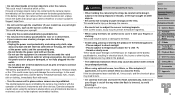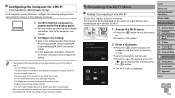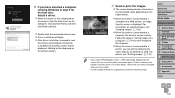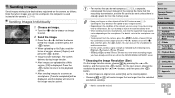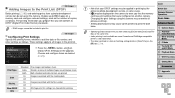Canon PowerShot G16 Support and Manuals
Get Help and Manuals for this Canon item

View All Support Options Below
Free Canon PowerShot G16 manuals!
Problems with Canon PowerShot G16?
Ask a Question
Free Canon PowerShot G16 manuals!
Problems with Canon PowerShot G16?
Ask a Question
Most Recent Canon PowerShot G16 Questions
Stellar Phoenix Photo Recovery Software Does Not See My Canon Camera
When I launch Stellar Phoenix Photo Recovery software, does not see my Canon camera as a drive. How ...
When I launch Stellar Phoenix Photo Recovery software, does not see my Canon camera as a drive. How ...
(Posted by gchruney 8 years ago)
Connect G16 To Smartphone Without Access Point
(Posted by manhvu1504 9 years ago)
Www.canon. Com/manualg16
Sound has stopped recording voice commentary when taking videos. Please advise how I get voice to re...
Sound has stopped recording voice commentary when taking videos. Please advise how I get voice to re...
(Posted by isabella050812 9 years ago)
Canon PowerShot G16 Videos
Popular Canon PowerShot G16 Manual Pages
Canon PowerShot G16 Reviews
We have not received any reviews for Canon yet.