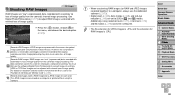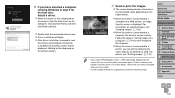Canon PowerShot G16 Support Question
Find answers below for this question about Canon PowerShot G16.Need a Canon PowerShot G16 manual? We have 1 online manual for this item!
Question posted by zilbar on April 17th, 2014
Authentication Code
Current Answers
Answer #1: Posted by waelsaidani1 on April 17th, 2014 5:15 AM
Registering CANON iMAGE GATEWAY After linking the camera and CANON iMAGE GATEWAY, add CANON iMAGE GATEWAY as a destination Web service on the camera. 4 Choose [ Cover zz Press the buttons or turn the dial to choose [ then press the button. ], and ]. Before Use Common Camera Operations 1 Log in to CANON iMAGE Basic Guide Advanced Guide zz From a computer or smartphone, access http://www.canon.com/cig/ and visit the CANON iMAGE GATEWAY site for your region. zz Access the camera settings page. zz Once the login screen is displayed, enter your user name and password to log in. If you do not have a CANON iMAGE GATEWAY account, follow the instructions to complete member registration (free of charge). GATEWAY and access the camera settings page. 5 Establish a connection with the zz Press the buttons or turn the access point. dial to choose [Authenticate], and then press the button. 6 Choose an access point. zz Press the buttons or turn the 2 Choose your camera model. zz On this camera model, [ in the Wi-Fi menu. dial to choose a network (access point), and then press the button. ] is displayed zz Once you choose the model, a page is displayed for entering the authentication code. On this page in step 9, you will enter the authentication code displayed on the camera after steps 3 - 8. 1 2 3 4 5 6 7 8 9 10 Camera Basics Auto Mode / Hybrid Auto Mode
Related Canon PowerShot G16 Manual Pages
Similar Questions
When I launch Stellar Phoenix Photo Recovery software, does not see my Canon camera as a drive. How ...
how can I tell if the cf card logic circuits are bad in a canon powershot a410 digital camera
On the Canon PowerShot A4000 IS Digital Camera - Red (16.0 MP, 8x Optical Zoom) 3.0 inch LCD? Curry...