Canon PIXMA i860 Support and Manuals
Get Help and Manuals for this Canon item
This item is in your list!

View All Support Options Below
Free Canon PIXMA i860 manuals!
Problems with Canon PIXMA i860?
Ask a Question
Free Canon PIXMA i860 manuals!
Problems with Canon PIXMA i860?
Ask a Question
Popular Canon PIXMA i860 Manual Pages
i560 PictBridge Instructions - Page 1
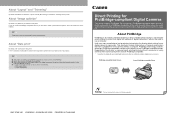
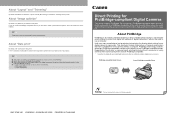
This resulted in the
Instruction Manual of Camera. PictBridge Technology, however, allows any PictBridge-compatible camera to print directly to produce photos using PictBridge. Regardless of the digital camera cannot be possible for some models.)
These options may not be used for the following:
• Print quality setting • Printer maintenance
Direct Printing for PictBridge-...
i860 Easy Setup Instructions - Page 1
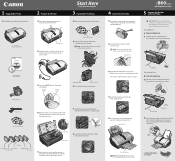
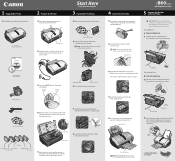
... Port
3 Pinch the paper guide and slide it clicks into the holder. 1 Unpack the Printer
1 Carefully remove all items from the Cyan Ink Tank (BCI-6C).
2 Twist off before continuing, or the computer will attempt to install the printer driver before the printer is closed. Start Here Easy Setup Instructions
3 Install the Print Head
1 Remove the print head from the front and...
Quick Start Guide - Page 2


...or in the U.S. Specifications are trademarks of Canon U.S.A., Inc. © 2003 Canon U.S.A., Inc.
All statements, technical information and recommendations in this manual and in order that this manual may not be understood to change without the prior written consent of their respective owners. Canon i860 Desktop Photo Printer Quick Start Guide. Copyright This manual is a trademark...
Quick Start Guide - Page 5


... within your i860 printer and how to steady (nonflashing) green when the printer is ready.
3 Then click the feature you want to know more information, view the i860 User's Guide on the Setup Software & User's Guide CD-ROM, or use them. Basic Printing
Basic Printing
Note
This Quick Start Guide describes some of the features of your printer driver interface:
While...
Quick Start Guide - Page 27


... a document. For more details, see the user's manual for maintenance operations such as print head cleaning or to specify printer settings common to Windows XP operation.
Note
z This manual refers to all application programs.
When the Printer Properties dialog box is opened by selecting Print from the File menu.
2 Ensure that Canon i860 is opened from the Start menu, additional...
Quick Start Guide - Page 29


To manually adjust Print Quality settings:
Advanced Printing
1 Open the Printer Properties dialog box. See "Printing with Macintosh" on page 10.
2 Select Quality & Media from Your Application Program" on page 25.
2 Select Custom in Print Quality, then click Set... See"Opening the Printer Properties Dialog Box from the pop-up menu, and then click Detailed
Setting.
3 Move the...
Quick Start Guide - Page 44


... the steps below to print. Easy-PhotoPrint supports Exif Print (Exif 2.2).
Easy-PhotoPrint can handle... Printing mode.
* If you use Mac OS 9.x, CarbonLib 1.3.1 or later must be installed. z Borderless Printing may produce the print in the folder on paper other than the ...the photograph you took with your Setup Software and User's Guide CD-ROM using the Borderless Printing function.
Quick Start Guide - Page 61


....
(1) Double-click the hard disk icon where the printer driver was installed, the Applications folder, and then the Utilities folder.
(2) Double-click the Print Center icon. (3) Select i860 from the Name list and click Configure. (4) Select i860 from the Product list and click Select.
3 Start Print Head Deep Cleaning.
(1) Select Cleaning from the pull-down menu.
(2) Click Deep...
Quick Start Guide - Page 67


... using Windows Me, Windows 98 or Windows 95, click the Guide tab and follow the on your operating system. When an Error Occurs The BJ Status Monitor opens and displays a message when an error occurs. Refer to the User's Guide for the most common printing problems. Troubleshooting usually falls into one of the following categories.
• "Cannot Install the Printer Driver" on...
Quick Start Guide - Page 68


... error, Windows may be read.
If there is displayed on your printer for installing the printer driver.
Click Start and select My Computer.
2. Use Windows Explorer to your computer. Troubleshooting
Cannot Install the Printer Driver
Problem
Possible Cause
Cannot Install the Installation
Printer Driver
procedure not
followed correctly
Try This Follow the Easy Setup Instructions...
Quick Start Guide - Page 71


... space on page 25.
2. Click Yes when the confirmation message appears.
The print job is any. It may be problems in the Printer menu. Troubleshooting
Troubleshooting Printer Hardware
Problem
Printer Does Not Start or Printer Stops During Print Jobs
Possible Cause
Try This
Print head has overheated due to long periods of continuous printing
Stop printing and turn the...
Quick Start Guide - Page 75


..., for information on after leaving it about 10 minutes.
If the problem remains, contact the Customer Care Center.
73 Plug the printer back in and turn the printer off and unplug the printer from the printer, and then turn the printer back on how to align the print head again.
An error that requires contacting the Customer Care Center...
Quick Start Guide - Page 81


... Chooser.
12 Click the i860 icon in the Printer Driver folder.
4 Read the License Agreement and click Accept, if you agree.
5 Click Install. z Refer to the Mac OS 9 Printer Driver Guide for instructions on how to 9.x), install the printer driver following the procedure below.
1 Turn on the software to ensure product support. Appendix
Appendix
Installing the Printer Driver When Using Mac OS...
Quick Start Guide - Page 82


... Digital Camera Problems Unique to Windows Problems Unique to Macintosh
Appendix Printing Area For Faster Printing Uninstalling the Printer Drivers Uninstalling the User's Guide Transporting printer Printer Driver Functions (Windows) Printer Driver Functions (Macintosh)
Index
80 Appendix
User's Guide Table of Contents
Your printer's electronic User's Guide, located on the Setup Software and User...
Quick Start Guide - Page 89


... service problems.
(c) If the Product has had it serial number or dating defaced, altered or removed.
The Product is used in Canon USA's user's manual or other documentation, or services performed by the terms of the Product. Non-Canon brand equipment and software that cause damage to which there shall be repaired, exchanged for new or comparable rebuilt parts...
Canon PIXMA i860 Reviews
Do you have an experience with the Canon PIXMA i860 that you would like to share?
Earn 750 points for your review!
We have not received any reviews for Canon yet.
Earn 750 points for your review!
