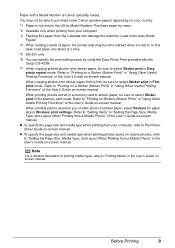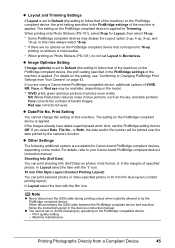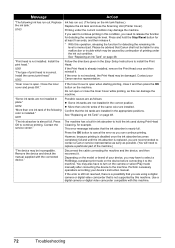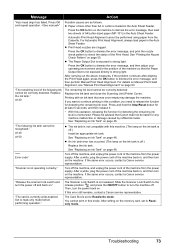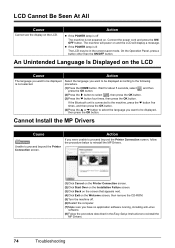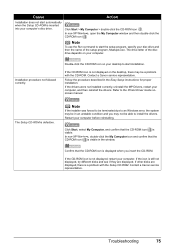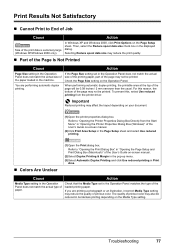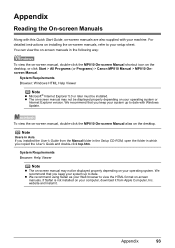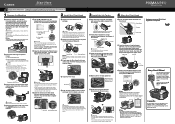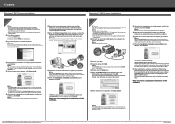Canon MP810 - PIXMA Color Inkjet Support and Manuals
Get Help and Manuals for this Canon item

Most Recent Canon MP810 Questions
Error 5020 Release The Scanner Lock Etc
how do i solve the error
how do i solve the error
(Posted by duddyspharmacy 8 years ago)
'scan Failed'
Have windows 8.1, Scanner was working great and suddenly got the scanner failed message. Presume the...
Have windows 8.1, Scanner was working great and suddenly got the scanner failed message. Presume the...
(Posted by stanfordbrown 9 years ago)
My Canon Pixma Mp810 Will Not Turn On
(Posted by opdda 9 years ago)
My Canon Mp810 No Longer Powers Up.
After getting U052 error, rebooting, disconnecting and trying reset a few times, now it doesn't powe...
After getting U052 error, rebooting, disconnecting and trying reset a few times, now it doesn't powe...
(Posted by art24734 9 years ago)
U052 Error
My MP810 had this error, I changed the blinking cartridge Cyan even though it was full. Still errore...
My MP810 had this error, I changed the blinking cartridge Cyan even though it was full. Still errore...
(Posted by art24734 9 years ago)
Canon MP810 Videos
Popular Canon MP810 Manual Pages
Canon MP810 Reviews
We have not received any reviews for Canon yet.