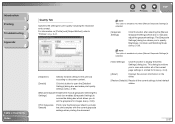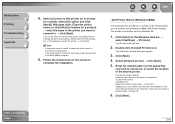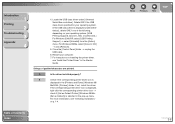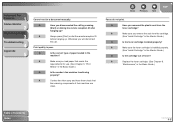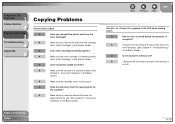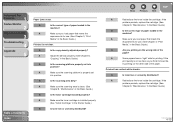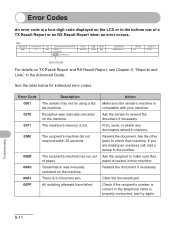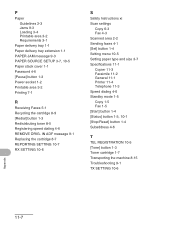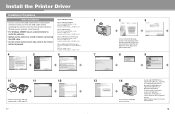Canon L120 - FAXPHONE Laser Fax Support and Manuals
Get Help and Manuals for this Canon item

Most Recent Canon L120 Questions
Message Is 'toner Is Out',copies, But Will Not Receive And Print Out Faxes.
Message Is "toner Is Out", But When I Refilled It There Was Still Plenty In It. I Cleaned It All Up ...
Message Is "toner Is Out", But When I Refilled It There Was Still Plenty In It. I Cleaned It All Up ...
(Posted by flextek 7 years ago)
Canon L120 Videos
Popular Canon L120 Manual Pages
Canon L120 Reviews
We have not received any reviews for Canon yet.