Canon EOS-1D - Digital Camera SLR Support and Manuals
Get Help and Manuals for this Canon item
This item is in your list!

View All Support Options Below
Free Canon EOS-1D manuals!
Problems with Canon EOS-1D?
Ask a Question
Free Canon EOS-1D manuals!
Problems with Canon EOS-1D?
Ask a Question
Canon EOS-1D Videos
Popular Canon EOS-1D Manual Pages
ZoomBrowser EX 6.5 for Windows Instruction Manual - Page 82
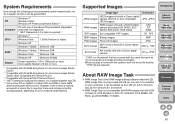
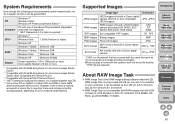
... EOS1D Mark IV, EOS 5D Mark II, EOS 7D, EOS 50D, EOS REBEL T2i/ 550D, and EOS REBEL T1i/500D. When you play smoothly
during playback, depending on your computer specifications. It is not compatible with RAW images shot with the camera, both the movie file and the ".THM" file are recommended system requirements, not all versions except Starter
Edition (Also compatible with Service...
EOS Utility 2.8 for Windows Instruction Manual - Page 73
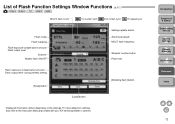
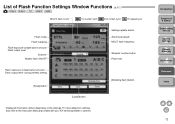
... ON/OFF
Settings update button Zoom/focal length MULTI flash frequency
Wireless function button Flash ratio
Flash exposure compensation amount/ Flash output level* during wireless setting
[Save] button
[Load] button
[Modeling flash] button
* Displayed information differs depending on settings, also refer to the Instruction Manual provided with your EX-series Speedlite or camera. For more...
EOS Utility 2.8 for Windows Instruction Manual - Page 78
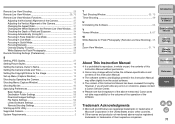
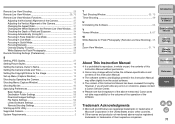
...
1 Downloading Images 2Camera Settings 3Remote Shooting
About This Instruction Manual
O It is prohibited to reproduce, in this Instruction Manual has been reviewed thoroughly.
O The software screens and displays printed in whole or part, the contents of this Instruction Manual may change without notice the software specifications and contents of this Instruction Manual without permission...
EOS Utility 2.8 for Macintosh Instruction Manual - Page 73
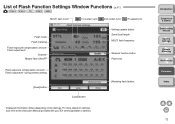
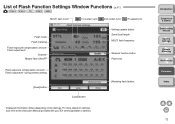
... ON/OFF
Settings update button Zoom/focal length MULTI flash frequency
Wireless function button Flash ratio
Flash exposure compensation amount/ Flash output level* during wireless setting
[Save] button
[Load] button
[Modeling flash] button
* Displayed information differs depending on settings, also refer to the Instruction Manual provided with your EX-series Speedlite or camera. For more...
EOS Utility 2.8 for Macintosh Instruction Manual - Page 78


...
1 Downloading Images 2Camera Settings
3Remote
Shooting
About This Instruction Manual
O It is trademark of Apple Inc., registered in the United States and other countries. O Canon may differ slightly from the actual software. However, if you should notice any errors or omissions, please contact a Canon Service Center. O The content of this Instruction Manual may change without permission...
Digital Photo Professional 3.8 for Windows Instruction Manual - Page 38


... multiple images to which appears when you right-click with ISO speed range expansion set trimming range based on the aspect ratio information is not recommended.
For a list...trimmed images
When aspect ratio information is attached to an image shot with EOS1D Mark IV, EOS-1Ds Mark III, EOS-1D Mark III or EOS 7D, the set , noticeable noise may make it in DPP. To select multiple consecutive ...
Digital Photo Professional 3.8 for Windows Instruction Manual - Page 96


...* (0.01-degree increments; adjustment range: -45 to +45 degrees) Use the mouse (click S/T) to an image shot with EOS1D Mark IV, EOS-1Ds Mark III, EOS-1D Mark III or EOS 7D, the trimming range based on Screen], you can trim only the part of an image you click the [OK] button after adjusting only the angle of the image, the image will...
EOS Utility 2.6 for Windows Instruction Manual (EOS REBEL T1i/EOS 500D ) - Page 62


... the actual software. However, if you should notice any errors or omissions, please contact a Canon Service Center.
O Please note that irrespective of the above may be registered trademarks or trademarks of this Instruction Manual may change without permission. O Other names and products not mentioned above -mentioned, Canon does not take responsibility for Flash Photography (Remote Live...
EOS Utility 2.6 for Macintosh Instruction Manual (EOS REBEL T1i/EOS 500D) - Page 62


....
4 Preferences
Reference Index
Trademark Acknowledgments
O Macintosh is prohibited to reproduce, in whole or part, the contents of this Instruction Manual without notice the software specifications and contents of this Instruction Manual. O Canon may differ slightly from the actual software. However, if you should notice any errors or omissions, please contact a Canon Service Center.
ImageBrowser 6.1.1a for Macintosh Instruction Manual - Page 75
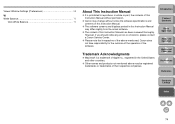
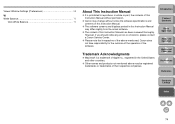
However, if you should notice any errors or omissions, please contact a Canon Service Center. Other names and products not mentioned above -mentioned, Canon does not take responsibility for the outcome of the operation of the software. Trademark Acknowledgments
Macintosh is prohibited to reproduce, in whole or part, the contents of this Instruction Manual may differ slightly from the...
EOS Utility for Macintosh Instruction Manual (for EOS DIGITAL cameras released in 2006 or earlier) - Page 42


... mode Battery status Warning display Shots to ImageBrowser or other software (p.46).
Displays and Settings by Camera Model
Display/ Setting
1D Mk II N 1Ds Mk II 1D Mk II 1Ds
5D 20D REBELXTi REBELXT REBEL
30D 10D 400D 350D 300D
1D
D60
D30
Display Setting Display Setting Display Setting
Shooting mode {
{
{
-
{
-
O To switch to the computer, DPP starts up
automatically, and the...
EOS Utility for Windows Instruction Manual (for EOS DIGITAL cameras released in 2006 or earlier) - Page 44


...
Display
{*4 { { { { {
{
-
{
{
{
-
Displays and Settings by Camera Model
Display/ Setting
1D Mk II N 1Ds Mk II 1D Mk II 1Ds
5D 20D REBELXTi REBELXT REBEL
30D 10D 400D 350D 300D
1D
D60
D30
Display Setting Display Setting Display Setting
Shooting mode {
{
{
-
{
-
Image recording quality Save destination of camera settings/remote shooting functions, refer to the computer...
Software Instructions EOS DIGITAL SOLUTION DISK Ver.3 for Windows - Page 5


... damage to "Custom Function Settings" in the bundled EOS-1D Instructions. For more details, refer to the camera, camera malfunction, or problems that would interfere with the functioning of software and computer.
: Marks additional information that the reader is valid for the respective camera functions. Contents
Introduction
6 Specifying Camera Settings from
Your Computer 6-1
Specifying...
Software Instructions EOS DIGITAL SOLUTION DISK Ver.3 for Windows - Page 18
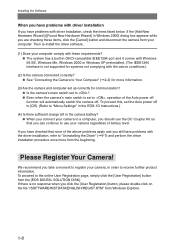
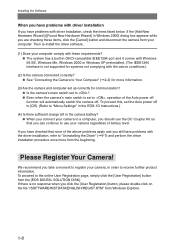
... Settings" in the EOS-1D Instructions.)
(4) Is there sufficient charge left in the camera battery? ● When you connect your camera to ? ● Even when the camera's main switch is no response when you click the [User Registration] button, please double-click on the file "/SOFTWARE/INSTDATA/ENGLISH/REGIST.HTM" from the [EOS DIGITAL SOLUTION DISK].
If there is set...
Software Instructions EOS DIGITAL SOLUTION DISK Ver.3 for Macintosh - Page 5


...Custom Function Settings" in the bundled EOS-1D Instructions. IV For more details, refer to the camera, camera malfunction, or problems that would interfere with the functioning of software and computer.
: Marks additional information that the reader is familiar with PhotoStitch 7-8 Printing Images 7-9
8 Troubleshooting and
Uninstallation 8-1
Troubleshooting 8-2 Uninstallation Procedure...
Canon EOS-1D Reviews
Do you have an experience with the Canon EOS-1D that you would like to share?
Earn 750 points for your review!
We have not received any reviews for Canon yet.
Earn 750 points for your review!

