Canon 3822B002 - EOS 1D Mark IV Digital Camera SLR Support and Manuals
Get Help and Manuals for this Canon item
This item is in your list!

View All Support Options Below
Free Canon 3822B002 manuals!
Problems with Canon 3822B002?
Ask a Question
Free Canon 3822B002 manuals!
Problems with Canon 3822B002?
Ask a Question
Popular Canon 3822B002 Manual Pages
EOS-1D Mark IV Instruction Manual - Page 2


The EOS-1D Mark IV is faulty and the images cannot be recorded or downloaded to any loss or inconvenience caused. The camera is highly responsive to a computer, Canon cannot be aware that certain public performances, exhibitions, etc., may prohibit the use of your country may prohibit photography even for anything but private enjoyment. ...
EOS-1D Mark IV Instruction Manual - Page 4


...Functions are set to prevent shooting problems. : Supplemental information. : Tip or advice for 6
sec. For explanatory purposes, the instructions show the camera attached with an EF50mm f/1.4 USM lens.
4 respectively after you let go of the button. * In this manual, the icons and markings indicating the camera's buttons, dials,
and settings correspond to the icons and markings on the camera and...
EOS-1D Mark IV Instruction Manual - Page 9


... My Menu 237
Saving and Loading Camera Settings 238
Registering and Applying Basic Camera Settings 240
11 Reference
241
Function Availability Table 242
System Map 244
B Checking Camera Settings 246
Checking the Battery Information 247
Replacing the Date/Time Battery 248
Troubleshooting Guide 249
Error Codes...256
Specifications 257
Safety Warnings 266
Index ...270...
EOS-1D Mark IV Instruction Manual - Page 64


..., if you shoot at the top LCD panel or in more visible.
Long exposures can be set within ISO 10012800 in the image. Using a high ISO speed or shooting in high-temperature conditions... (horizontal banding, dots of light, etc.) or irregular colors may become more grainy images. ISO Speed Guide (No flash)
ISO Speed
Shooting Situation
Flash Range
100 - 400
400 - 1600
1600 - 12800, ...
EOS-1D Mark IV Instruction Manual - Page 98


...AF points (p.223). If focus cannot be limited to 19 or 11 AF points or to it instantly by setting C.Fn III -11-1/2 (p.224) or C.Fn III -6-6 (p.220). If all 45 AF points (p.222). ...horizontal AF point, turn the dial. Lens' Maximum Aperture and AF Sensitivity
With the EOS-1D Mark IV, higher precision AF is set to the left/right AF points, surrounding AF points, or all the peripheral AF ...
EOS-1D Mark IV Instruction Manual - Page 193


...
193
When using a Canon printer and Canon paper, read the printer's instruction manual to print 2, 4, 8, 9, 16, or 20 images on the printer model or its settings.
* From the Exif data, the camera name, lens name,... images ordered through DPOF (p.199) will be printed. • [20-upc] will be used. X The print setting screen will appear.
X The paper type screen will reappear. USetting the...
EOS-1D Mark IV Instruction Manual - Page 198


... printer's instruction manual. After fixing the problem, resume printing. Handling Printer Errors If you make the trimming frame, the grainier the picture will appear on the camera's LCD monitor. For details on how to fix a printing problem, refer to stop printing. If you specified. Hardware Error
Check for any printer problems other than paper and ink problems. File Error
The...
EOS-1D Mark IV Instruction Manual - Page 200


...one sheet. W Digital Print Order Format (DPOF)
Option Print type
Description
K Standard Prints one image on the print.
Off
4 Exit the setting. With [Index]... the recorded date on one sheet. on the print type setting and printer model. X The print order screen will not work or may ...camera a card whose print order specifications have been set to the printer's instruction manual.
EOS-1D Mark IV Instruction Manual - Page 208
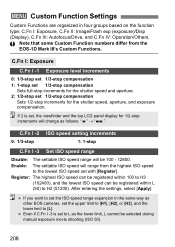
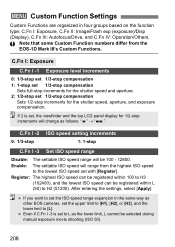
... range from the EOS-1D Mark III's Custom Functions. Register: The highest ISO speed can be registered within 100 to H3
(102400), and the lowest ISO speed can be registered within L (50) to the lowest ISO speed set with [Register]. 3 Custom Function Settings
Custom Functions are organized in the same way as other EOS cameras, set the upper...
EOS-1D Mark IV Instruction Manual - Page 211


... 30 sec.
After entering the settings, select [Apply]. After entering the settings, select [Apply]. C.Fn I -13 Set aperture value range
Disable: The settable aperture will range from the camera-attached lens' maximum aperture to 15 sec., and the lowest shutter speed can set the metering mode to be used in manual exposure
You can be registered...
EOS-1D Mark IV Instruction Manual - Page 223


...-10 Selectable AF point
You can select the AF point directly with the EOS-1D Mark III.
2: 11 points Sets 11 manually-selectable AF points.
3: Inner 9 points Sets 9 manually-selectable inner AF points.
4: Outer 9 points Sets 9 manually-selectable outer AF points.
3 Custom Function Settings
C.Fn III -9 Multi-controller while metering
0: Off 1: AF point selection
During viewfinder shooting...
EOS-1D Mark IV Instruction Manual - Page 238


...
the card, and the screen in step 2 will
reappear. Or you want to load the camera settings from a different EOS-1D Mark IV body and set the camera in the card as a camera settings file. Under the [7] tab, select [Save/load settings on page 86. X The camera settings will be saved in the same way.
The number of characters that can be entered...
EOS-1D Mark IV Instruction Manual - Page 239


... will be loaded and the settings will be saved in a card. Up to ten camera settings files saved in the card will be applied to the camera. Camera settings files saved with a camera other than the EOS-1D Mark IV cannot be saved. When you can be displayed. 3 Saving and Loading Camera Settings
Saved Settings
Shooting functions Shooting mode + setting, ISO speed, AF mode, AF...
EOS-1D Mark IV Instruction Manual - Page 256
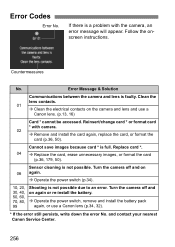
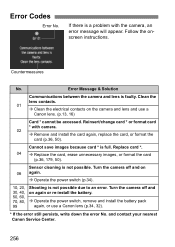
... nearest Canon Service Center.
256 If there is full. Cannot save images because card * is a problem with camera. 02 Î Remove and install the card again, replace the card, or format the
card (p.36, 50). Turn the camera off and on the camera and lens and use a Canon lens (p.34, 32).
* If the error still persists, write down the error No...
Pocket Guide (EOS-1D Mark IV) - Page 1


.... Press to the EOS-1D Mark IV
Instruction Manual.
R Landscape Vivid blue skies and greenery and very sharp images. You can be set in the camera. For detailed
instructions, refer to display the setting. 4.
On the menu screen under the [7] tab, select [Clear all camera settings], you for shooting.
Press the shutter button completely to take this guide with the red dot...
Canon 3822B002 Reviews
Do you have an experience with the Canon 3822B002 that you would like to share?
Earn 750 points for your review!
We have not received any reviews for Canon yet.
Earn 750 points for your review!
