Canon 0304B001 - EOS 1D Mark II N Digital Camera SLR Support and Manuals
Get Help and Manuals for this Canon item
This item is in your list!

View All Support Options Below
Free Canon 0304B001 manuals!
Problems with Canon 0304B001?
Ask a Question
Free Canon 0304B001 manuals!
Problems with Canon 0304B001?
Ask a Question
Popular Canon 0304B001 Manual Pages
EOS DIGITAL Software Instruction Manual Macintosh - Page 3


... in examples.
O In this Instruction Manual has been reviewed thoroughly. O X in the camera's Instruction Manual. O Click any errors or omissions, please contact a Canon Service Center.
O The content of operation as follows:
: Displays the previous page.
: Displays the next page.
: Returns to the previously displayed page.
0-1
5 Troubleshooting
and Uninstalling the Software...
EOS DIGITAL Software Instruction Manual Macintosh - Page 4


....
Also, there is controlled from the Camera, and Camera Settings
2 Working with
Images in the ImageBrowser
3 Remote Shooting in a single operation, and select and organize images by the "Rating" you can export images for various purposes such as converting and saving JPEG images or
exporting for use with Canon digital cameras. O You can process RAW images...
EOS DIGITAL Software Instruction Manual Macintosh - Page 37


... set the maximum and/or minimum shutter speed to one used by setting the range of usable apertures. to "Custom Function Settings" in
the camera's Instruction Manual. For example, if you set
...set with
Images in the ImageBrowser
3 Remote Shooting in
the EOS Capture
4 Setting the EOS 5D
and EOS-1D Series Cameras
5 Troubleshooting
and Uninstalling the Software
Index
4-4
O If you set...
EOS DIGITAL Software Instruction Manual Macintosh - Page 49


...updated the firmware?
Open the hard disk drive where the system is not guaranteed when connecting to a Macintosh other than one described above .
„ EOS-1D series cameras J A Macintosh with the
O Click on installing, refer to the camera. 5 Troubleshooting and Uninstalling the Software
This chapter provides troubleshooting and explains how to the Canon web site. O For instructions...
Instruction Manual - Page 3
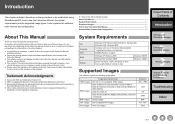
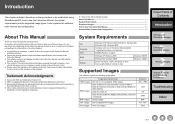
... part, the contents of this Instruction Manual without notice the software specifications and contents of this Instruction Manual. About This Manual ...0-1 System Requirements...0-1 Supported Images ...0-1 How to Use This Instruction Manual 0-2 Software Main Features and Configuration 0-3
About This Manual
Thank you should notice any errors or omissions, please contact a Canon Service Center...
Instruction Manual - Page 19
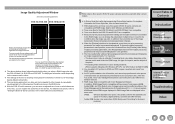
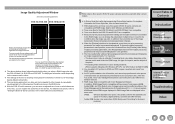
...
3Printing Images 4 Internet Function
and Specifying Preferences
Troubleshooting
Index
2-4 For detailed
information on the camera used to take the RAW image, the type...settings are changed and they are displayed in bold/italics in the "EOS Utility Instruction Manual".
Also widely used for printing for monitors, digital cameras, scanners and other camera models.
O The settings...
User Manual - Page 2


... trademarks mentioned in this Instruction Manual to familiarize yourself with the proper operation of Microsoft Corporation in the United States and other countries. Exif Print is faulty and the images cannot be recorded or read by a personal computer, Canon cannot be aware that enhances compatibility between digital cameras and printers. If the camera or memory card is...
User Manual - Page 142
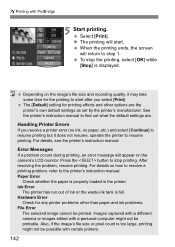
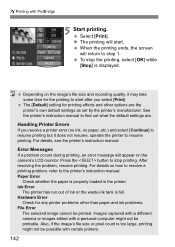
... the printer's instruction manual. Hardware Error
Check for printing effects and other than paper and ink problems. File Error
The selected image cannot be possible with certain printers.
142 When the printing ends, the screen will appear on the image's file size and recording quality, it does not resume, operate the printer to find out what the default settings...
User Manual - Page 179
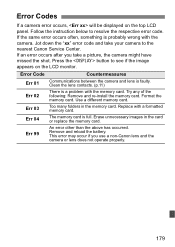
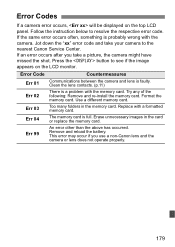
Jot down the "xx" error code and take a picture, the camera might have missed the shot. Error Code
Countermeasures
Err 01
Communications between the camera and lens is a problem with the memory card. Format the memory card. Erase unnecessary images in the memory card. Follow the instruction below to the nearest Canon Service Center. If an error occurs after you use a non...
User Manual - Page 186
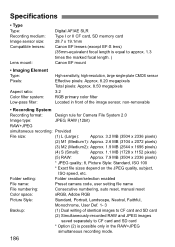
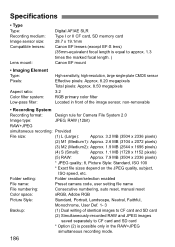
.... 8.50 megapixels 3:2 RGB primary color filter Located in the RAW+JPEG
simultaneous recording mode.
186 Folder setting:
Folder creation/selection enabled
File name:
Preset camera code, user setting file name
File numbering:
Consecutive numbering, auto reset, manual reset
Color space:
sRGB, Adobe RGB
Picture Style:
Standard, Portrait, Landscape, Neutral, Faithful,
Monochrome, User Def...
User Manual - Page 192
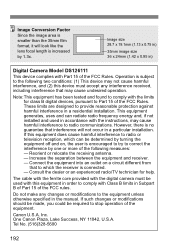
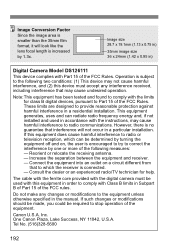
... ferrite core provided with the digital camera must be used in the manual.
Inc. Image size 28.7 x 19.1mm (1.13 x 0.75 in)
35mm image size 36 x 24mm (1.42 x 0.95 in)
Digital Camera Model DS126111
This device complies with the instructions, may cause harmful interference to the equipment unless otherwise specified in accordance with Part 15 of the following...
Software Users Guide - Page 87


... printer driver. O Even if you set a printer profile, if you only need to set the color of the monitor to Adobe RGB and shot with Easy-PhotoPrint and the Easy-PhotoPrint automatic compensation function and the various types of image adjustment functions are operating, colors are entered for [YYYY] in Windows 2000) [Canon Utilities] [Digital Photo Professional] [Digital...
Macintosh Software Guide - Page 3
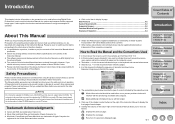
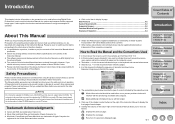
...the safety precautions carefully before using this Instruction Manual. Warning
Do not play the supplied CD-ROM(s) in this Instruction Manual, the system requirements and the supported image types. Trademark Acknowledgments
O Canon and EOS are trademarks of Apple Computer Inc.
O in any errors or omissions, please contact a Canon Service Center. Example: [View] menu [Sort] [File name...
Macintosh Software Guide - Page 4
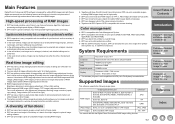
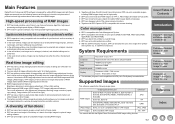
... to a saved image. Image type/Camera used
Extension
RAW images
EOS-1D Mark II N, EOS-1Ds Mark II, EOS-1D Mark II, EOS 5D, EOS DIGITAL REBEL XT/350D DIGITAL or EOS 20D
EOS-1Ds, EOS-1D
.CR2 .TIF
EOS DIGITAL REBEL/300D DIGITAL, EOS 10D, EOS D60, EOS D30 or PowerShot Pro1*
.CRW
JPEG images Exif 2.2 or...
Software Guide - Page 1
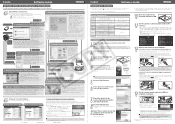
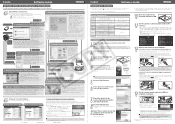
... computer before installing the software, see "Troubleshooting" in step 12.
2 Start up your computer.
Never connect the camera to your computer complies with the system requirements for downloading JPEG images to your computer if you install the software. Connect the camera to your computer in EOS DIGITAL Software Instruction Manual.
The "WIA Driver/PTP WIA Driver" is...
Canon 0304B001 Reviews
Do you have an experience with the Canon 0304B001 that you would like to share?
Earn 750 points for your review!
We have not received any reviews for Canon yet.
Earn 750 points for your review!
