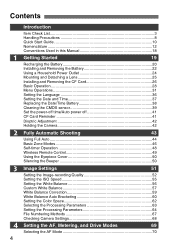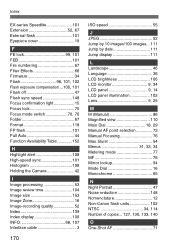Canon 350D - EOS Digital Camera SLR Support and Manuals
Get Help and Manuals for this Canon item

Most Recent Canon 350D Questions
How To Work A Canon Ds126071
(Posted by jfsGomazz 9 years ago)
Ciss For My Printer
Hi, Do you know a retailer or dealer who sell a Continuous Ink System for a Canon PRIXMA GM3520? Gil...
Hi, Do you know a retailer or dealer who sell a Continuous Ink System for a Canon PRIXMA GM3520? Gil...
(Posted by gilljulien 9 years ago)
How To Darken Mf3010 Copies?
I cannot seem to get my MkF3010 to print darkened copies.
I cannot seem to get my MkF3010 to print darkened copies.
(Posted by mrbmiller 9 years ago)
How To Connect To Pc To Canon Ds126071
(Posted by knijwi 9 years ago)
Canon Camera Pc1674 Buttons
My problem is about the office's camera canon PC1674. I'm the one whose using it since i'm an inform...
My problem is about the office's camera canon PC1674. I'm the one whose using it since i'm an inform...
(Posted by catudadrian 9 years ago)
Canon 350D Videos
Popular Canon 350D Manual Pages
Canon 350D Reviews
 Canon has a rating of 4.00 based upon 1 review.
Get much more information including the actual reviews and ratings that combined to make up the overall score listed above. Our reviewers
have graded the Canon 350D based upon the following criteria:
Canon has a rating of 4.00 based upon 1 review.
Get much more information including the actual reviews and ratings that combined to make up the overall score listed above. Our reviewers
have graded the Canon 350D based upon the following criteria:
- Durability [1 rating]
- Cost Effective [1 rating]
- Quality [1 rating]
- Operate as Advertised [1 rating]
- Customer Service [1 rating]