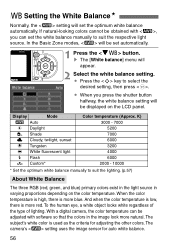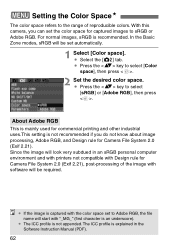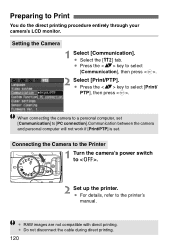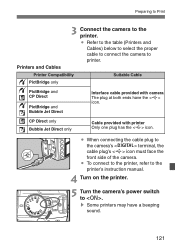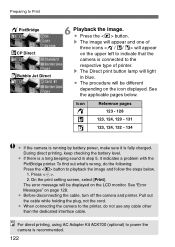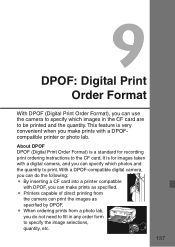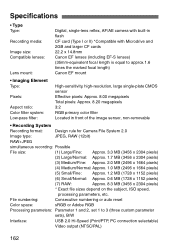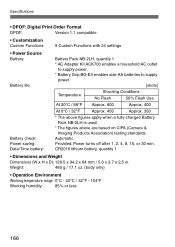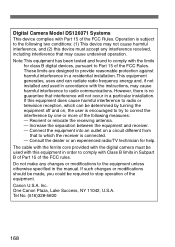Canon 350D Support Question
Find answers below for this question about Canon 350D - EOS Digital Camera SLR.Need a Canon 350D manual? We have 1 online manual for this item!
Question posted by gilljulien on September 6th, 2014
Ciss For My Printer
Hi, Do you know a retailer or dealer who sell a Continuous Ink System for a Canon PRIXMA GM3520? Gill
Current Answers
Related Canon 350D Manual Pages
Similar Questions
Canon Camera Pc1674 Buttons
My problem is about the office's camera canon PC1674. I'm the one whose using it since i'm an inform...
My problem is about the office's camera canon PC1674. I'm the one whose using it since i'm an inform...
(Posted by catudadrian 9 years ago)
How To Download Photos From Canon Eos 30d Camera To Windows 7 Computer
(Posted by eddo3924gnrace 9 years ago)
Can I Take My Own Picture Using This Camera. Does It Have Timer
(Posted by gautamvibha 11 years ago)
What Means When My Camera Says 'err 99'?
(Posted by annaputtonen 11 years ago)
How Do I Adjust The Shutter Speed On My Eos 40d Camera
I want to take faster shots, but misplaced my manuel. How and what do I adjust to make my shutter sp...
I want to take faster shots, but misplaced my manuel. How and what do I adjust to make my shutter sp...
(Posted by ssewl 14 years ago)