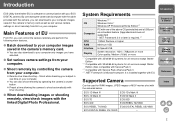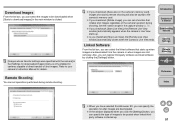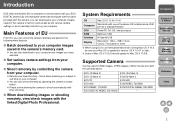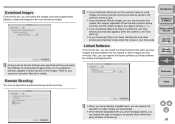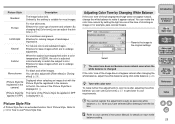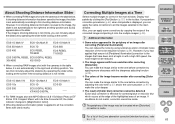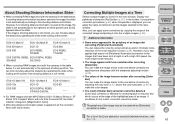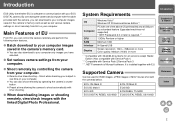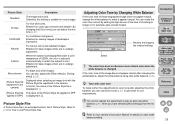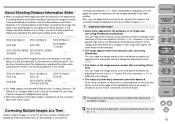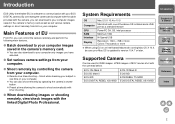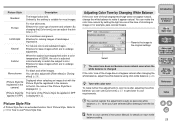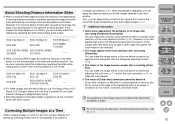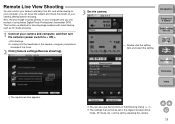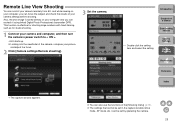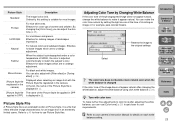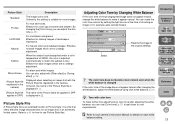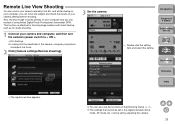Canon eos40d Support Question
Find answers below for this question about Canon eos40d - EOS 40D Digital Camera SLR.Need a Canon eos40d manual? We have 29 online manuals for this item!
Question posted by ssewl on April 3rd, 2010
How Do I Adjust The Shutter Speed On My Eos 40d Camera
Current Answers
Answer #1: Posted by Mets86 on April 4th, 2010 4:41 AM
http://www.ehow.com/how_4449728_set-shutter-speed-canon-eos.html
I'll try to embed the video below... hopefully this works!
Canon EOS 40D: Shutter Priority -- powered by eHow.com
Related Canon eos40d Manual Pages
Similar Questions
When ready to shoot, I get a "busy" sign on the screen of my Canon Powershot A1400. Easy now, I'm a ...
I have an empty folder under the DCIM folder. When attempting to delete I get folder name "can't b...