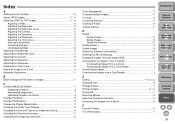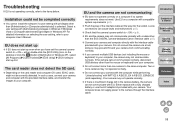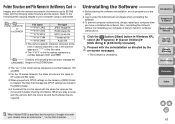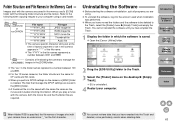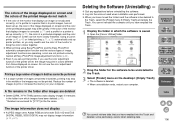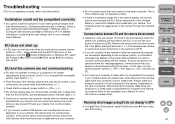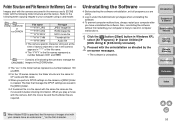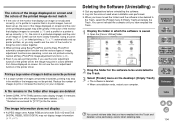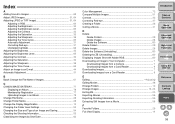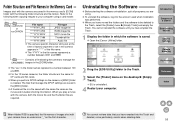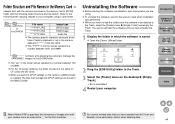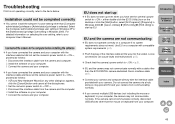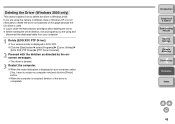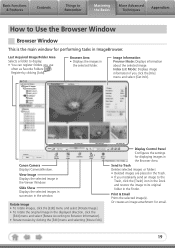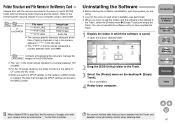Canon eos40d Support Question
Find answers below for this question about Canon eos40d - EOS 40D Digital Camera SLR.Need a Canon eos40d manual? We have 29 online manuals for this item!
Question posted by mcweenbp on December 12th, 2012
Can't Delete Canon Camera Folder
I have an empty folder under the DCIM folder. When attempting to delete I get folder name "can't be deleted. the device has either stopped responding or has been disconnected." Neither of those are true.
Current Answers
Related Canon eos40d Manual Pages
Similar Questions
Deleted Video Card Photos
I deleted the pics on the video card by mistake. Anyway to retrieve photos? PLEASE HELP!
I deleted the pics on the video card by mistake. Anyway to retrieve photos? PLEASE HELP!
(Posted by smjaniceshnb 7 years ago)
How To Download The Software For Transfer Pictures From Camera To Computer
How to download the software for transfer pictures from camera to computer
How to download the software for transfer pictures from camera to computer
(Posted by prasanthnpnarayanan 9 years ago)
How Can I Use The Screen On The Back As Viewer?
this camera has a fantastic LCD screen of the back of the camera, but how can I use this screen as v...
this camera has a fantastic LCD screen of the back of the camera, but how can I use this screen as v...
(Posted by ardsur 11 years ago)
Problem Powering Canon A630 Camera
I changed the batteries in the camera and nothing happens when I try to power the camera. I was wond...
I changed the batteries in the camera and nothing happens when I try to power the camera. I was wond...
(Posted by rojitsu 12 years ago)
How Do I Adjust The Shutter Speed On My Eos 40d Camera
I want to take faster shots, but misplaced my manuel. How and what do I adjust to make my shutter sp...
I want to take faster shots, but misplaced my manuel. How and what do I adjust to make my shutter sp...
(Posted by ssewl 14 years ago)