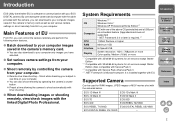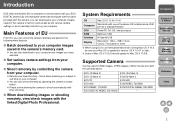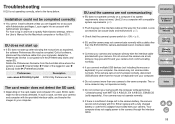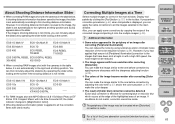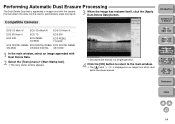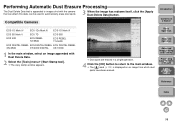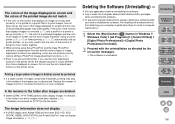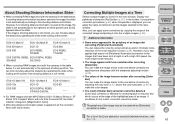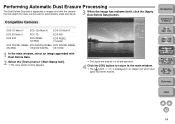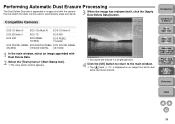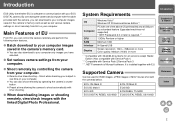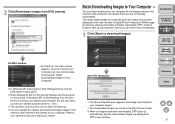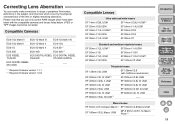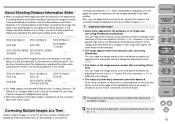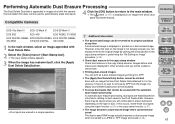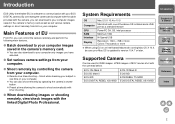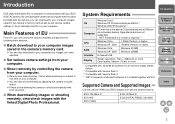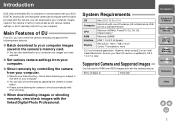Canon eos40d Support Question
Find answers below for this question about Canon eos40d - EOS 40D Digital Camera SLR.Need a Canon eos40d manual? We have 29 online manuals for this item!
Question posted by smjaniceshnb on August 31st, 2016
Deleted Video Card Photos
I deleted the pics on the video card by mistake. Anyway to retrieve photos? PLEASE HELP!
Current Answers
Related Canon eos40d Manual Pages
Similar Questions
Vixia Hf G10 Video
What is the best way to stream video with Canon Vixia HF G10 with a Windows 7 PC via WebEx
What is the best way to stream video with Canon Vixia HF G10 with a Windows 7 PC via WebEx
(Posted by miguel75579 9 years ago)
How To Recover Deleted Pics From Canon Camera Elph 100 Hs
(Posted by rodrSlick7 10 years ago)
Can't Delete Canon Camera Folder
I have an empty folder under the DCIM folder. When attempting to delete I get folder name "can't b...
I have an empty folder under the DCIM folder. When attempting to delete I get folder name "can't b...
(Posted by mcweenbp 11 years ago)
My Camera Lens Already Stacked. It Can't Switch Off Properly? Plz Help Me?
(Posted by ridmimanosha 12 years ago)
How Do I Adjust The Shutter Speed On My Eos 40d Camera
I want to take faster shots, but misplaced my manuel. How and what do I adjust to make my shutter sp...
I want to take faster shots, but misplaced my manuel. How and what do I adjust to make my shutter sp...
(Posted by ssewl 14 years ago)