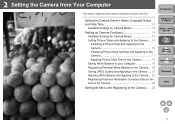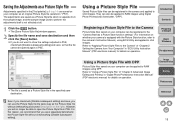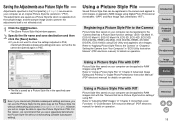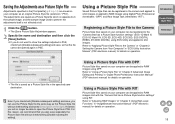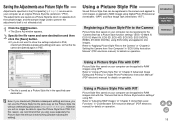Canon eos40d Support Question
Find answers below for this question about Canon eos40d - EOS 40D Digital Camera SLR.Need a Canon eos40d manual? We have 29 online manuals for this item!
Question posted by ardsur on December 29th, 2012
How Can I Use The Screen On The Back As Viewer?
this camera has a fantastic LCD screen of the back of the camera, but how can I use this screen as viewer for the pictures I want to take?
Current Answers
Related Canon eos40d Manual Pages
Similar Questions
My Camera Is Not Taking Pictures Right
The screen on my camera is fine, but it's when I take the actual picture with the flash on, there ar...
The screen on my camera is fine, but it's when I take the actual picture with the flash on, there ar...
(Posted by pennyashlyn2007 7 months ago)
'busy'
When ready to shoot, I get a "busy" sign on the screen of my Canon Powershot A1400. Easy now, I'm a ...
When ready to shoot, I get a "busy" sign on the screen of my Canon Powershot A1400. Easy now, I'm a ...
(Posted by fhbarden 7 years ago)
How Do I Set My Camera To Take Multiple Pictures After Hitting The Shutter Butto
how do I set my camera to take multiple pictures after hitting the shutter butto
how do I set my camera to take multiple pictures after hitting the shutter butto
(Posted by jmart143 11 years ago)
Can't Delete Canon Camera Folder
I have an empty folder under the DCIM folder. When attempting to delete I get folder name "can't b...
I have an empty folder under the DCIM folder. When attempting to delete I get folder name "can't b...
(Posted by mcweenbp 11 years ago)
How Do I Adjust The Shutter Speed On My Eos 40d Camera
I want to take faster shots, but misplaced my manuel. How and what do I adjust to make my shutter sp...
I want to take faster shots, but misplaced my manuel. How and what do I adjust to make my shutter sp...
(Posted by ssewl 14 years ago)