Canon 2763B003 - EOS Rebel XS Digital Camera SLR Support and Manuals
Get Help and Manuals for this Canon item
This item is in your list!

View All Support Options Below
Free Canon 2763B003 manuals!
Problems with Canon 2763B003?
Ask a Question
Free Canon 2763B003 manuals!
Problems with Canon 2763B003?
Ask a Question
Popular Canon 2763B003 Manual Pages
Instruction Manual - Page 2


...Features 1. A simple dial operation which allows you to avoid possible problems.
• This instruction manual is the lightest and most compact single lens reflex
(SLR) camera in this Canon product. Silent mechanisms ensuring quiet operation
• Your now EOS camera can be taken to take photographs. However, instructions marked with an S are available. A
IMPORTANT INFORMATION This...
Instruction Manual - Page 3


...
List of Functions that
Camera Care
58
can be Used Together
54 Table of Main Specifications.
60
3 Taking Photographs in Portrait Mode (10 )...21
17 Taking Photographs
18 in Landscape Mode. ( 7A )
22
19 Taking Photographs
in Close-up Mode ( Z )
23
19 Taking Photographs
in Flash (Rebel X S only) ( i ) Setting the Red-eye Reduction...
Instruction Manual - Page 4


... repair.
3) Remove the battery if you do not expect to use a desiccant.
5) Carefully check the camera's operation after lengthy storage. 6) The battery may explode or cause burns if disassembled, recharged,
shorted, exposed to avoid damage. 8) Aerosol spray dust removers are also available on the Rebel X S. Always take it to an authorized Canon service facility...
Instruction Manual - Page 5


... wind forward to 0 .
4. Insert two lithium batteries (CR123A/ DL123A) into the camera as indicated. Taking Photographs Straight Away
'"...Ouu youuy ,0°
0
O O
1. Align the red marks on the camera and lens, and turn the lens clockwise until it stops and locks with a click.
3. Attach the lens.
CIP
O
0
a
0
iii0000000000il
ka Ost
I
0
2. Load the film. Load the batteries...
Instruction Manual - Page 7
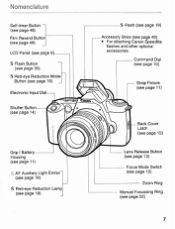
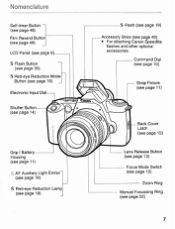
... (see page 10)
Strap Fixture (see page 11)
0
_ Back Cover Latch (see page 15)
Lens Release Button (see page 13)
Focus Mode Switch (see page 13)
Zoom Ring Manual Focussing Ring (see page 40) • For attaching Canon Speedlite
flashes and other optional accessories. Nomenclature
Self-timer Button - (see page 46) Film Rewind...
Instruction Manual - Page 9


... Operation
Indicator (Count-down)
The following items are all indicated in the figure below .
ISO Film Speed Display
Shutter Speed Setting Indicates ISO Film Speed/Calculated Value
Metered Manual Exposure Indicator
Aperture Setting/Calculated Value - but
remains off until focussing is completed. Nomenclature
External LCD Panel The following items are all indicated in...
Instruction Manual - Page 10


...
(see page 33)
FUNCTION ZONE
.0) : Sound Mode
(see page 48)
iso : Manual ISO Speed (see page 47)
: To Rewind Film before End of Roll
(see page 49)
a
When the camera is not in use, please set the command dial to When the camera is placed in a bag, this prevents the possibility of objects hitting...
Instruction Manual - Page 12


... (number of rolls of photographs.
12 Set the command dial to obtain in certain areas. icm : Replace both batteries with no film in the ...Canon's Standard Test Method.
* The shooting capacity will be taken). Please have an adequate supply when traveling overseas or when you expect to see page 58.
• The command dial lock must be released before using the EF35-80mm f/4-5.6 II Lens...
Instruction Manual - Page 13


... lens and camera, and turn the lens in the direction of the lens.
4.
Removing the Lens
\
0
eg.g.r.o.s..trn
To remove the lens, turn the lens in the direction of the arrow on the
3 4
lens to AF.
• If the switch is set to Attach and Remove Lenses
Lens Attachment
0 I)
000-000
1. Set the focus mode switch on the lens while pressing the lens...
Instruction Manual - Page 15


... code attached to, allowing the film speed to be set manually. Release the command dial lock by raising the back cover latch.
3. A
F al
The shutter curtain is an extremely high precision mechanism and must be set ... shutter curtain, as this can cause damage.
15 Please read the section "Changing the Film Speed Setting" on the roll of the total on page 47.
1. C=1
ture, placing one end in ...
Instruction Manual - Page 38


...set according to the set to a value faster that 1/90 sec., the camera will automatically lower it to 1/90 sec.
The minimum aperture value for the lens being used blinks.
The background is set shutter speed and existing lighting. or slower (*). Aperture value automatically set...The subject is correctly exposed. III. Manually set to the set between 30" and 1/90 sec.
...
Instruction Manual - Page 52


....
4. the display is lit.
Photographs (manual)? The bc indi• cator on the display panel is blank?)
Is the camera focussed? (Is the Press the shutter button halfway
locus lamp in the camera. (Have you checked that there might be a problem with your nearest Canon service facility (these are very tow. Troubleshooting Tips
Before you start thinking...
Instruction Manual - Page 58


... liquid crystal to remove accumulated film dust particles that might scratch the film. After about five years, the display may become difficult to an authorized Canon service facility. 3. Replacement is not recommended. Take the camera to read. See the precautions on page 4 for this occurs, have it yourself.
Instruction Manual - Page 59


...camera for more than three weeks.
4) Camera Operation with new ones.
59 In cold weather 5. Always keep it out of the reach of in the LCD panel during battery check, exposure will be impaired by an authorized Canon service... Use Information • Wipe the battery terminals with new ones.
2. Please replace the batteries with Low Batteries Even if the bc indicator appears in fire. IV...
Instruction Manual - Page 60


...Specifications
Type
Usable lenses Lens mount Viewfinder Magnification Standard diopter Focussing screen Shooting modes
Camera shake warning
Metering range Film speed setting Exposure compensation Multiple-exposures
35 mm focal plane shutter AF/AE single-lens reflex camera...partial metering mark.
1 Manual 2. Up to DX code. (ISO 25-5000)
Manual setting +/- x 0.7 (50 mm lens on infinity)
-1 diopter ...
Canon 2763B003 Reviews
Do you have an experience with the Canon 2763B003 that you would like to share?
Earn 750 points for your review!
We have not received any reviews for Canon yet.
Earn 750 points for your review!
