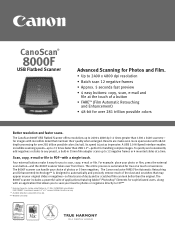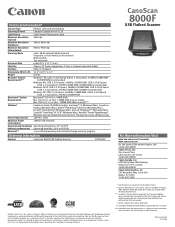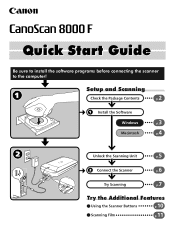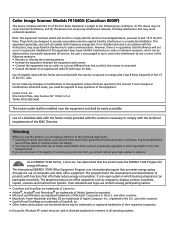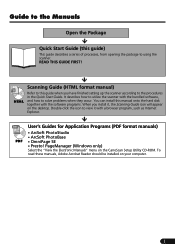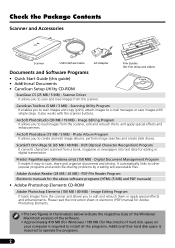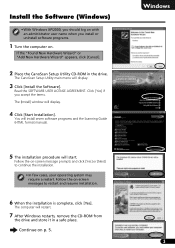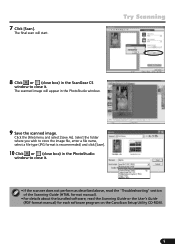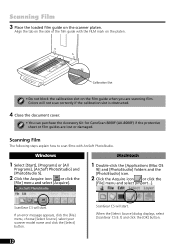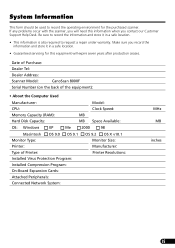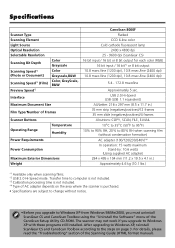Canon CanoScan 8000F Support and Manuals
Get Help and Manuals for this Canon item

View All Support Options Below
Free Canon CanoScan 8000F manuals!
Problems with Canon CanoScan 8000F?
Ask a Question
Free Canon CanoScan 8000F manuals!
Problems with Canon CanoScan 8000F?
Ask a Question
Most Recent Canon CanoScan 8000F Questions
Is There A Driver For Canoscan 8000f For Windows 7 64 Bit ?
(Posted by andrejpo12 11 years ago)
Film Guide For Slides
I cannot find the film guide for slides; how can I purchase a new one?
I cannot find the film guide for slides; how can I purchase a new one?
(Posted by patkap 11 years ago)
My 1.1 Version Does Not Work On My Hp With Vista Version Of Microsoft There Anu
Is there an upgrade so vista systems can use this scanner being the 8000f
Is there an upgrade so vista systems can use this scanner being the 8000f
(Posted by p30 12 years ago)
Canoscan 8000f - Need Driver For Mac Lion
This perfectly good unit works fine, but LION upgrade has stranded me. Cannot locate driver.
This perfectly good unit works fine, but LION upgrade has stranded me. Cannot locate driver.
(Posted by johnnevinNYC 12 years ago)
Popular Canon CanoScan 8000F Manual Pages
Canon CanoScan 8000F Reviews
We have not received any reviews for Canon yet.