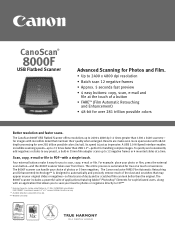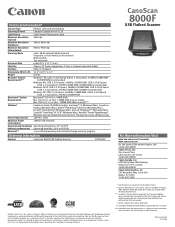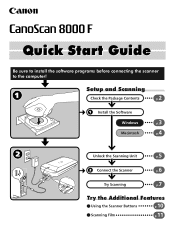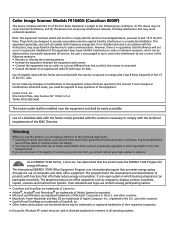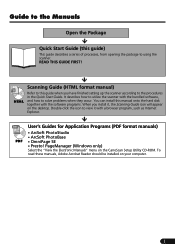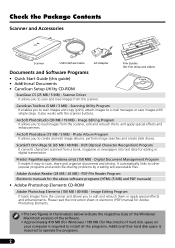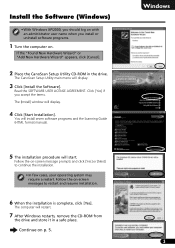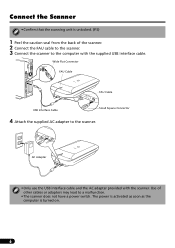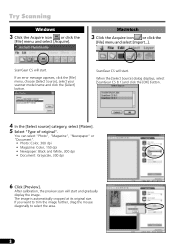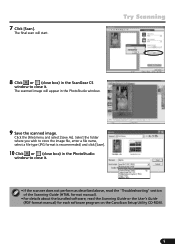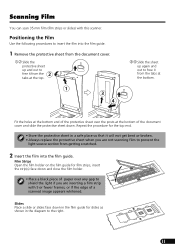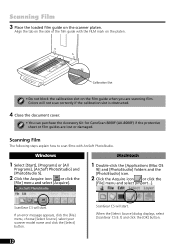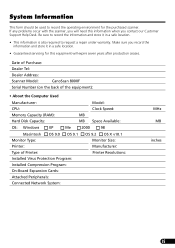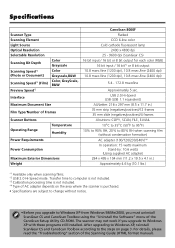Canon CanoScan 8000F Support Question
Find answers below for this question about Canon CanoScan 8000F.Need a Canon CanoScan 8000F manual? We have 2 online manuals for this item!
Question posted by p30 on November 23rd, 2011
My 1.1 Version Does Not Work On My Hp With Vista Version Of Microsoft There Anu
Is there an upgrade so vista systems can use this scanner being the 8000f
Current Answers
Related Canon CanoScan 8000F Manual Pages
Similar Questions
Service Manual Exploded Version
Please download dr 2020u service manual
Please download dr 2020u service manual
(Posted by mlotshwa 8 years ago)
Cant Locate Device Check And Power Canon Dr-6080/7580/9080c Driver Version 1.3 1
Cant Locate Device Check And Power Canon Dr-6080/7580/9080c Driver Version 1.3 1
Cant Locate Device Check And Power Canon Dr-6080/7580/9080c Driver Version 1.3 1
(Posted by vikrambabar 9 years ago)
Will Canoscan 9000f Work With Lion On A Mac
will canoscan 9000f work with lion on a mac
will canoscan 9000f work with lion on a mac
(Posted by ginboyjeff 12 years ago)
Canoscan 8000f - Need Driver For Mac Lion
This perfectly good unit works fine, but LION upgrade has stranded me. Cannot locate driver.
This perfectly good unit works fine, but LION upgrade has stranded me. Cannot locate driver.
(Posted by johnnevinNYC 12 years ago)
How To Make It Work With Mac Snow Leopard?
Is there any driver or software available to make Canon CanoScan N1240U work with Snow Leopard?
Is there any driver or software available to make Canon CanoScan N1240U work with Snow Leopard?
(Posted by deepakmalh 12 years ago)