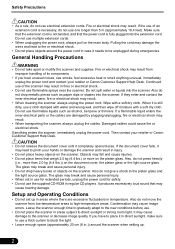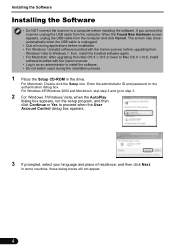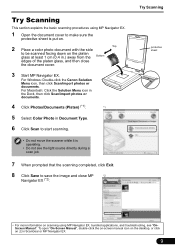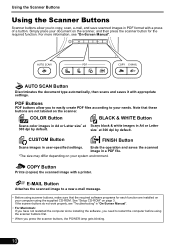Canon CanoScan 9000F Support Question
Find answers below for this question about Canon CanoScan 9000F.Need a Canon CanoScan 9000F manual? We have 1 online manual for this item!
Question posted by ginboyjeff on December 28th, 2011
Will Canoscan 9000f Work With Lion On A Mac
will canoscan 9000f work with lion on a mac
Current Answers
Related Canon CanoScan 9000F Manual Pages
Similar Questions
How To Replace The Lamp On A Canoscan 9000f Scanner
(Posted by SPbth 10 years ago)
Can I Install Canoscan Lide 30 On Mac 10.7?
How do I install a Canoscan Lide 30 on Mac OS 10.7 laptop?
How do I install a Canoscan Lide 30 on Mac OS 10.7 laptop?
(Posted by pether 11 years ago)
How To Make It Work With Mac Snow Leopard?
Is there any driver or software available to make Canon CanoScan N1240U work with Snow Leopard?
Is there any driver or software available to make Canon CanoScan N1240U work with Snow Leopard?
(Posted by deepakmalh 12 years ago)