Canon 9615A001 Support and Manuals
Get Help and Manuals for this Canon item
This item is in your list!

View All Support Options Below
Free Canon 9615A001 manuals!
Problems with Canon 9615A001?
Ask a Question
Free Canon 9615A001 manuals!
Problems with Canon 9615A001?
Ask a Question
Popular Canon 9615A001 Manual Pages
User Manual - Page 1
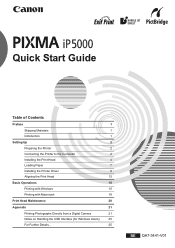
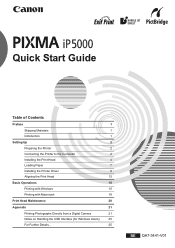
...1
Introduction
1
Setting Up
2
Preparing the Printer
2
Connecting the Printer to the Computer
2
Installing the Print Head
4
Loading Paper
7
Installing the Printer Driver
8
Aligning the Print Head
12
Basic Operations
15
Printing with Windows
15
Printing with Macintosh
18
Print Head Maintenance
20
Appendix
21
Printing Photographs Directly from a Digital Camera
21
Notes on...
User Manual - Page 9


... need to install the printer driver:
Windows:
Go to page 8
Mac OS X:
Go to
open the Paper Output Tray. For details, refer to load paper in the Cassette.
4 Loading Paper
This section describes how to the User's Guide.
7 When performing the print head alignment, you can select the paper source also from the printer driver. Support the...
User Manual - Page 10
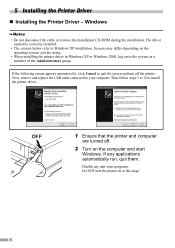
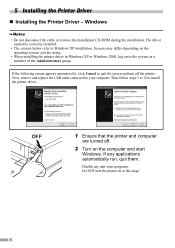
... the Printer Driver
„ Installing the Printer Driver - Next, remove and replace the USB cable connected to the system as a member of the Administrators group. Disable any applications automatically run, quit them. Screens may differ depending on the computer and start
Windows. The driver cannot be correctly installed.
• The screens below refer to install the printer driver. Then...
User Manual - Page 11
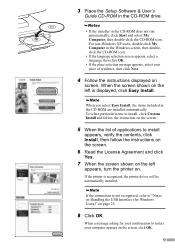
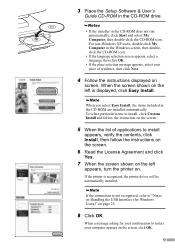
....
5 When the list of residence, then click Next.
4 Follow the instructions displayed on the screen, click OK.
9 When the screen shown on the left
appears, turn the printer on page 25.
8 Click OK. If the printer is recognized, the printer driver will be automatically installed. For non-Windows XP users, double-click My Computer in the...
User Manual - Page 12


... image data. The Print Head is selected, and then click Restart.
„ Installing the Printer Driver - See page 13 for restarting your system folder.
• The Setup Software & User's Guide CD-ROM contains the application software, Easy-PhotoPrint, to Mac OS X v.10.3.x installation.
If you can restart the system instead of A4/ Letter-sized plain paper...
User Manual - Page 13


... the instructions in this step.
7 Select a destination to where you must carry out the print head alignment on the screen. Read the message, then click Continue Installation. Before using Mac OS X v.10.2, enter an administrator name and a password, then click OK in Mac Help.
10 A message asking for your confirmation
to install the printer driver, and...
User Manual - Page 15
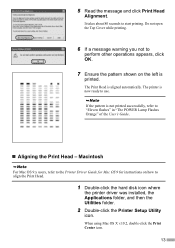
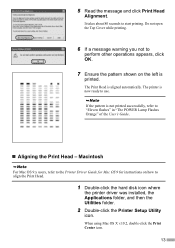
... to align the Print Head.
1 Double-click the hard disk icon where
the printer driver was installed, the Applications folder, and then the Utilities folder.
2 Double-click the Printer Setup Utility
icon. The Print Head is
printed.
Macintosh
For Mac OS 9.x users, refer to the Printer Driver Guide for Mac OS 9 for instructions on the left is aligned automatically.
User Manual - Page 19
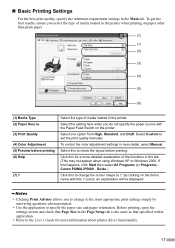
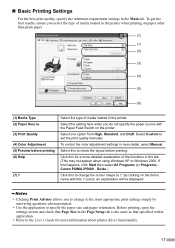
... the item's name with this to the User's Guide for a more detail, select Manual.
Guide.)
Click this happens, click Start then select All Programs (or Programs) Canon PIXMA iP5000 -
Click this for more information about printer driver functionality.
17 If this to change to the most appropriate print settings simply by answering questions when prompted.
• Use...
User Manual - Page 21
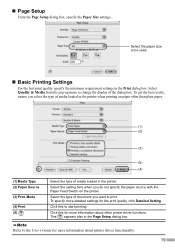
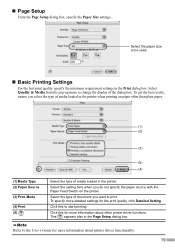
... box. Select Quality & Media from the pop-up menu to print. „ Page Setup
From the Page Setup dialog box, specify the Paper Size settings.
Select the paper size to the User's Guide for more information about printer driver functionality. 19 Select the setting here when you select the type of media loaded in the Print dialog...
User Manual - Page 22
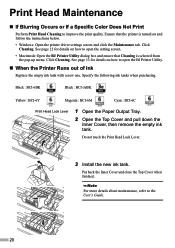
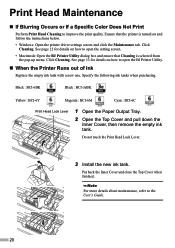
... for details on and follow the instructions below.
• Windows: Open the printer driver settings screen and click the Maintenance tab. Specify the following ink tanks when purchasing.
For more details about maintenance, refer to improve the print quality. Ensure that Cleaning is turned on how to open the setting screen.
• Macintosh: Open the...
User Manual - Page 23
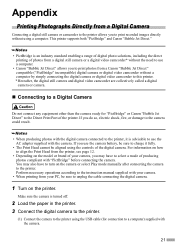
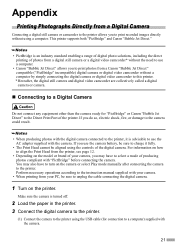
...
• The Print Head cannot be sure to the instruction manual supplied with the camera. Appendix
Printing Photographs Directly from a Digital Camera
Connecting a digital still camera or camcorder to the printer allows you to print photos from a Canon "Bubble Jet Direct" compatible ("PictBridge" incompatible) digital camera or digital video camcorder without using a computer. If you use...
User Manual - Page 24
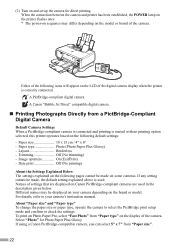
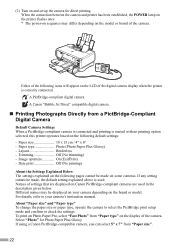
... the PictBridge print setup mode and confirm or check the settings. Either of the digital camera display when the printer is correctly connected. Paper size 10 x 15 cm / 4" x 6" - Trimming Off (No trimming) - Date print Off (No printing)
About the Settings Explained Below The settings explained on the following pages cannot be displayed on your camera's instruction manual. Select "Photo" for...
User Manual - Page 26
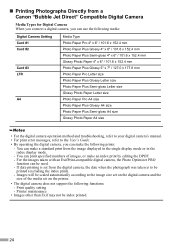
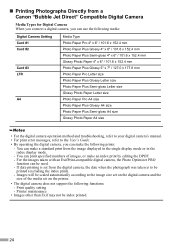
...-gloss A4 size Glossy Photo Paper A4 size
• For the digital camera operation method and troubleshooting, refer to your digital camera's manual. • For print error messages, refer to the User's Guide.
• By operating the digital camera, you can be scaled automatically according to be index printed.
24 Print quality setting - For the images taken with an ExifPrint-compatible...
User Manual - Page 27


... shown on the left appears when the installation of the printer driver does not proceed as instructed in your computer.
„ User's Guide Contents
• Printer parts and their functions • Printer driver functions • Using the Sheet Feeder and the Cassette • Routine maintenance
• Printing media • Troubleshooting • Specifications
„ How to the User...
User Manual - Page 28
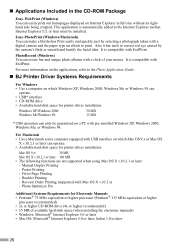
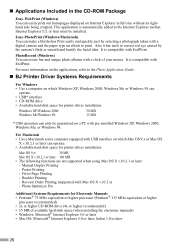
... • Available hard-disk space for printer driver installation
Windows XP/Windows 2000: Windows Me/Windows 98:
50 MB 15 MB
* USB operation can only be installed. Reverse Order Printing (supported with USB interface on the applications, refer to correct red eye caused by selecting a photograph taken with a digital camera and the paper type on which Mac...
Canon 9615A001 Reviews
Do you have an experience with the Canon 9615A001 that you would like to share?
Earn 750 points for your review!
We have not received any reviews for Canon yet.
Earn 750 points for your review!
