Canon 2096B001 - SELPHY ES2 Photo Printer Support and Manuals
Get Help and Manuals for this Canon item
This item is in your list!

View All Support Options Below
Free Canon 2096B001 manuals!
Problems with Canon 2096B001?
Ask a Question
Free Canon 2096B001 manuals!
Problems with Canon 2096B001?
Ask a Question
Popular Canon 2096B001 Manual Pages
ImageBrowser 6.5 for Macintosh Instruction Manual - Page 5


... Images...49 Transferring Images to a Camera 49
CANON iMAGE GATEWAY...50 About CANON iMAGE GATEWAY (for U.S.A. customers only 50 Registering...50 Available Services...51
Preference Settings...52 Customizing ImageBrowser...52
Appendices...53
List of Available Functions...53 Supported Image Types...55 Uninstalling the Software...56 Memory Card Folder Structure 57 Troubleshooting...58
5
ImageBrowser 6.5 for Macintosh Instruction Manual - Page 22


... the [File] menu and select [Get Info]. The camera model will display if a My Category is displayed. Star Rating / My Category Sets the rating for the category.
Image Selector Buttons When multiple...an image in the File Information Window. An icon will determine what information is set (certain models only).
Lock Prevents an image from being overwritten or deleted.
Table of the ...
ZoomBrowser EX 6.5 for Windows Instruction Manual - Page 5


... to a Camera 48
CANON iMAGE GATEWAY...49 About CANON iMAGE GATEWAY (for U.S.A. customers only 49 Registering...49 Available Services...50
Preference Settings...51 Customizing ZoomBrowser EX...51 Customizing the Task Buttons...51
Appendices...52
List of Available Functions...52 Supported Image Types...54 Uninstalling the Software...55 Memory Card Folder Structure 56 Troubleshooting...57
5
ZoomBrowser EX 6.5 for Windows Instruction Manual - Page 22


...camera model will display if a My Category is displayed. Things to Remember
Mastering the Basics
More Advanced Techniques
Appendices
Properties Window
The Properties Window displays when you can switch between images that display information in the Properties Window.
Star Rating and My Category Sets...image. Shows or hides categories. Keywords Sets the keywords used in the Preview Mode...
ZoomBrowser EX 6.5 for Windows Instruction Manual - Page 38


...to Remember
Mastering the Basics
More Advanced Techniques
Appendices
Email
Attaching Images to change settings. Table of the window: [Print & Email] and [Email Images].
...Settings for most images. When changing settings, set the
default program in your e-mail software to check the options currently set with [Custom Settings]. IMPORTANT
• The e-mail's MAPI client must pre-install...
ZoomBrowser EX 6.5 for Windows Instruction Manual - Page 50


...
Download files for My Camera Settings (certain models only) Table of Contents
Also, you get the latest customer support information, just for registering
your own photo album on the left of the window. E-mail notifications of convenient and useful services.
Things to Remember
Mastering the Basics
More Advanced Techniques
Appendices
Available Services
CANON iMAGE GATEWAY offers...
SELPHY ES2 / ES20 Printer User Guide - Page 40


Please contact the appropriate institution for details.
5 Check the settings on the screen.
6 Press .
• Printing starts.
40 Printing from
an image that equals the recording pixels of Canon brand digital cameras' L (Large) mode such as the PowerShot series. • If you have selected an image that cannot be printed as ID photo, press to display...
SELPHY ES2 / ES20 Printer User Guide - Page 52
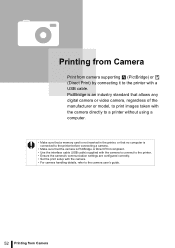
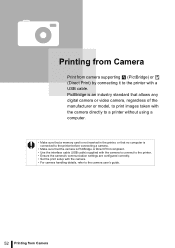
... Print compliant. • Use the interface cable (USB cable) supplied with the camera to connect to the printer. • Ensure the camera's communication settings are configured correctly. • Set the print setup with the camera. • For camera handling details, refer to the camera user's guide.
52 Printing from camera supporting (PictBridge) or (Direct Print) by connecting it to the...
SELPHY ES2 / ES20 Printer User Guide - Page 53
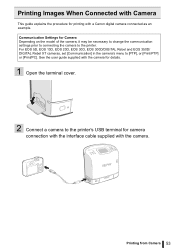
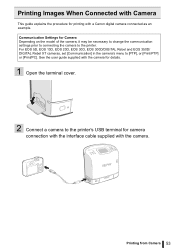
...
2 Connect a camera to the printer's USB terminal for camera
connection with the interface cable supplied with a Canon digital camera connected as an example. For EOS 5D, EOS 10D, EOS 20D, EOS 30D, EOS 300D/DIGITAL Rebel and EOS 350D/ DIGITAL Rebel XT cameras, set [Communication] in the camera's menu to the printer. Communication Settings for Camera Depending on the model of the camera, it may...
SELPHY ES2 / ES20 Printer User Guide - Page 59


...
Print from your computer while it is in the printer, or that no camera is connected to the printer before beginning installation. • For details on how to use the computer, refer to the computer's manual. If you connect the USB cable to your computer. Follow the instructions of a USB mouse or USB keyboard) are used...
SELPHY ES2 / ES20 Printer User Guide - Page 64


Installing the Printer Driver and Software Installing the Software
6 Set the supplied Compact Photo
Printer Solution Disk in the computer.
• The installer panel is displayed.
7 Click the Application Software [Easy
Installation] button.
• The screen for confirming the installation appears.
8 Click [Install].
• Follow the onscreen instructions to proceed until a dialog box ...
SELPHY ES2 / ES20 Printer User Guide - Page 66


...Installing the Printer Driver and Software
5 Following the instructions on the
screen, then restart your computer.
6 Connect the printer to the computer
and turn the printer's power on.
6 • When connecting the printer to the computer, the PC connection screen appears on the LCD monitor.
7 Double-click the [Printer Setup Utility]
in [Applications] - [Utilities] folder.
• The printer...
SELPHY ES2 / ES20 Printer User Guide - Page 94


...
• Is the date imprint option set? (p. 46) If you install the printer driver according to the correct procedures? (p. 62, 65) • Is the printer connected directly to a port on the computer with the label facing up? (p. 25, 26)
• Do the images conform to the Design rule for the camera.
Set it is Inserted
• Is...
SELPHY ES2 / ES20 Printer User Guide - Page 96


... is correctly installed. • Make sure that the cartridge contains paper/ink. • If paper is not feeding correctly, remove the cartridge, and manually remove any error occurs during printing. Power Button
Blinks red
• An error (e.g. Charge within the operating temperature range for assistance.
96 Troubleshooting Paper jam
• Press the
to the camera, the camera's LCD...
SELPHY ES2 / ES20 Beginner's Guide - Page 18


... with the USB cable? If you install the printer driver according to the correct procedures? • Is the printer connected directly to a port on the Printer List?
Printing from Computers • Did you are reflected.
Printing from Cameras • Is the date imprint option set to Macintosh • Is the printer registered on the computer with the label...
Canon 2096B001 Reviews
Do you have an experience with the Canon 2096B001 that you would like to share?
Earn 750 points for your review!
We have not received any reviews for Canon yet.
Earn 750 points for your review!
