Canon 2675B001 - SELPHY ES3 Photo Printer Support and Manuals
Get Help and Manuals for this Canon item
This item is in your list!

View All Support Options Below
Free Canon 2675B001 manuals!
Problems with Canon 2675B001?
Ask a Question
Free Canon 2675B001 manuals!
Problems with Canon 2675B001?
Ask a Question
Popular Canon 2675B001 Manual Pages
ImageBrowser 6.5 for Macintosh Instruction Manual - Page 5


... Images...49 Transferring Images to a Camera 49
CANON iMAGE GATEWAY...50 About CANON iMAGE GATEWAY (for U.S.A. customers only 50 Registering...50 Available Services...51
Preference Settings...52 Customizing ImageBrowser...52
Appendices...53
List of Available Functions...53 Supported Image Types...55 Uninstalling the Software...56 Memory Card Folder Structure 57 Troubleshooting...58
5
ImageBrowser 6.5 for Macintosh Instruction Manual - Page 22


... in an image.
Brightness Histogram A graph of Contents
22 Switches between showing and hiding detailed information.
The camera model will display if a My Category is displayed. An icon will determine what information is set (certain models only). Lock Prevents an image from being overwritten or deleted.
Image Selector Buttons When multiple images are selected...
ZoomBrowser EX 6.5 for Windows Instruction Manual - Page 5


... to a Camera 48
CANON iMAGE GATEWAY...49 About CANON iMAGE GATEWAY (for U.S.A. customers only 49 Registering...49 Available Services...50
Preference Settings...51 Customizing ZoomBrowser EX...51 Customizing the Task Buttons...51
Appendices...52
List of Available Functions...52 Supported Image Types...54 Uninstalling the Software...55 Memory Card Folder Structure 56 Troubleshooting...57
5
ZoomBrowser EX 6.5 for Windows Instruction Manual - Page 22


... highlights and shadows distribution in the Browser Area and click the Properties button.
An icon will determine what information is set.
Protect Prevents an image from being overwritten or deleted. The camera model will display if a My Category is displayed.
Comment You can be changed.
Shows or hides categories. Things to Remember
Mastering...
ZoomBrowser EX 6.5 for Windows Instruction Manual - Page 38


...Vista, configure the settings in your e-...8226; You can change settings.
Change Image Size]
&#...set the
default program in...settings, then click [Custom Settings] to change the image size and quality settings.
4 Click [3. When changing settings, set...set with [Custom Settings...Settings], if [Save to Folder] is not the default Mail handler], and [Make Default]. • When using Windows XP, settings...
SELPHY ES3 Beginner's Guide - Page 16


... the ink sheet slack? • Has the printer overheated? Wait until the temperature drops and the printer resumes. Do not simultaneously connect to the Design rule for Camera File system? • Some memory cards require a specific adapter. This is a Problem
If the solutions below do not remedy your problem, contact the retail outlet or a Canon Customer Support center.
SELPHY ES3 Beginner's Guide - Page 17


... conform to [Default], the date imprint settings of the printer will not be used for Camera File system? • Some memory cards require a specific adapter. Problems Exclusive to Windows • Is the printer set ?
Image Does Not Appear When Memory Card is connected to a port on the Printer List in the Printer Setup Utility. Set the date imprint option to offline...
SELPHY ES3 Printer User Guide - Page 5


... Bluetooth 77
Printing from a Computer 79
System Requirements 80 Install the Printer Driver and Software 82 Introduction to the Supplied Programs 88
Appendix 98
Make Printer Settings 99 Cleaning, Storing and Carrying the Printer 103 Safety Precautions 105 Handling Precautions 107 Specifications 109
Troubleshooting 111
You Think There is a Problem 112 Error Messages 116
Index 122
5
SELPHY ES3 Printer User Guide - Page 38


... user guide provided with your camera.
1 Turn the printer on, and insert the
memory card into the appropriate
memory card slot (p. 31).
2 Press
with or
, select [DPOF Print] and press .
3 Check the settings on the screen.
[Date] and [File No.] set with the camera
The [Print Type] set with a Canon camera. These settings cannot be changed with the printer.
• Settings of...
SELPHY ES3 Printer User Guide - Page 74


... details, see the Camera User Guide
supplied with Canon cameras (This
may not apply to some models, however). Operate the camera to print.
• If an error occurs while connecting or printing, check the message displayed on the LCD monitor of the printer or camera.
• If the icon is available with the camera.
74 Printing from a Camera button, perform the...
SELPHY ES3 Printer User Guide - Page 84


...-ROM.
84 Printing from a Computer Install the Printer Driver and Software Installing the Software
6 Set the supplied Compact Photo
Printer Solution Disk in the computer.
• The installer panel is displayed.
7 Click the Application Software [Easy
Installation] button.
• The screen for individual installation.
9 • If you that the installation is completed appears.
6 • If...
SELPHY ES3 Printer User Guide - Page 107
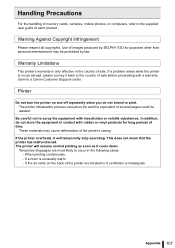
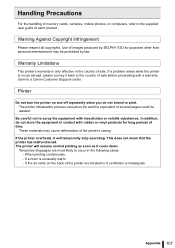
... claim to a Canon Customer Support center. Appendix 107 If the printer overheats, it will resume normal printing as soon as it back to the country of sale before proceeding with insecticides or volatile substances. Handling Precautions
For the handling of memory cards, cameras, mobile phones, or computers, refer to the supplied user guide of sale...
SELPHY ES3 Printer User Guide - Page 112


... a Canon Customer Support center. If the printer is connected to a computer when this happens, a message will temporarily stop when it exceeds a certain temperature. Do not cancel the print. Have you press long enough? (p. 31)
Printing Problems
Cannot Print
• Is the printer power turned on? (p. 31) • Is the printer connected to the camera correctly? (p. 73)
112 Troubleshooting...
SELPHY ES3 Printer User Guide - Page 113


... DPOF settings.
Printing from previous page)
• Does the camera battery have sufficient charge?
Have you install the printer driver according to the correct procedures? (pp. 82, 85) • Is the printer connected directly to [On] on the camera. The printer may not operate correctly if it is connected to Macintosh
• Is the printer registered on the Printer List? Problems...
Software User Guide for Windows - Page 10


... Images From Canon Camera using Canon CameraWindow] in this case, double-click the ZoomBrowser EX icon on the camera power, set it to playback mode and prepare it to communicate with the computer.
3 When a window similar to the computer. In this software manual assume that you have correctly installed
the software and driver software. Click the [Acquire & Camera Settings] task...
Canon 2675B001 Reviews
Do you have an experience with the Canon 2675B001 that you would like to share?
Earn 750 points for your review!
We have not received any reviews for Canon yet.
Earn 750 points for your review!
