Canon 0324B001 - SELPHY ES1 Photo Printer Support and Manuals
Get Help and Manuals for this Canon item
This item is in your list!

View All Support Options Below
Free Canon 0324B001 manuals!
Problems with Canon 0324B001?
Ask a Question
Free Canon 0324B001 manuals!
Problems with Canon 0324B001?
Ask a Question
Popular Canon 0324B001 Manual Pages
ImageBrowser 6.5 for Macintosh Instruction Manual - Page 5


... Images...49 Transferring Images to a Camera 49
CANON iMAGE GATEWAY...50 About CANON iMAGE GATEWAY (for U.S.A. customers only 50 Registering...50 Available Services...51
Preference Settings...52 Customizing ImageBrowser...52
Appendices...53
List of Available Functions...53 Supported Image Types...55 Uninstalling the Software...56 Memory Card Folder Structure 57 Troubleshooting...58
5
ImageBrowser 6.5 for Macintosh Instruction Manual - Page 22


Switches between showing and hiding detailed information for an image.
The camera model will display if a My Category is displayed. Switches between showing and hiding detailed information. An icon will determine what information is set (certain models only). Brightness Histogram A graph of Contents
22 Image Selector Buttons When multiple images are selected, you select an...
ZoomBrowser EX 6.5 for Windows Instruction Manual - Page 5


customers only 49 Registering...49 Available Services...50
Preference Settings...51 Customizing ZoomBrowser EX...51 Customizing the Task Buttons...51
Appendices...52
List of Available Functions...52 Supported Image Types...54 Uninstalling the Software...55 Memory Card Folder Structure 56 Troubleshooting...57
5 Things to Remember
Mastering the Basics
More Advanced Techniques
Appendices
...
ZoomBrowser EX 6.5 for Windows Instruction Manual - Page 22


... or deleted. Table of the highlights and shadows distribution in the Preview Mode.
Star Rating and My Category Sets the rating for an image. Keywords Sets the keywords used in the Properties Window.
The camera model will display if a My Category is displayed.
Things to Remember
Mastering the Basics
More Advanced Techniques
Appendices
Properties...
ZoomBrowser EX 6.5 for Windows Instruction Manual - Page 38


... to preview the compressed image. Click here to change the image size and quality settings.
4 Click [3.
Finish]
• The mail software will start your e-mail software. When changing settings, set with [Custom Settings]. IMPORTANT
• The e-mail's MAPI client must pre-install an e-mail program.
Click here to attach and send the images.
The selected...
SELPHY ES1 User Guide - Page 4


... Print All Photos 31 Creative Print 32
When [Album] is selected 32 When [Calendar] is selected 34 When [Multi Layout] is selected 35 When [Speech Bubble] is selected 36 Print Using Camera Specified Settings (DPOF Print) . . 37 Auto Play 38
Connecting to a Camera for Printing
Connecting to a Canon Camera for Printing 39 Connecting to a Non-Canon Digital Camera for...
SELPHY ES1 User Guide - Page 5
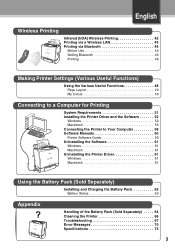
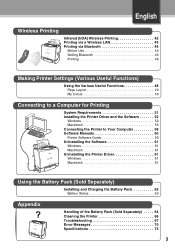
...Printer Software Guide 60 Uninstalling the Software 61 Windows 61 Macintosh 61 Uninstalling the Printer Driver 61 Windows 61 Macintosh 61
Using the Battery Pack (Sold Separately)
Installing and Charging the Battery Pack 62 Battery Status 63
Appendix
Handling of the Battery Pack (Sold Separately) . . . . . 64 Cleaning the Printer 66 Troubleshooting 67 Error Messages 70 Specifications...
SELPHY ES1 User Guide - Page 9
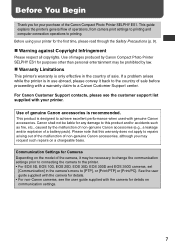
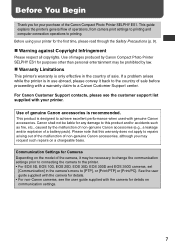
...menu to printing. Use of the camera, it back to a Canon Customer Support center.
Communication Settings for your printer. Before You Begin
Thank you may request such repairs on a chargeable basis. For Canon Customer Support contacts, please see the user guide supplied with your purchase of images produced by Canon Compact Photo Printer SELPHY ES1 for the first time, please read...
SELPHY ES1 User Guide - Page 22
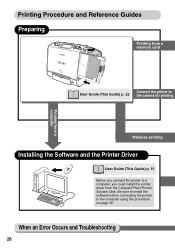
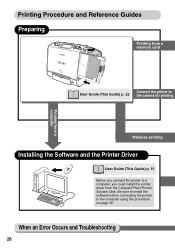
...memory card
User Guide (This Guide) p. 22
Connect the printer to the camera for printing
Printing from a computer
Wireless printing
Installing the Software and the Printer Driver
User Guide (This Guide) p. 51
Before you must install the printer driver from the Compact Photo Printer Solution Disk.
When an Error Occurs and Troubleshooting
20 Be sure to install the software before connecting...
SELPHY ES1 User Guide - Page 43


... to a Non-Canon Digital Camera for Printing
Since the SELPHY ES1 printers support the direct print PictBridge* standard, you can connect PictBridge compliant non-Canon digital cameras to easily print high quality photos.
*PictBridge: PictBridge is an industry standard for the camera/computer connection
to connect the printer to the camera's user guide. If this happens, the error message that...
SELPHY ES1 User Guide - Page 53
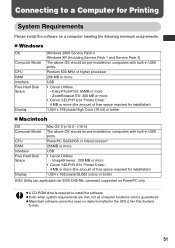
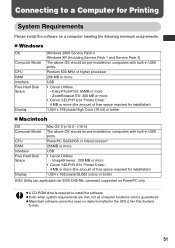
... • Canon SELPHY ES1 Printer Driver: 4 MB or more
Interface
USB
Free Hard Disk Space
• Canon Utilities - v10.4)
Computer Model The above OS should be used on a computer meeting the following minimum requirements.
„ Windows
OS
Computer Model
CPU RAM Interface Free Hard Disk Space
Display
Windows 2000 Service Pack 4 Windows XP (Including Service Pack 1 and Service Pack...
SELPHY ES1 User Guide - Page 54
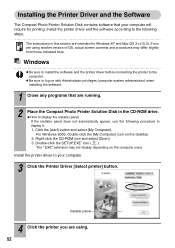
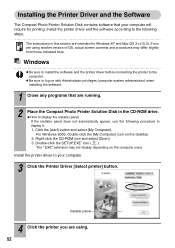
... may not display depending on the computer used. Installing the Printer Driver and the Software
The Compact Photo Printer Solution Disk contains software that are using .
52 Windows
z Be sure to install the software and the printer driver before connecting the printer to display it. 1. z How to display the installer panel If the installer panel does not automatically appear, use the following...
SELPHY ES1 User Guide - Page 60


... the exception of the printer driver, proceed as the printer. Do not connect two or more compact photo printers to its normal mode.
To delete a copy of a USB mouse or USB keyboard) at the same time.
For Windows 2000, click the [Start] button and select [Settings] [Printers].
(2) Right-click the copy of the printer. Connect the printer to the USB...
Printer Software Guide Windows (For Canon Compact Photo Printer Solution Disk Version 6) - Page 17
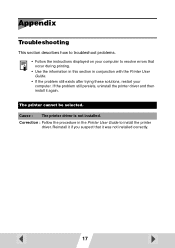
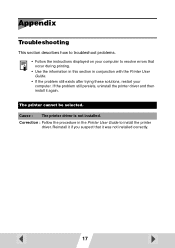
... the printer driver and then install it was not installed correctly.
17
Reinstall it if you suspect that occur during printing.
• Use the information in this section in the Printer User Guide to resolve errors that it again. Cause : The printer driver is not installed. Appendix
Troubleshooting
This section describes how to troubleshoot problems.
• Follow the instructions...
Printer Software Guide Macintosh (For Canon Compact Photo Printer Solution Disk Version 6) - Page 15


...Reinstall it was not installed correctly. Correction : Follow the procedure in conjunction with the Printer User Guide.
• If the problem still exists after trying these solutions, restart your computer. Appendix
Troubleshooting
This section describes how to troubleshoot problems.
• Follow the instructions displayed on .
Cause : The printer driver is connected correctly.
15...
Canon 0324B001 Reviews
Do you have an experience with the Canon 0324B001 that you would like to share?
Earn 750 points for your review!
We have not received any reviews for Canon yet.
Earn 750 points for your review!
