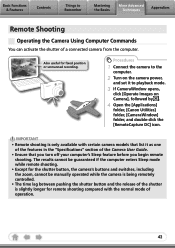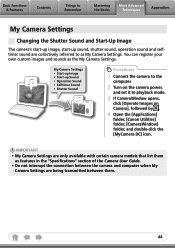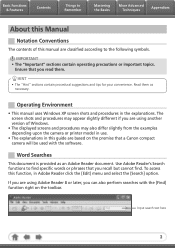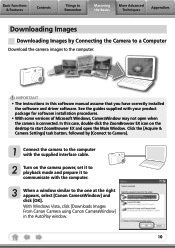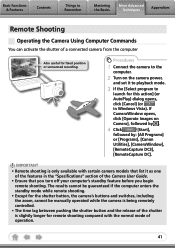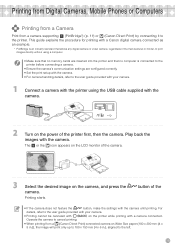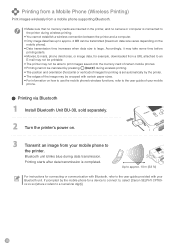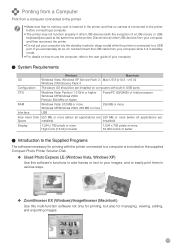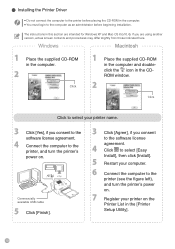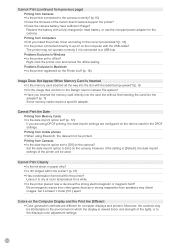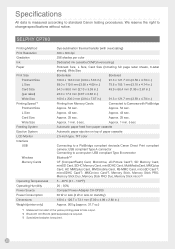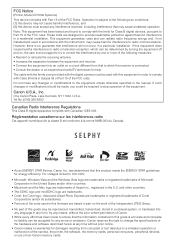Canon CP760 - SELPHY Photo Printer Support and Manuals
Get Help and Manuals for this Canon item

Most Recent Canon CP760 Questions
Printing Problems.
I Putin a new ink cartridge and it says cartridge empty
I Putin a new ink cartridge and it says cartridge empty
(Posted by Kjohnsongrimes 3 years ago)
If My Printer Had A Paper Jam And I Pulled It Out. Then Why Won't It Print
(Posted by Sc7lateefah 11 years ago)
No Download
(Posted by shankarkadolakadola 11 years ago)
Canon CP760 Videos
Popular Canon CP760 Manual Pages
Canon CP760 Reviews
We have not received any reviews for Canon yet.