Canon 4504B002 Support and Manuals
Get Help and Manuals for this Canon item
This item is in your list!

View All Support Options Below
Free Canon 4504B002 manuals!
Problems with Canon 4504B002?
Ask a Question
Free Canon 4504B002 manuals!
Problems with Canon 4504B002?
Ask a Question
Popular Canon 4504B002 Manual Pages
MG8120 series Getting Started - Page 1
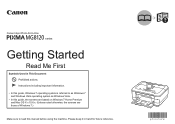
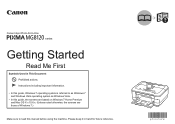
... Windows Vista operating system as Windows Vista.
• In this guide, the screens are based on Windows 7 Home Premium and Mac OS X v.10.6.x. (Unless noted otherwise, the screens are those of Windows 7.)
Make sure to read this manual before using the machine. Canon Inkjet Photo All-In-One
series
Getting Started
Read Me First
Symbols...
MG8120 series Getting Started - Page 2
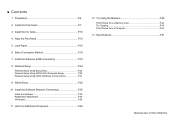
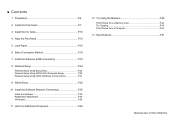
...Setup P.28 Wireless Setup Using WCN (Windows Connect Now P.31
9 Wired Setup P.32
10 Install the Software (Network Connection P.35 Install the Software P.35 Registration (Macintosh P.39 Information P.42
11 Use from Additional Computers P.44
12 Try Using the Machine P.45 Print Photos from a Memory Card P.46 Try Copying P.49 Print Photos from a Computer P.50
13 Specifications P.51
Model...
MG8120 series Getting Started - Page 4
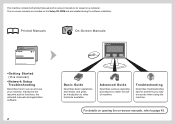
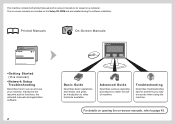
... contains both printed manuals and on-screen manuals to be viewed on the Setup CD-ROM and are included on a computer.
Troubleshooting
Describes troubleshooting tips for problems you may encounter when using the machine. Advanced Guide
Describes various operating procedures to set up and use of machine.
The on-screen manuals are installed during the software installation. For details on...
MG8120 series Getting Started - Page 6
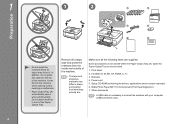
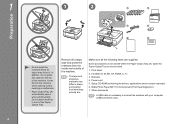
... Output Tray (A). Some accessories (1) are . Matte Photo Paper MP-101 (for Automatic Print Head Alignment) 7. 1
1
2
Preparation
A
A
• Do not install the machine where an object may fall into the machine when opening covers, resulting in front of the Paper Output Tray. Setup CD-ROM (containing the drivers, applications and on it. In addition, do...
MG8120 series Getting Started - Page 20
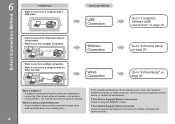
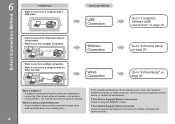
.... If it is uncertain whether your device (access point, router, etc.) supports wireless connection or wired connection, refer to the manual supplied with cables or via wireless communication. If Your Device Supports Wired Connection Check if it supports IEEE802.11b/g/n. Wired Connection
Go to "9 Wired Setup" on page 19.
Select Connection Method
6
Intended Use
• Want to...
MG8120 series Getting Started - Page 25
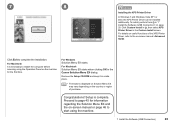
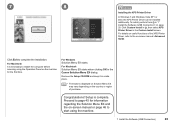
... Panel on -screen manual: Advanced Guide.
Congratulations! 7
8
Installing the XPS Printer Driver
In Windows 7 and Windows Vista SP1 or later, the XPS Printer Driver can be installed additionally. For details on page 20.
For Windows Solution Menu EX starts. To install, perform from in the Custom Install screen. For Macintosh It is complete. Setup is necessary to the...
MG8120 series Getting Started - Page 26
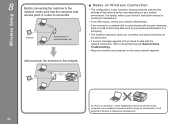
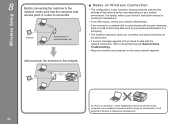
...Be sure to the printed manual: Network Setup Troubleshooting.
• Place the machine and computer on your personal information to a third party.
• The machine cannot be used over a wireless connection without using an access point, is not supported.
Internet
Access point or wireless router, etc. For details, refer to your device's instruction manual or contact its manufacturer...
MG8120 series Getting Started - Page 27
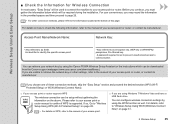
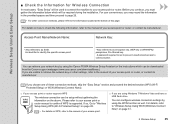
...A password required to set to prevent unauthorized access to communication. Please refer to your network key by using the Canon PIXMA Wireless Setup Assistant or the instructions which will be required during the installation....• For other settings, refer to the manual of your access point or router, or contact its manufacturer. An identifier to identify the specific access point.
*...
MG8120 series Getting Started - Page 30


.... A
B
Use the { or } button (A) to select Wireless LAN setup, then touch the OK button.
When wireless connection is enabled, the Wi-Fi lamp (D) lights blue.
28
8 Wireless Setup Wireless Setup Using WPS (Wi-Fi Protected Setup)
Read this
1
2
3
section only
when setting
D
up a wireless
connection by
C
using the WPS
(Wi-Fi Protected
Setup). Use the [ or ] button
(C) to display...
MG8120 series Getting Started - Page 31
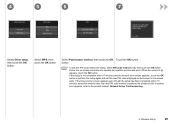
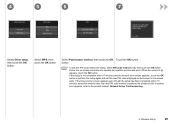
... PIN code method for setup, select PIN code method in appears, touch the OK button. If the timeout error screen appears even though the setup has been completed within 10 minutes and the timeout error screen appears, touch the OK button to perform the setup again and set the new PIN code displayed on -screen instructions to the printed manual: Network Setup Troubleshooting.
8 Wireless Setup...
MG8120 series Getting Started - Page 33
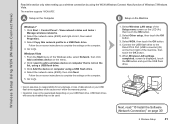
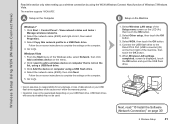
...
• Canon assumes no responsibility for any damage or loss of the Windows side, select Network, then click
Add a wireless device on page 35!
8 Wireless Setup
31 Next, read "10 Install the Software ...computer.
4.
Wireless Setup Using WCN (Windows Connect Now)
Read this network profile to a USB flash drive.
Follow the on-screen instructions to complete the settings on your...
MG8120 series Getting Started - Page 34
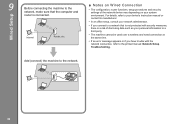
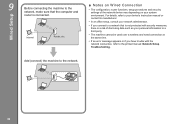
... be used over a wireless and wired connection at the same time.
• If an error message appears or if you have trouble with security measures, there is connected.
Add (connect) the machine to the printed manual: Network Setup Troubleshooting.
Internet
Router, etc.
■ Notes on Wired Connection
• The configuration, router functions, setup procedures and security settings of...
MG8120 series Getting Started - Page 40
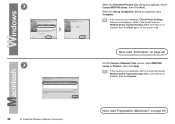
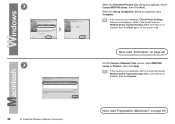
....
• If the machine is not detected, Check Printer Settings dialog box is not detected, refer to the printed manual: Network Setup Troubleshooting. On the Canon IJ Network Tool screen, select MG8100 series in . Make sure there is no problem, then click Update. Next, read "Information" on page 39!
7
7
38
10 Install the Software (Network Connection)
When the Detected...
MG8120 series Getting Started - Page 45


... that the wireless/wired connection of the machine is necessary to restart the computer before scanning using the machine. For Macintosh Solution Menu EX starts when clicking OK in "10 Install the Software (Network Connection)" on -screen manual: Advanced Guide.
10 Install the Software (Network Connection)
43 Click Custom Install in , then select XPS Printer Driver in a safe...
MG8120 series Getting Started - Page 53
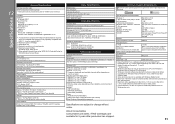
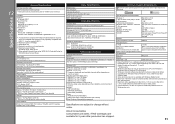
... Specifications
Scanner driver
TWAIN/WIA (for Canon Digital Photo Professional Ver. 2.1 or later, Adobe Photoshop CS4, CS3, CS2, CS and Adobe Photoshop Elements 6, 7*, and 8. * Windows only.
• Windows: Operation can only be guaranteed on a PC with Windows 7, Windows Vista or Windows XP pre-installed.
• Windows: Uninstall software bundled with the Canon inkjet printer before upgrading...
Canon 4504B002 Reviews
Do you have an experience with the Canon 4504B002 that you would like to share?
Earn 750 points for your review!
We have not received any reviews for Canon yet.
Earn 750 points for your review!
