Canon 3920B003 Support and Manuals
Get Help and Manuals for this Canon item
This item is in your list!

View All Support Options Below
Free Canon 3920B003 manuals!
Problems with Canon 3920B003?
Ask a Question
Free Canon 3920B003 manuals!
Problems with Canon 3920B003?
Ask a Question
Popular Canon 3920B003 Manual Pages
imageCLASS MF5880dn/5850dn Starter Guide - Page 2


... USB Connection...15 About User Software CD-ROM...15 System Requirement...15 Drivers & Toolbox...16 Bundled Programs...16 Software Installation...17 Network Connection...17 Color Network ScanGear...18 USB Connection...20 Check Installation...21 Use Send Function Setting Tool (MF5880dn Only 22
6 Appendix...23 User Manual CD-ROM (e-Manual)...23 System Requirements...23 Using the User...
imageCLASS MF5880dn/5850dn Starter Guide - Page 3


... can use the functions described in this manual are the model MF5880dn. For details of each model, see "Available Features," shown below shows the available features on the system configuration and product purchased, the appearance of the display may differ.
After you set up the machine and install the software. Depending on a product basis.
: available...
imageCLASS MF5880dn/5850dn Starter Guide - Page 6


... settings • Settings from a PC (Remote UI) • Troubleshooting • Maintenance • Specifications
• Set Up Computers and Software • Appendix • Scanning • Network • Settings from a PC • Maintenance • Troubleshooting • Machine Settings • Appendix This manual contains total operation features. (Also includes the Starter Guide...
imageCLASS MF5880dn/5850dn Starter Guide - Page 11


... SETTING 04/01/'10 15:50
− Date: month/day/year − Time: in the e-Manual....including spaces
− Unit name: your location. Ex. UNIT NAME
:a
CANON
3 Make Fax Settings
− Maximum number of the Machine," in the menu to match...mode (Auto Clear function) while you are performing setup. By default, the daylight saving time is set to enter your fax/
telephone number, then ...
imageCLASS MF5880dn/5850dn Starter Guide - Page 12


3 Make Fax Settings
About Sender Information
The sender information you register in the machine appears in answering machine... rings. Select the Receive Mode that Suits Your Needs
About the Receive Modes
Receives faxes automatically. When you need to manually activate the machine to the external telephone. ● When Receiving FAX The machine receives faxes automatically. ● When ...
imageCLASS MF5880dn/5850dn Starter Guide - Page 13


... Guide.
- Your
machine automatically monitors incoming calls and the ring pattern, to let you are performing setup. Set ...service assigns two or more telephone numbers with . - To disable the incoming ring, press [Menu] → → → →
, then select .
- Voice mail is not supported with distinctive ring patterns to a
single telephone line, allowing you are setting...
imageCLASS MF5880dn/5850dn Starter Guide - Page 15


...instructions on the back of this section.
-
A LAN cable is just to connect the LAN cable. Make the setting .... Press [Energy Saver] to turn the display back ON and continue the setup.
1 Press [Menu].
2 Press or to select , then press [OK...network properly, follow the procedure in the e-Manual.
- Specify the IP Address Settings
Automatic Setting
By default, the IP address is compatible...
imageCLASS MF5880dn/5850dn Starter Guide - Page 18
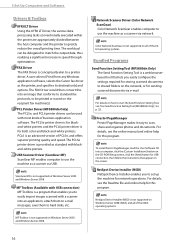
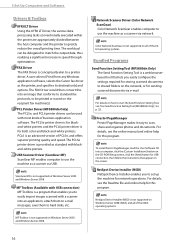
... the machine for this program. For details, see the online manual and online help for USB connection, then follow the instructions that lets you to easily import images scanned with blackand-white printers. 5 Set Up Computers and Software
Drivers & Toolbox
UFRII LT Driver Using the UFRII LT Driver, the various data processing tasks conventionally executed within the...
imageCLASS MF5880dn/5850dn Starter Guide - Page 19
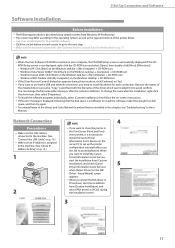
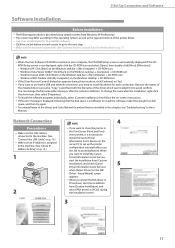
... to install the Canon Driver Information Assist Service on as the type and version of the driver which was installed first to share the printer in the e-
To change the file name either during the procedure, click [Continue] or [Yes]. - Manual. If the CD- You can change the name after the custom installation.
Click the circled button on -screen instructions...
imageCLASS MF5880dn/5850dn Starter Guide - Page 20


... List].
- Make sure that connect to step 4.
3
18
5 Set Up Computers and Software
6
8
9
If the firewall is applied to "Check Installation," on p. 21.
For instructions on the list. If nothing appears or your machine on how to restart your model does not appear
even after clicking [Update Device List], click [Search by IP Address], then...
imageCLASS MF5880dn/5850dn Starter Guide - Page 21
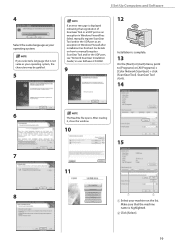
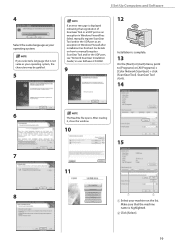
... a UDP port as an exception in Windows Firewall has failed, manually register ScanGear Tool and/or the UDP port as your machine on how to manually register ScanGear Tool and/or the UDP port, see "Network ScanGear Installation Guide," in Windows Firewall after installation has finished.
5 Set Up Computers and Software
4
Select the same language as...
imageCLASS MF5880dn/5850dn Starter Guide - Page 22
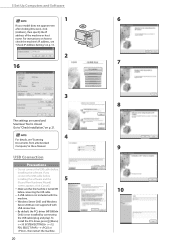
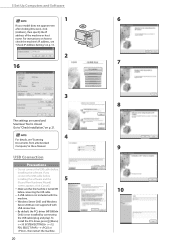
...installing the software. For instructions on how to "Check Installation," on p. 21.
4
For details, see "Check IP Address Setting," on p. 13.
2
16
3
The settings are not supported with the
machine.
- 5 Set Up Computers and Software
1
If your model...before installing the software and the
5
[Found New Hardware Wizard]
screen appears, click [Cancel].
- By default, the PCL driver (...
imageCLASS MF5880dn/5850dn Starter Guide - Page 23
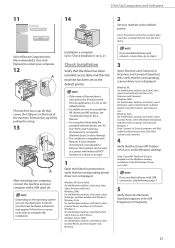
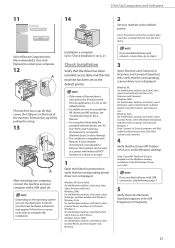
...Verify that covers the USB port on the [Printer] screen from an application, it is set as a printer with network connection, go to step 5.
3
Open [Scanners and Cameras] or [Scanners and Cameras Properties], then verify that the corresponding printer driver icon is displayed.
Installation is on p. 21.
Select the printer icon for printers then verify that the corresponding scanner...
imageCLASS MF5880dn/5850dn Starter Guide - Page 24


...installation.
6
(See "Connect the LAN Cable," on p. 13. password. If nothing appears or your model does not appear even
3
after clicking [Search Again], click [Search by this section to start the Send Function Setting Tool. For
instructions... is assigned
to the Send Setting Guide
that the machine
name is
minimize the guide until the
not supported by IP Address], then specify...
imageCLASS MF5880dn/5850dn Starter Guide - Page 27
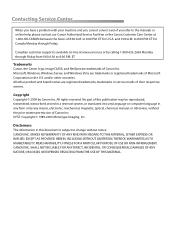
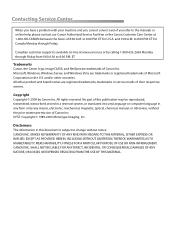
... EXPENSES RESULTING FROM THE USE OF THIS MATERIAL. Contacting Service Center
When you have a problem with your machine and you cannot solve it even if you refer to the manuals or online help, please contact our Canon Authorized Service Facilities or the Canon Customer Care Center at www.canon.ca or by calling 1-800-652-2666 Monday...
Canon 3920B003 Reviews
Do you have an experience with the Canon 3920B003 that you would like to share?
Earn 750 points for your review!
We have not received any reviews for Canon yet.
Earn 750 points for your review!
