Canon 3478B018 Support and Manuals
Get Help and Manuals for this Canon item
This item is in your list!

View All Support Options Below
Free Canon 3478B018 manuals!
Problems with Canon 3478B018?
Ask a Question
Free Canon 3478B018 manuals!
Problems with Canon 3478B018?
Ask a Question
Popular Canon 3478B018 Manual Pages
imageCLASS D1180/D1170/D1150/D1120 Starter Guide - Page 3


After you can use the functions described in this manual are the model D1180. Illustrations used in the illustration below. The displays shown in this manual are the factory preset display for each function, refer to set up the machine, you set up the machine and install the software.
For information on the system configuration and product...
imageCLASS D1180/D1170/D1150/D1120 Starter Guide - Page 6
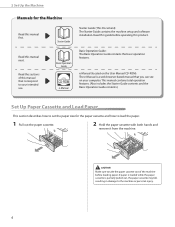
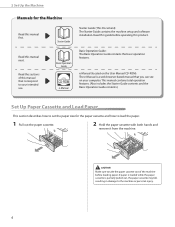
... loading paper. Make sure to take the paper cassette out of this manual next. Starter Guide (This Document): The Starter Guide contains the machine setup and software installation. Read this manual that you can see on the User Manual CD-ROM): The e-Manual is partially pulled out, the paper cassette may fall, resulting in damage to the machine...
imageCLASS D1180/D1170/D1150/D1120 Starter Guide - Page 12


... standby mode:
The machine may enter the Sleep mode while you are performing setup.
UNIT TELEPHONE # 123XXXXXXX
7 Press [Menu] twice.
8 Press or to select ,
then press [OK].
MENU 4.TX/RX SETTINGS
3 Press or to select , then press [OK].
UNIT NAME
:a
CANON
12 Press [Stop/Reset] to return to enter characters, see p. 9.)
Ex.
USER...
imageCLASS D1180/D1170/D1150/D1120 Starter Guide - Page 14
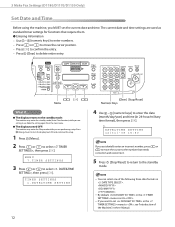
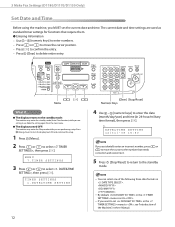
... following three date formats in 24-hour/military time format), then press [OK]. TIMER SETTINGS 1.DATE&TIME SETTING
12
4 Use - [numeric keys] to the standby
mode.
- You can select one of the Machine," in the e-Manual. Ex. DATE&TIME SETTING 12/31/'08 15:50
If you accidentally enter an incorrect number, press or...
imageCLASS D1180/D1170/D1150/D1120 Starter Guide - Page 16


... Sleep mode while you are performing setup. Voice mail is
activated. (See "Connect Telephone Cables," on availability.
● The display returns to an external
telephone. DRPD (Distinctive Ring Pattern Detection) service assigns two or more telephone numbers with built-in answering machine or answering machine is not supported with built-in answering machine...
imageCLASS D1180/D1170/D1150/D1120 Starter Guide - Page 20


...displayed. If the IP address, subnet mask, and gateway address are performing setup. SYSTEM SETTINGS 5.NETWORK SETTINGS
4 Press or to the standby mode:
The machine may enter the Sleep...note of the IP address. Manual Setting
This is recommended that you need it ON again and wait for 90 seconds. Once you enter the IP address, subnet mask, gateway address manually. [Menu] → →...
imageCLASS D1180/D1170/D1150/D1120 Starter Guide - Page 22


..., etc.
MF Toolbox is for black-andwhite printers, and the PCL6 printer driver is not supported on the recipient fax machine(s). 5 Set Up Computers and Software
System Requirement
Microsoft Windows 2000... software, selects the Canon fax driver as standard with a scanner into an image that enables you to easily import images scanned with black-and-white printers.
20
Microsoft Windows Vista...
imageCLASS D1180/D1170/D1150/D1120 Starter Guide - Page 23


... online manual and online help for this program. To install Presto! NetSpot Device Installer (NSDI) is not supported on the screen.
5 Set Up Computers and Software
NetSpot Device Installer (NSDI) NetSpot Device Installer enables you to scan, share and organize photos and documents.
PageManager makes it easy to set up the machine for USB connection, then perform the instructions...
imageCLASS D1180/D1170/D1150/D1120 Starter Guide - Page 24


... Print) environment, it is necessary to install the Canon Driver Information Assist Service on the server PC to set up the printer configuration automatically or use the Job Accounting feature. When you want to the machine. (See "Check IP Address Setting," on p. 17.)
• A network cable is not included with the machine. Setup Wizard] screen appears.
Windows Server...
imageCLASS D1180/D1170/D1150/D1120 Starter Guide - Page 25


...
name is applied to the operating system, the dialog box below appears.
5 Set Up Computers and Software
5
11
The name of your machine.
8
6
12
If the firewall is highlighted.
② Click [Next>]. Remove the User Software CD-ROM. Click [Yes] and continue the installation.
[Printer Canon D1100 Series PCL5e/ Driver Canon D1100 Series PCL5e] is complete.
imageCLASS D1180/D1170/D1150/D1120 Starter Guide - Page 26


... Panel] → double-click [Printers]. 5 Set Up Computers and Software
Check Installation
Verify that the driver has been installed successfully and that the corresponding printer driver icon is set as the default printer.
Windows 2000: From the Windows task bar, click [Start] → [Settings] → [Control Panel] → double-click [Printers]. Windows 7/Server 2008 R2: From...
imageCLASS D1180/D1170/D1150/D1120 Starter Guide - Page 27
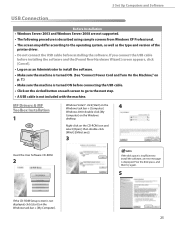
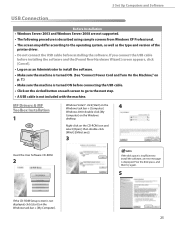
... software.
5 Set Up Computers and Software
USB Connection
Before Installation • Windows Server 2003 and Windows Server 2008 are not supported. • The following procedure is not displayed, click [start] on the Windows task bar → [My Computer].
25 Free the disk space, and then try again.
5
If the CD-ROM Setup screen is...
imageCLASS D1180/D1170/D1150/D1120 Starter Guide - Page 30


... Other Hardware] → [Scanners and Cameras].
Verify that the corresponding printer driver icon is displayed on the Windows desktop, installation of the machine is selected on the [Printer] screen from the [File] menu.
3 Open the [Scanners and Cameras] folder (for printers folder, then verify that the corresponding printer driver icon is the [Canon MF Toolbox 4.9] icon on the Windows...
imageCLASS D1180/D1170/D1150/D1120 Starter Guide - Page 33
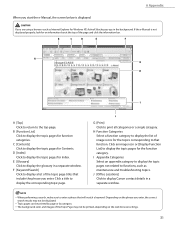
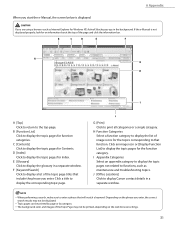
... can be displayed.
-
If you are using a browser such as maintenance and troubleshooting topics.
I Appendix Categories Select an appendix category to display the topic pages not related to display Canon contact details in a separate window. Depending on the web browser settings.
31 J [Office Locations] Click to functions, such as Internet Explorer for Windows...
imageCLASS D1180/D1170/D1150/D1120 Starter Guide - Page 34


... a problem with your machine and you cannot solve it even if you refer to the manuals or online help, please contact our Canon Authorized Service Facilities or the Canon Customer Care Center at www.canon.ca or by calling 1-800-652-2666 Monday through Friday. All other countries. Canadian customer support is subject to 8:00 P.M.
No part of...
Canon 3478B018 Reviews
Do you have an experience with the Canon 3478B018 that you would like to share?
Earn 750 points for your review!
We have not received any reviews for Canon yet.
Earn 750 points for your review!
