Canon 2921B002 Support and Manuals
Get Help and Manuals for this Canon item
This item is in your list!

View All Support Options Below
Free Canon 2921B002 manuals!
Problems with Canon 2921B002?
Ask a Question
Free Canon 2921B002 manuals!
Problems with Canon 2921B002?
Ask a Question
Popular Canon 2921B002 Manual Pages
User Manual - Page 20


... damaged.
Memory Cards that Do Not Require a Card Adapter
SD Secure Digital memory card SDHC memory card MultiMediaCard (ver.4.1) MultiMediaCard Plus (ver.4.1)
Compact Flash (CF) Card Supports Type I/II (3.3 V)
Microdrive
Memory Stick Memory Stick PRO Memory Stick Duo Memory Stick PRO Duo
Memory Cards that your digital camera guarantees operation, refer to the instruction manual supplied...
User Manual - Page 60
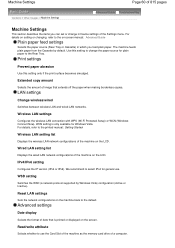
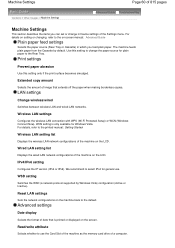
....
We recommend to the printed manual: Getting Started. WSD setting
Switches the WSD (a network protocol supported by default.
WCN setting is printed or displayed on the LCD.
Extended copy amount
Selects the amount of image that is only available for general use the Card Slot of the machine as the memory card drive of a computer.
Wired LAN...
User Manual - Page 90
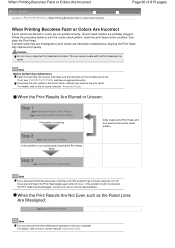
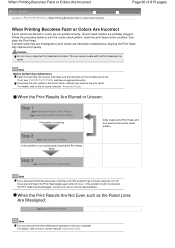
... can cause trouble with the Print Head and ink tanks. Step 3
See Cleaning the Print Head Deeply.
Follow the procedure below to the on -screen manual: Advanced Guide. This can also perform the maintenance operations from your Canon service representative.
When Printing Becomes Faint or Colors Are Incorrect
Page 90 of 815 pages
Advanced Guide Troubleshooting Contents > Routine...
User Manual - Page 100


...Feed Roller. If the problem is attached to prepare:...manually in the direction of (3) to clean (Rear tray or Cassette), and press the OK
button. Clean the Paper Feed Roller.
(1) Select Settings on , and remove any paper from the machine.
2.
Cleaning the Paper Feed Roller
Page 100 of 815 pages
Contents > Routine Maintenance > Cleaning the Paper Feed Roller
Advanced Guide Troubleshooting...
User Manual - Page 108


... of the machine smeared with ink? Used ink for purposes other than printing? The ink absorber needs to a small amount. Ink lamp indicates when ink is limited to be printed or the contents of the printer driver. See Replacing an Ink Tank .
Does black-and-white printing use of each ink varies depending on -screen manual: Advanced Guide. PGBK is used mainly...
User Manual - Page 567


... images. Source(Scanner): Select scanner profile. - Defaults: Returns to manually match the monitor and printer colors. Refer to the corresponding manual for monitor. - Recommended Select this to automatically match the scanner, monitor and color printer colors, thus reducing time and trouble to the default Color Matching settings. It is selected by default.
Always Execute the Auto...
User Manual - Page 621
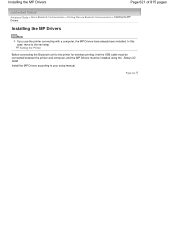
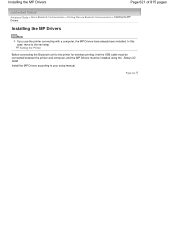
... your setup manual.
Page top Install the MP Drivers according to the next step. Installing the MP Drivers
Page 621 of 815 pages
Advanced Guide > About Bluetooth Communication > Printing Data via Bluetooth Communication > Installing the MP Drivers
Installing the MP Drivers
Note If you use the printer connecting with a computer, the MP Drivers have already been installed. Setting the Printer...
User Manual - Page 639


...is supported.
Make sure that the Bluetooth Devices icon is displayed in
Printer List? Select Access refusal.
3. Printer Cannot be Registered
Page 639 of 815 pages
Advanced Guide > About Bluetooth Communication > Troubleshooting > Printer Cannot be Registered
Printer Cannot be displayed, Bluetooth communication is disabled.
Install the MP Drivers referring to your setup manual. Toshiba...
User Manual - Page 671


... a problem with the Setup CD-ROM.
If the installation does not start installation.
Restart your computer, then insert it again.
Double-click the CD-ROM icon on the desktop.
2. If the contents of 815 pages
Advanced Guide > Troubleshooting > Cannot Install the MP Drivers
Cannot Install the MP Drivers
Important If you cannot the MP Drivers when you are unable to the setup manual...
User Manual - Page 689


... again.
When the machine is connect to your setup manual. Replace the USB cable and try printing again. If there are using a driver for details. Wait until the Power lamp stops flashing and remains lit green.
Printing Does Not Start
Page 689 of 815 pages
Advanced Guide > Troubleshooting > Printing Does Not Start
Printing Does Not Start...
User Manual - Page 706
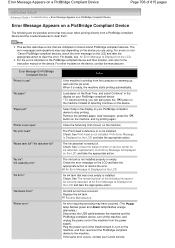
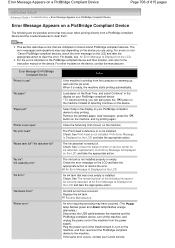
... instead of selecting Continue on your Canon service
The Print Head is defective or is installed.
Error Message Appears on a PictBridge Compliant Device
Page 706 of 815 pages
Advanced Guide > Troubleshooting > Error Message Appears on a PictBridge Compliant Device
Error Message Appears on a PictBridge Compliant Device
The following ink cannot be correctly detected.
Check the...
User Manual - Page 723


Software Problems
Page 723 of 815 pages
Advanced Guide > Troubleshooting > Software Problems
Software Problems
E-mail Software Program You Want to Use Does Not Appear in the Screen for Selecting an E-mail Software Program
Scanned Image Is Printed Enlarged (Reduced) Scanned Image Is Enlarged (Reduced) on the Computer Monitor Scanned Image Does Not Open
Page top
User Manual - Page 728


... 728 of 815 pages
Advanced Guide > Troubleshooting > MP Navigator EX Problems
MP Navigator EX Problems
Cannot Scan at the Correct Size Position or Size of the Image Cannot be Detected Correctly When Scanning Using the Operation Panel Document Is Placed ...
User Manual - Page 734


...able to provide technical support to repair or disassemble the machine yourself.
Never attempt to satisfy customers. Serial number: please refer to the setup manual Details of the problem What you cannot resolve the problem with any warranty regardless of whether the warranty has expired. If You Cannot Resolve the Problem
Page 734 of 815 pages
Advanced Guide > Troubleshooting > If You...
User Manual - Page 750


... Canon IJ Network Tool. Installing the MP Drivers
Page 750 of the MP Drivers begins.
Important In Windows Vista, a confirmation/warning dialog box may be displayed. Some applications require an administrator account to scan through the Internet and download the latest MP Drivers for your responsibility. Installation of 815 pages
Advanced Guide > Appendix > Updating the MP Drivers...
Canon 2921B002 Reviews
Do you have an experience with the Canon 2921B002 that you would like to share?
Earn 750 points for your review!
We have not received any reviews for Canon yet.
Earn 750 points for your review!
