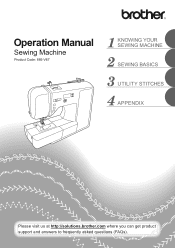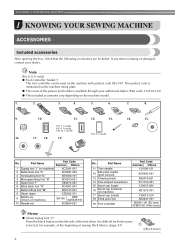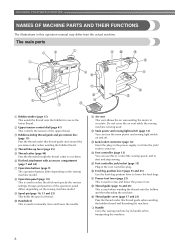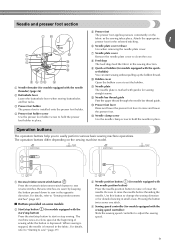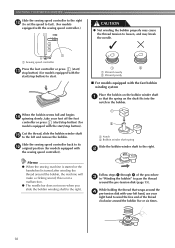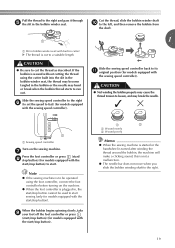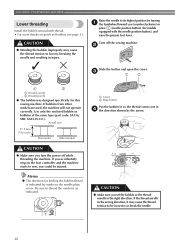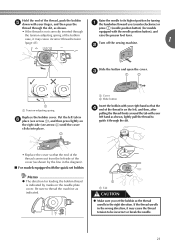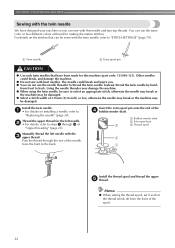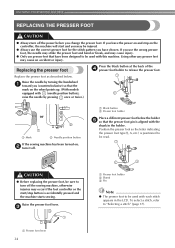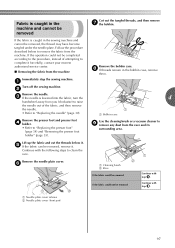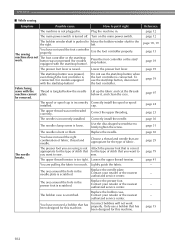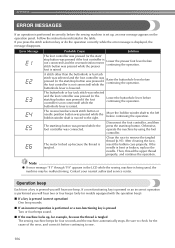Brother International XR1300 Support and Manuals
Get Help and Manuals for this Brother International item

View All Support Options Below
Free Brother International XR1300 manuals!
Problems with Brother International XR1300?
Ask a Question
Free Brother International XR1300 manuals!
Problems with Brother International XR1300?
Ask a Question
Most Recent Brother International XR1300 Questions
Carrying Case For Rx1300
Where Can I Find This Carrying Case For Rx1300
Where Can I Find This Carrying Case For Rx1300
(Posted by Anonymous-158275 8 years ago)
How Do I Adjust The Feed Dog?
(Posted by Crazysewer 9 years ago)
How To Keep Thread On Brother Xr1300
(Posted by llkcongd 9 years ago)
Which Needle Is Installed In Brother Xr1300 Sewing Machine
(Posted by intesksu 9 years ago)
How To Ajust Tension On Brothersewing Machine Xr1300
(Posted by toomapfbl 9 years ago)
Brother International XR1300 Videos

Brother XR1300 SC9500 CE8080 CE5000 Instructional Video (English)
Duration: 21:35
Total Views: 3,222
Duration: 21:35
Total Views: 3,222
Popular Brother International XR1300 Manual Pages
Brother International XR1300 Reviews
We have not received any reviews for Brother International yet.