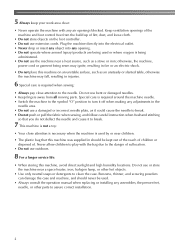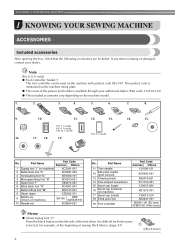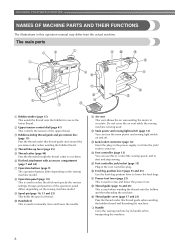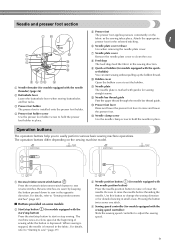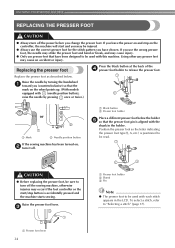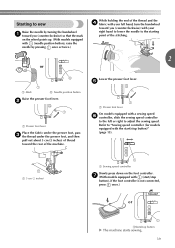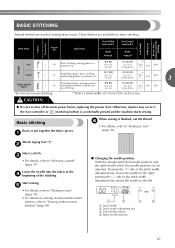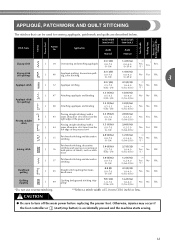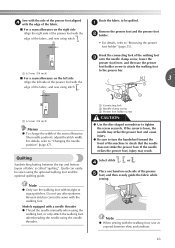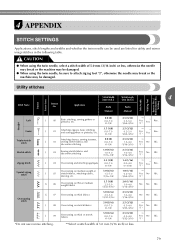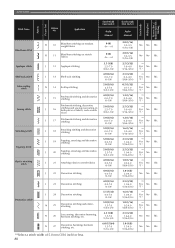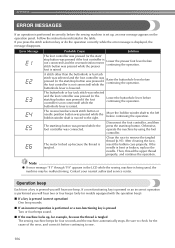Brother International HC1850 Support and Manuals
Get Help and Manuals for this Brother International item

View All Support Options Below
Free Brother International HC1850 manuals!
Problems with Brother International HC1850?
Ask a Question
Free Brother International HC1850 manuals!
Problems with Brother International HC1850?
Ask a Question
Most Recent Brother International HC1850 Questions
Got Thread Wrapped Around Hand Wheel. Lifted Cover Just A Little To Help Remove
Got thread wrapped around hand wheel. Lifted cover just a little to help remove thread, now machine ...
Got thread wrapped around hand wheel. Lifted cover just a little to help remove thread, now machine ...
(Posted by Nannewman 7 years ago)
Turn Off Tone On Hc1850?
Can I manually turn off the tone that beeps when I turn the machine on or change stitches?
Can I manually turn off the tone that beeps when I turn the machine on or change stitches?
(Posted by kwujciak 10 years ago)
Brother International HC1850 Videos
Popular Brother International HC1850 Manual Pages
Brother International HC1850 Reviews
We have not received any reviews for Brother International yet.
Popular Brother International HC1850 Search Terms
The following terms are frequently used to search for Brother International HC1850 support:- hc1850 cover
- hc1850 computerized sewing machine
- hc1850 computerized sewing and quilting machine with 130 built-in stitches 9 presser feet sewing font wide table and instructional dvd
- hc1850 price
- hc1850 computerized sewing and quilting machine by
- hc1850 computerized sewing and quilting machine
- hc1850 computerized sewing