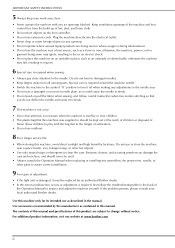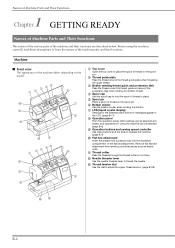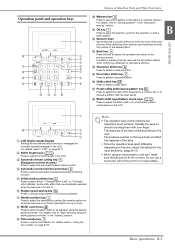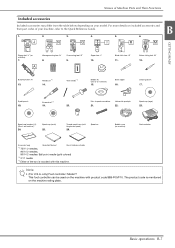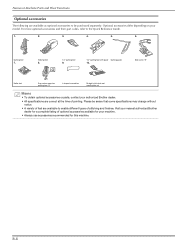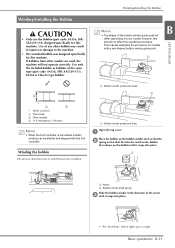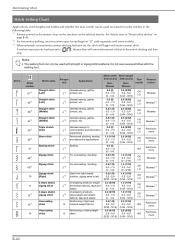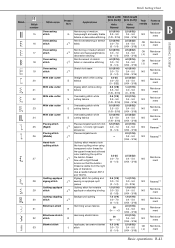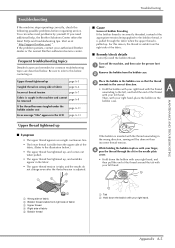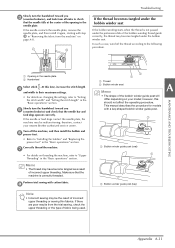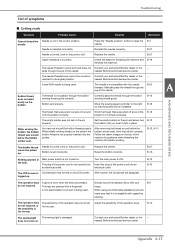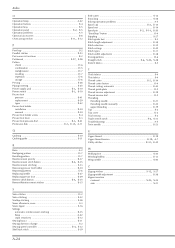Brother International Innov-is NQ575PRW Support and Manuals
Get Help and Manuals for this Brother International item

View All Support Options Below
Free Brother International Innov-is NQ575PRW manuals!
Problems with Brother International Innov-is NQ575PRW?
Ask a Question
Free Brother International Innov-is NQ575PRW manuals!
Problems with Brother International Innov-is NQ575PRW?
Ask a Question
Brother International Innov-is NQ575PRW Videos
Popular Brother International Innov-is NQ575PRW Manual Pages
Brother International Innov-is NQ575PRW Reviews
We have not received any reviews for Brother International yet.