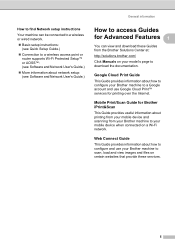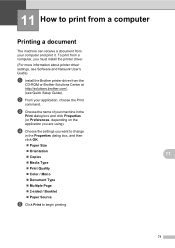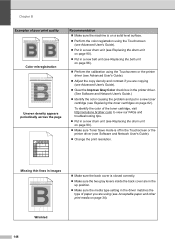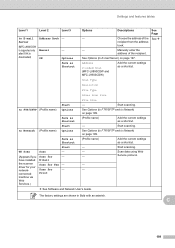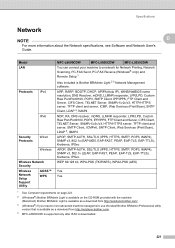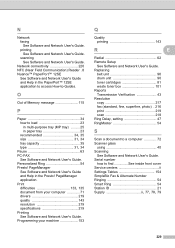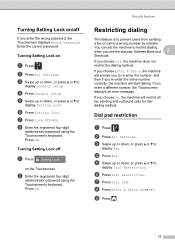Brother International MFC-L9550CDW Support and Manuals
Get Help and Manuals for this Brother International item

View All Support Options Below
Free Brother International MFC-L9550CDW manuals!
Problems with Brother International MFC-L9550CDW?
Ask a Question
Free Brother International MFC-L9550CDW manuals!
Problems with Brother International MFC-L9550CDW?
Ask a Question
Brother International MFC-L9550CDW Videos

Wireless setup using control panel MFCL8600CDW MFCL8850CDW MFCL9550CDW
Duration: 5:00
Total Views: 12,665
Duration: 5:00
Total Views: 12,665
Popular Brother International MFC-L9550CDW Manual Pages
Brother International MFC-L9550CDW Reviews
We have not received any reviews for Brother International yet.