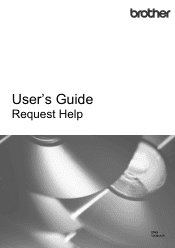Brother International MFC-L6810DW Support and Manuals
Get Help and Manuals for this Brother International item
This item is in your list!

View All Support Options Below
Free Brother International MFC-L6810DW manuals!
Problems with Brother International MFC-L6810DW?
Ask a Question
Free Brother International MFC-L6810DW manuals!
Problems with Brother International MFC-L6810DW?
Ask a Question
Popular Brother International MFC-L6810DW Manual Pages
Request Help Users Guide - Page 2
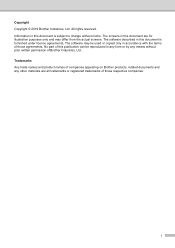
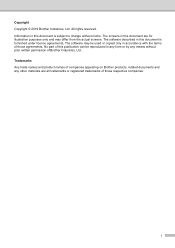
..., Ltd. All rights reserved. Trademarks
Any trade names and product names of companies appearing on Brother products, related documents and any means without notice.
No part of this document are all trademarks or registered trademarks of Brother Industries, Ltd.
Information in this publication can be reproduced in any form or by any other...
Request Help Users Guide - Page 3


...of Contents
1 Background
1
2 Configuration
2
2.1 Creating and editing JSON files ...2 2.2 Settings ...3 2.3 Deploying the configuration file ...4
3 Usage
6
3.1 Requesting help from the machine's control panel 6 3.2 Troubleshooting ...6
Appendix - Sample JSON Files
7
Sample JSON file for a single contact entry 7 Sample JSON file for multiple contact entries (supported models only 9
Request Help Users Guide - Page 4
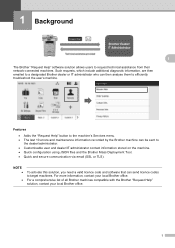
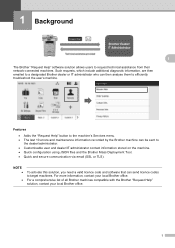
... that can be sent to target machines. Features
• Adds the "Request Help" button to the machine's Services menu. • The last 10 errors and maintenance information recorded by the Brother machine can send licence codes to
the dealer/administrator. • Customisable user and dealer/IT administrator contact information stored on the machine. •...
Request Help Users Guide - Page 5


... or PJL commands. 2 Configuration
To configure a service solution component, prepare a correct JSON (JavaScript Object Notation) settings file, and then send it to the target machine using the Brother Mass Deployment Tool.
2.1 Creating and editing JSON files
JSON is required to send JSON settings files to Brother machines. Any JSON-supported text editor can use this field...
Request Help Users Guide - Page 6


...service requests (up to enable the CA certificate when
using SSL or TLS. 2.2 Settings
2.2.1 Email settings
Name
Description
smtp_server_address
Specify the SMTP server address. (Format:
0.0.0.0).
smtp_auth_account_password
Specify the SMTP account password... of service requests (up to have the same contact
information for the multiple contact entry in your model supports a ...
Request Help Users Guide - Page 7
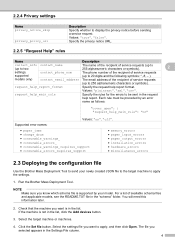
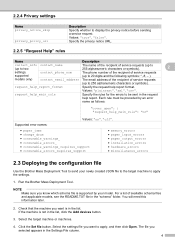
...miscellaneous_errors
2.3 Deploying the configuration file
Use the Brother Mass Deployment Tool to send your model. If the machine is supported by an error
name as follows:
"cover_open": { "...and applicable models, see the README.TXT file in the Settings File column. request_help_report_format
Specify the request help report. For a list of service requests
supported
(up to...
Request Help Users Guide - Page 8
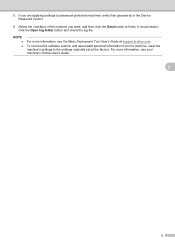
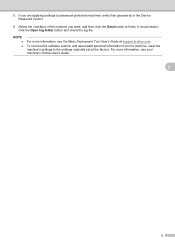
... log file.
Select the checkbox of the machine you are applying settings to finish.
For more information, see your machine's Online User's Guide.
2 5. To remove this software solution and associated personal information from the machine, reset the machine's settings to the settings originally set at support.brother.com. NOTE • •
For more information, see the Mass...
Request Help Users Guide - Page 9
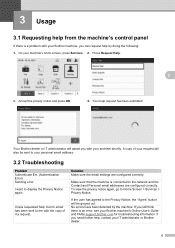
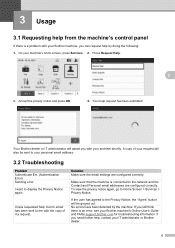
...to your Brother machine's Online User's Guide and FAQs support.brother.com for troubleshooting information. 3 Usage
3.1 Requesting help from the machine's control panel
If there is a problem with your machine's home screen, press Services. 2.
On your Brother machine, you still think there is an error, see your personal email address.
3.2 Troubleshooting
Problem Authenticate Err...
Quick Setup Guide - Page 1
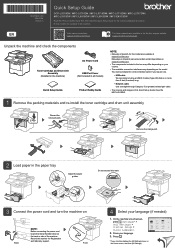
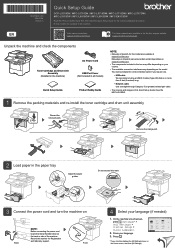
...Number label on the model.
On the machine's touchscreen,
press [Settings]* > [All Settings] > [Initial Setup] > [Local Language].
2. EN
Video setup instructions: support.brother.com/videos
The latest manuals are available at the Brother support website: support.brother.com/manuals
Unpack the machine and check the components
Toner Cartridge and Drum Unit Assembly
(Installed in the machine...
Quick Setup Guide - Page 2
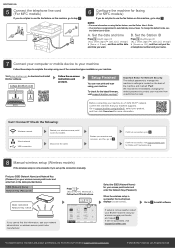
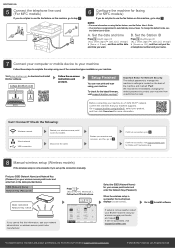
... password to protect your wireless access point/router, and repeat . If setup is located on the back of the connection types available on your wireless access point/ router (if possible). A. If still not successful, visit support.brother.com for FAQs and Troubleshooting.
8 Manual wireless setup (Wireless models)
If the wireless setup is not successful, try to manage this machine's settings...
Brother International MFC-L6810DW Reviews
Do you have an experience with the Brother International MFC-L6810DW that you would like to share?
Earn 750 points for your review!
We have not received any reviews for Brother International yet.
Earn 750 points for your review!