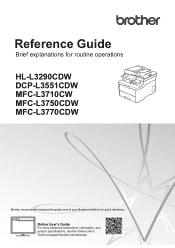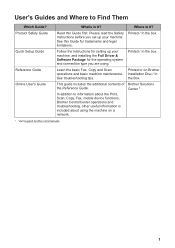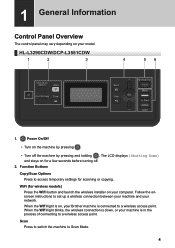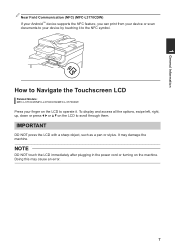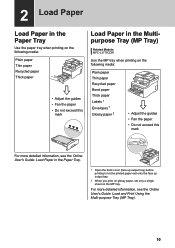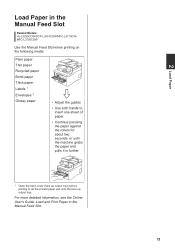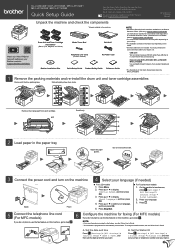Brother International MFC-L3750CDW Support and Manuals
Get Help and Manuals for this Brother International item

View All Support Options Below
Free Brother International MFC-L3750CDW manuals!
Problems with Brother International MFC-L3750CDW?
Ask a Question
Free Brother International MFC-L3750CDW manuals!
Problems with Brother International MFC-L3750CDW?
Ask a Question
Brother International MFC-L3750CDW Videos

Brother MFC-L3750CDW Digital Color All-in-One Printer, Laser Printer Quality, Wireless Pri
Duration: 2:00
Total Views: 110
Duration: 2:00
Total Views: 110
Popular Brother International MFC-L3750CDW Manual Pages
Brother International MFC-L3750CDW Reviews
We have not received any reviews for Brother International yet.