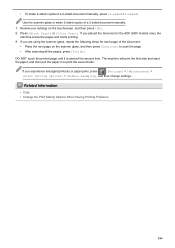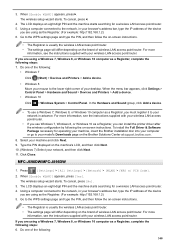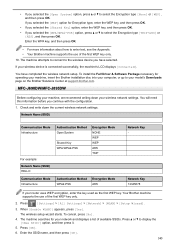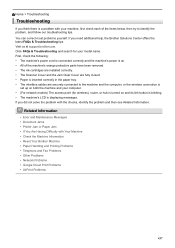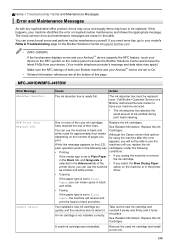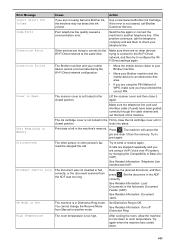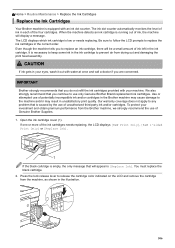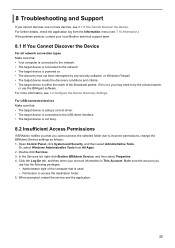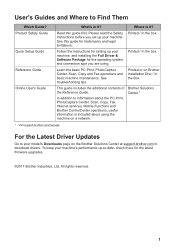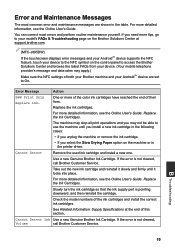Brother International MFC-J895DW Support and Manuals
Get Help and Manuals for this Brother International item

View All Support Options Below
Free Brother International MFC-J895DW manuals!
Problems with Brother International MFC-J895DW?
Ask a Question
Free Brother International MFC-J895DW manuals!
Problems with Brother International MFC-J895DW?
Ask a Question
Brother International MFC-J895DW Videos

Brother Inkjet Printers MFC-J491DW, MFC-J497DW, MFC-J690DW & MFC-J895DW scan and share documents
Duration: :29
Total Views: 1,056
Duration: :29
Total Views: 1,056
Popular Brother International MFC-J895DW Manual Pages
Brother International MFC-J895DW Reviews
We have not received any reviews for Brother International yet.