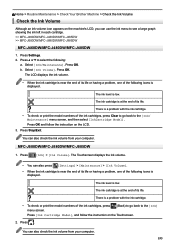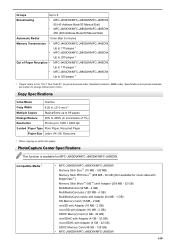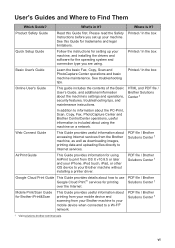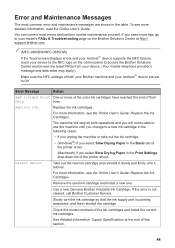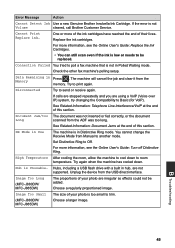Brother International MFC-J885DW Support and Manuals
Get Help and Manuals for this Brother International item

View All Support Options Below
Free Brother International MFC-J885DW manuals!
Problems with Brother International MFC-J885DW?
Ask a Question
Free Brother International MFC-J885DW manuals!
Problems with Brother International MFC-J885DW?
Ask a Question
Brother International MFC-J885DW Videos

MFCJ680DW MFCJ880DW MFCJ885DW – wireless setup - Macintosh® Version
Duration: 4:18
Total Views: 7,997
Duration: 4:18
Total Views: 7,997
Popular Brother International MFC-J885DW Manual Pages
Brother International MFC-J885DW Reviews
We have not received any reviews for Brother International yet.